Key takeaways
Airbnb releases your first payout 24 hours after check-in, though new hosts may face short delays on their first reservation.
You can choose from direct deposit, PayPal, or prepaid debit cards, each with different processing timelines.
Your payout equals your nightly rate minus Airbnb’s service fee, which ranges from 3% to 14% depending on your listing setup.
Starting out as a new Airbnb host comes with a steep learning curve, especially when it comes to getting paid. You’ve done the work—listed your property, set your rates, and secured your first booking—but now you're wondering exactly when and how the money hits your account. You’re not alone. Many new hosts run into confusion around Airbnb’s payout process, especially with the first reservation.
This guide walks you through the Airbnb host payment process step by step. We’ll explain when you get paid, how to set up your payout methods, and what to expect with guest payment options and service fees. Whether you're listing one property or scaling to five, understanding Airbnb’s payment system early helps you avoid delays, stay organized, and plan cash flow with confidence.
What Airbnb Payment Means for New Hosts
Airbnb sits between you and your guest’s payment. When a booking goes through, the platform charges the guest the full amount right away—no matter how far out the stay is. Payment happens at the time of booking, not check-in. But your payout doesn’t follow that timeline.
Here’s where many new hosts get caught off guard: Airbnb accepts the money upfront, but doesn't send funds to your account until 24 hours after the guest’s scheduled check-in. For stays that last 28 nights or longer, you’ll receive payment in monthly chunks, starting a day after the guest arrives.
Understanding how the payment flow works lets you stay ahead of expenses like cleanings, restocking, and utilities. You don’t want to scramble to cover costs because the first payout hasn’t cleared. Once you host one guest, the delay usually goes away, but until then, expect the hold and plan for it. The system isn’t working against you—it’s just designed to protect both sides.
Enjoy the confidence & focus you need to scale your vacation rental business
Book more while doing less
With a reliable VRM solution you can trust, Uplisting can help you grow your business without wasting time on double bookings, unhappy guests, upset clients and worrying what could go wrong next.
Payment Timelines Based On Stay Length
When a guest books, you don't get paid right away. Airbnb holds the funds and waits until after check-in to release anything. The length of the reservation determines how and when the money reaches your account. If you’re managing costs across multiple properties, payout timing matters more than most people expect.
Stays under 28 nights
For short stays, Airbnb releases your payout 24 hours after the guest checks in. It’s a built-in delay meant to cover any last-minute issues, like check-in problems or property access hiccups. The payout doesn’t hit your account instantly. How fast it shows up depends on the method you chose—bank transfer, PayPal, or prepaid card.
Direct deposits usually take 3 to 5 business days. PayPal is faster, often landing within minutes once Airbnb sends the payment, but only if your account is fully verified. International transfers can take up to 7 business days, so plan for that lag if you’re outside the United States.
First-time hosts sometimes hit a different speed bump. If the first reservation is booked far in advance, Airbnb may hold the payout for up to 30 days from the booking date. That hold only affects the first payout. Once it clears, future bookings follow the standard 24-hour-after-check-in timeline.
Stays 28 nights or more
Longer bookings follow a different payout pattern. Airbnb breaks up the payment into monthly chunks, starting with the first release 24 hours after check-in. The rest lands every 30 days, tied directly to how long the guest stays.
Say someone books for 60 nights. You get the first payout the day after they arrive, then a second around day 31. If the stay runs beyond two full months, a third payout rolls in at the 60-day mark. Payments align with time served, not the total reservation length.
So how does Airbnb payment work when a guest stays for multiple months? You don’t get everything upfront. Monthly installments keep each payout tied to the time the guest actually occupies the space. If you're covering a mortgage or paying cleaners weekly, make sure the timing fits your cash flow.
Payout Methods And Setup
Getting paid means setting up where your money goes first. If you skip this step, you won’t see a payout—even with a confirmed booking. Hosts need to add and verify at least one payout method inside their Airbnb account before the system can release any earnings.
Most hosts choose between direct bank transfer, PayPal, or prepaid debit cards. Available options depend on the country and currency selected in the account. Each method works differently when it comes to timing and fees, so it’s worth picking one that fits your cash flow needs.
Airbnb sends payouts in the currency tied to your selected method. If a guest pays in euros and your payout account uses U.S. dollars, Airbnb converts the amount before sending it. That step may trigger exchange fees, and your bank or payment provider might tack on more. Always check with your provider ahead of time to avoid surprises.
Bank transfer
Bank transfers are one of the most common ways to get paid. They’re stable and work with most banks around the world, but they’re not the fastest. Once Airbnb sends your payout, the money can take up to 7 business days to arrive—especially if the destination bank is outside major financial hubs.
Typos in your bank details can delay or block payouts. Hosts should verify routing numbers, account numbers, and—when needed—SWIFT or IBAN codes during setup. A minor mistake can cause a full payment to bounce, adding more time to the process.
After the first successful payment, transfers usually run on schedule. Just factor in the delay when budgeting for turnover costs, especially if you’re paying for supplies, cleanings, or repairs out of pocket.
PayPal
PayPal moves faster than bank transfers. After Airbnb releases the payout, funds often show up in your PayPal account within minutes.
To connect PayPal, go to your Airbnb payout settings and enter the email address linked to your PayPal account. The email must match exactly. If it doesn’t, the payment gets rejected and returned to Airbnb, which means more waiting.
PayPal might charge fees for currency conversion or transfers to a linked bank account, depending on your setup. Still, hosts who need fast access to earnings often prefer PayPal for the speed—especially when managing multiple turnovers in a week.

You’re in great company
Sign up
Some of the largest short-term rental operators (with 250+ properties) rely on Uplisting's software to scale their businesses.
Co-Host And Team Payment Splits
Running operations with a partner or team means more hands on deck—but also more decisions about who gets paid what. Airbnb lets you add co-hosts to listings, but doesn’t automatically divide payouts. You can assign tasks like guest messaging, check-ins, or cleaning schedules, but when it comes to splitting income, the platform leaves that part to you.
Each co-host handles a different piece of the puzzle. One might coordinate turnovers, another might manage pricing or guest communication. There's no standard cut or contract. You decide the split and agree on the terms upfront.
How to structure payouts with co-hosts
Airbnb sends the full payout to the main host. If you're asking, “How does Airbnb payment work” when more than one person is involved, here's the key: the platform doesn't split funds between accounts by default. You’ll need to send each co-host their portion manually—whether through PayPal, a bank transfer, or a fixed monthly payment.
In some countries, Airbnb allows you to assign part of a payout directly to a co-host’s account. To do that, both you and your co-host need verified banking and ID info. Once set up, the percentage is fixed and paid out automatically. That helps with consistency, but it’s not available everywhere and doesn’t offer much room for changes.
Managing multiple properties with different co-hosts can get messy fast. Manually calculating and sending payments each week adds more admin work. Many hosts start looking for tools that automate sharing income when the team grows beyond a single partner.
Local regulations and tax implications
Sharing income with co-hosts affects taxes in different ways depending on where you host. In some places, the main host reports total earnings—even when part of the money goes to someone else. In others, each co-host reports their own share separately. If those rules aren’t clear, payouts can get delayed or flagged.
Before setting up shared payments, check how your country handles co-host income. Some tax authorities treat the payment as business income, others as contractor fees. A short call with an accountant or local expert can make future tax seasons a lot easier.
Clear splits, written agreements, and consistent tracking help keep things smooth between you and your team. When everyone knows what to expect, payouts stay on schedule and no one’s left wondering where their share went.
Troubleshooting Payment Issues
Payouts sometimes stall, accounts get flagged, and money doesn’t land when expected. Before jumping into support threads or assuming payment failed, run through a few quick checks. Most delays have simple explanations.
Check your payout setup
Start by reviewing the payout method in your Airbnb account settings. Mistyped bank info, outdated PayPal emails, or selecting a method that doesn’t work in your country can block transfers completely. If you’ve recently switched banks or closed an account, update the details and make sure everything is verified.
Airbnb only sends funds to confirmed payout methods. If identity verification or tax info is incomplete, the platform may hold funds—even with a confirmed reservation. Hosts can check for alerts in the payout preferences section to see what’s missing.
Use the transaction history
The Airbnb dashboard isn’t fancy, but it gets to the point. Head to the “Transactions” tab to review each booking’s payout status. If a payout is still pending, the release date appears next to it. If Airbnb has already processed the payment, the method and tracking info (if available) show up there too.
When a payout shows as “processed” in the dashboard but hasn’t appeared in the bank account, the holdup is usually on the receiving end. Banks often take a few extra days to release funds, especially for international transfers or new accounts.
New hosts wondering, “How does Airbnb payment work when no money has arrived yet?” usually find answers here. Many delays come down to processing time, not missing payments.
When to escalate
If the payout method is correct, the dashboard shows funds as processed, and the money still hasn’t arrived after the expected window, contact Airbnb support. Use the Resolution Center to report payout issues, account holds, or any problem tied to missing payments.
To start a case:
Go to the Resolution Center from the Airbnb dashboard
Select “Payout Issues” from the options
Add screenshots or bank documents if needed
Support teams move faster with clear details. Skip the vague messages and include the reservation number, payout method, and when the funds were expected. Every extra detail helps shorten the back-and-forth.
Most payout problems come down to verification delays or incorrect account info. Getting clear on the setup and checking the dashboard first cuts out guesswork—and saves time when reaching out for help.
Create 5-star guest experiences
Give your guests unforgettable experiences
With Uplisting, you can send the right messages at the right time on all booking sites. Read and respond to guest messages in a single, unified inbox — whether you’re at the office or on the go.
Missing Payments
When a payout doesn’t show up on time, the money hasn’t disappeared. Most delays come from three places: the reservation isn’t eligible yet, the payout method has an issue, or the host’s account still needs verification. The good news—most fixes are quick.
Start by confirming the reservation is valid, completed, and meets the payout window. The guest must check in, the 24-hour buffer must pass, and the stay can’t fall under monthly installment rules. Head to the “Transactions” tab in the Airbnb dashboard. If no payout appears next to the reservation, Airbnb hasn’t triggered it yet.
Next, check the payout method under account settings. Look for anything off—an unverified bank account, a PayPal email that doesn’t match, or a missing ID check. Airbnb won’t release funds until the host finishes verifying identity and tax information. Updating account details or switching bank providers can also delay payouts if the new method isn’t fully confirmed.
Problems sometimes start on the bank’s side. Transfers may hit a review hold, especially with international accounts or recently opened ones. If Airbnb marks the payout as “processed,” they’ve already sent the funds. From there, the bank controls the rest of the timeline.
Still waiting? Head to the Resolution Center and report the issue. Select the payout problem category and include the reservation number, payment method, and expected date. Add screenshots if something looks off in the dashboard. Clear details save time and reduce back-and-forth with support.
Cancellations And Refunds
Cancellations change how and when payouts arrive—and sometimes whether you get any payment at all. When a guest cancels before check-in, the payout adjusts based on the cancellation policy selected at the listing level. Airbnb offers a few: flexible, moderate, strict, and custom. Each one outlines exactly how much you keep when a booking doesn’t stick.
A flexible policy allows guests to cancel up to 24 hours before check-in for a full refund, which means no payout. A strict policy usually gives you a portion of the booking, depending on how close the cancellation is to the check-in date. Moderate sits in the middle. If a guest cancels five days or more in advance, they get a full refund, and you don’t get paid.
When a guest shortens a stay or adjusts arrival dates, the platform recalculates the total payout. You get paid for the actual nights booked, not the original reservation. If a payout has already gone through for a longer reservation, Airbnb may recover the difference from your next scheduled payment. That can catch you off guard without a system to track changes.
Refunds issued through the Resolution Center—after guest complaints or disputes—also reduce payouts. If Airbnb sides with the guest, the refund comes straight from your earnings. In rare cases, if the original payout already went out and the balance doesn’t cover the refund, Airbnb may claw back funds from future reservations. It’s not common, but it happens.
Save yourself from your inbox
Automate with Uplisting
Automated guest messages keep your guest informed from booking through to check-out. They’re designed to answer questions before they arise, saving you time whilst keeping your guests happy.
Make Managing Airbnb Payments Easy With Uplisting
Juggling payouts across Airbnb, Vrbo, and Booking.com can quickly get messy. If you’re flipping between platforms, chasing missing payments, and patching together spreadsheets, you’re not alone. Uplisting brings all your listings into one place so you can actually see where your money is coming from—and when it’s arriving.
The dashboard gives a full picture of upcoming bookings, payout statuses, and guest details without needing to log into multiple accounts or dig through emails. You can track which reservations are paid, which ones are pending, and what needs attention—without second-guessing.
Ready to simplify your processes, reduce manual work, and get full visibility into your Airbnb payouts? Sign up for Uplisting to streamline your vacation rental management.
FAQs
How do Airbnb hosts manage taxes?
Tax rules shift depending on where you're hosting, so guessing your way through isn’t worth the risk. A local accountant who knows short-term rental income rules can help you stay on track and avoid fines. Airbnb shares transaction summaries and downloadable tax forms in your host dashboard, and there’s a tax help section inside the Help Center with region-specific guidance.
Can payouts be split among multiple people?
Yes, but only with some setup. Airbnb sends payouts to the main host by default. If you’re working with a co-host, you can assign a fixed percentage of each payout to their own verified account—if that payment split feature is available where you host. Without it, you’ll need to handle payment splits manually using PayPal, direct deposit, or another method you both agree on.
Are there extra fees beyond Airbnb’s service fee?
Yes, and they’re easy to overlook if you’re not keeping tabs on where your money goes. Depending on how you get paid, you may run into:
Currency exchange fees: Airbnb converts guest payments to your payout currency using its own exchange rate, which includes a markup.
Bank charges: Some banks charge for incoming international transfers or apply a flat processing fee.
PayPal deductions: PayPal may take a cut for withdrawals or currency conversions, depending on your account settings.
Check your payout method’s fee structure before choosing where Airbnb sends your money. Keeping payout costs low gives you a clearer answer to how does Airbnb payment work—and what's actually landing in your bank account.





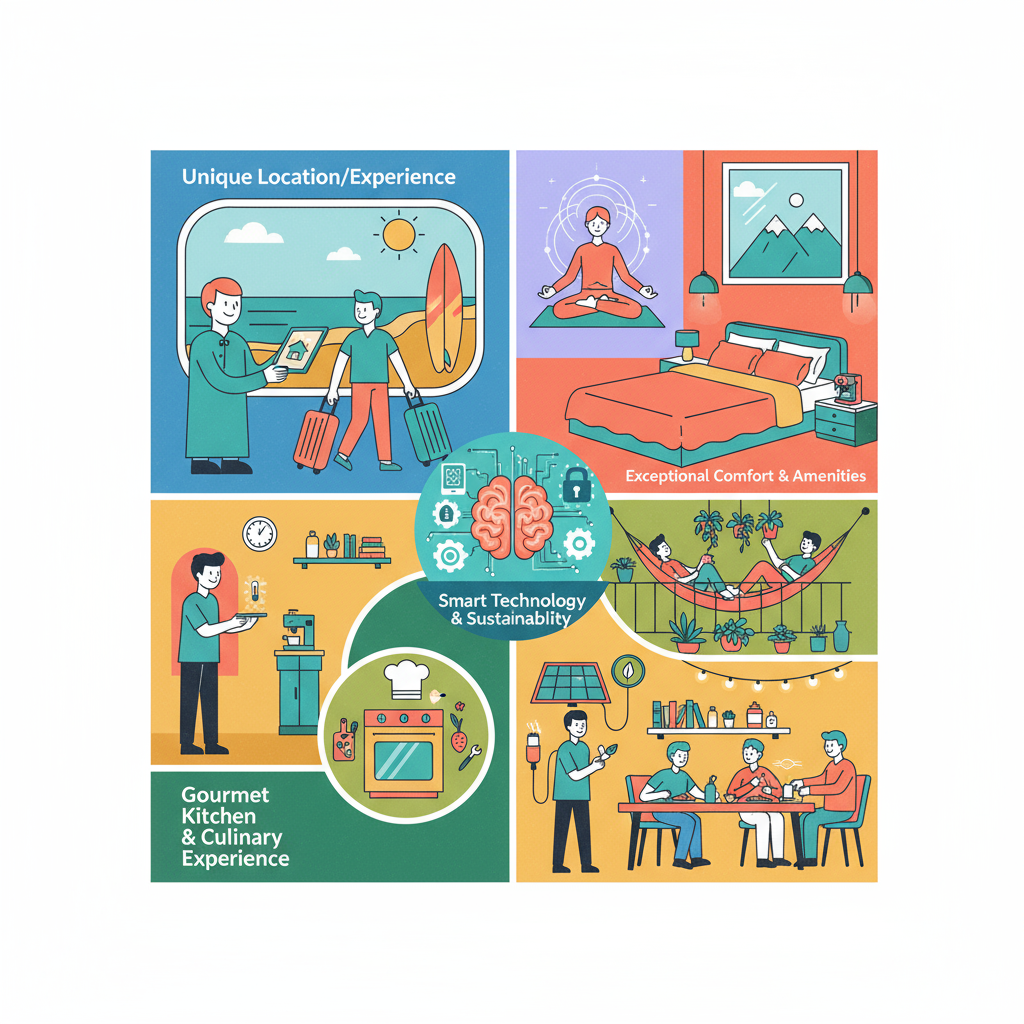





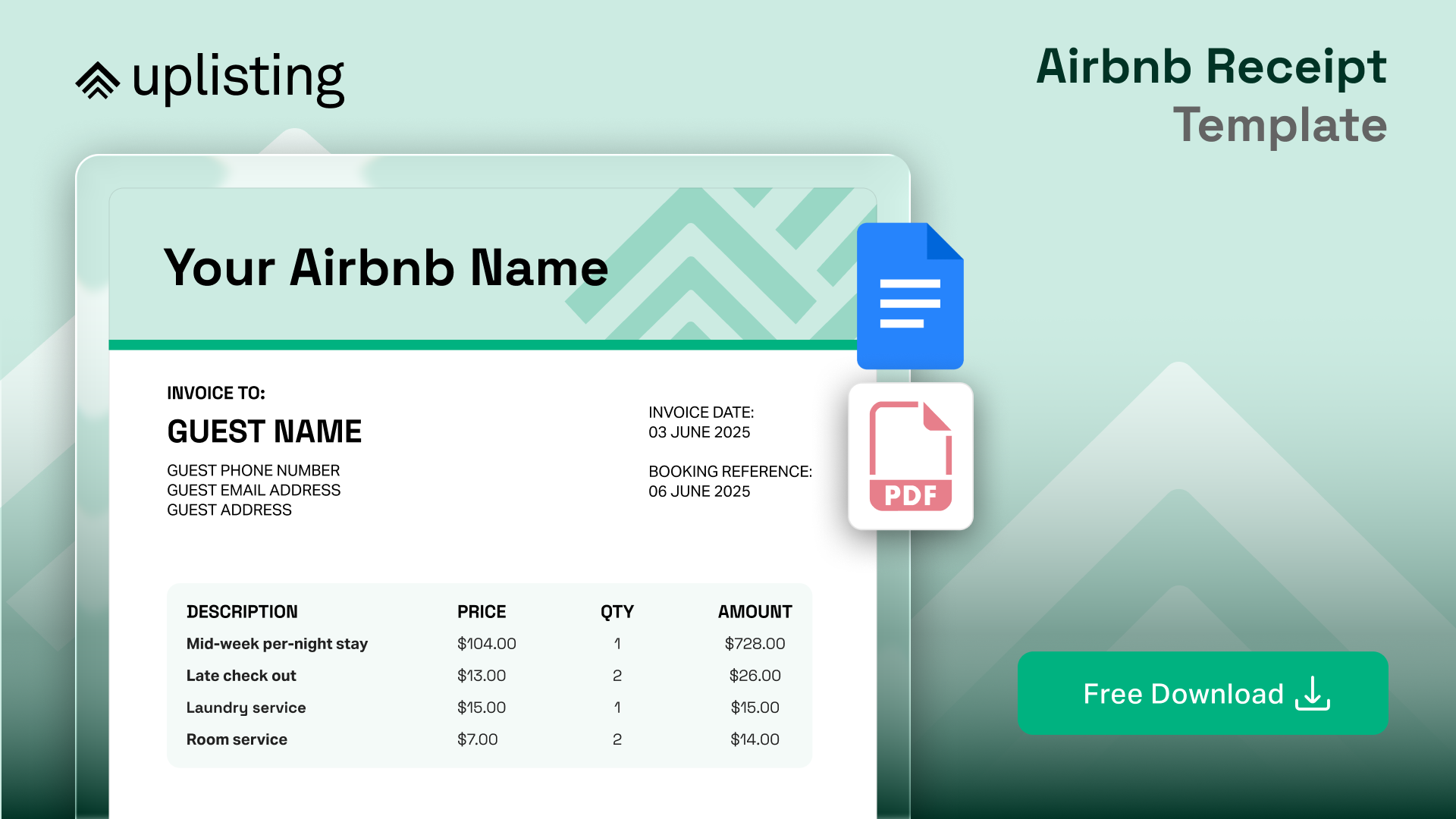

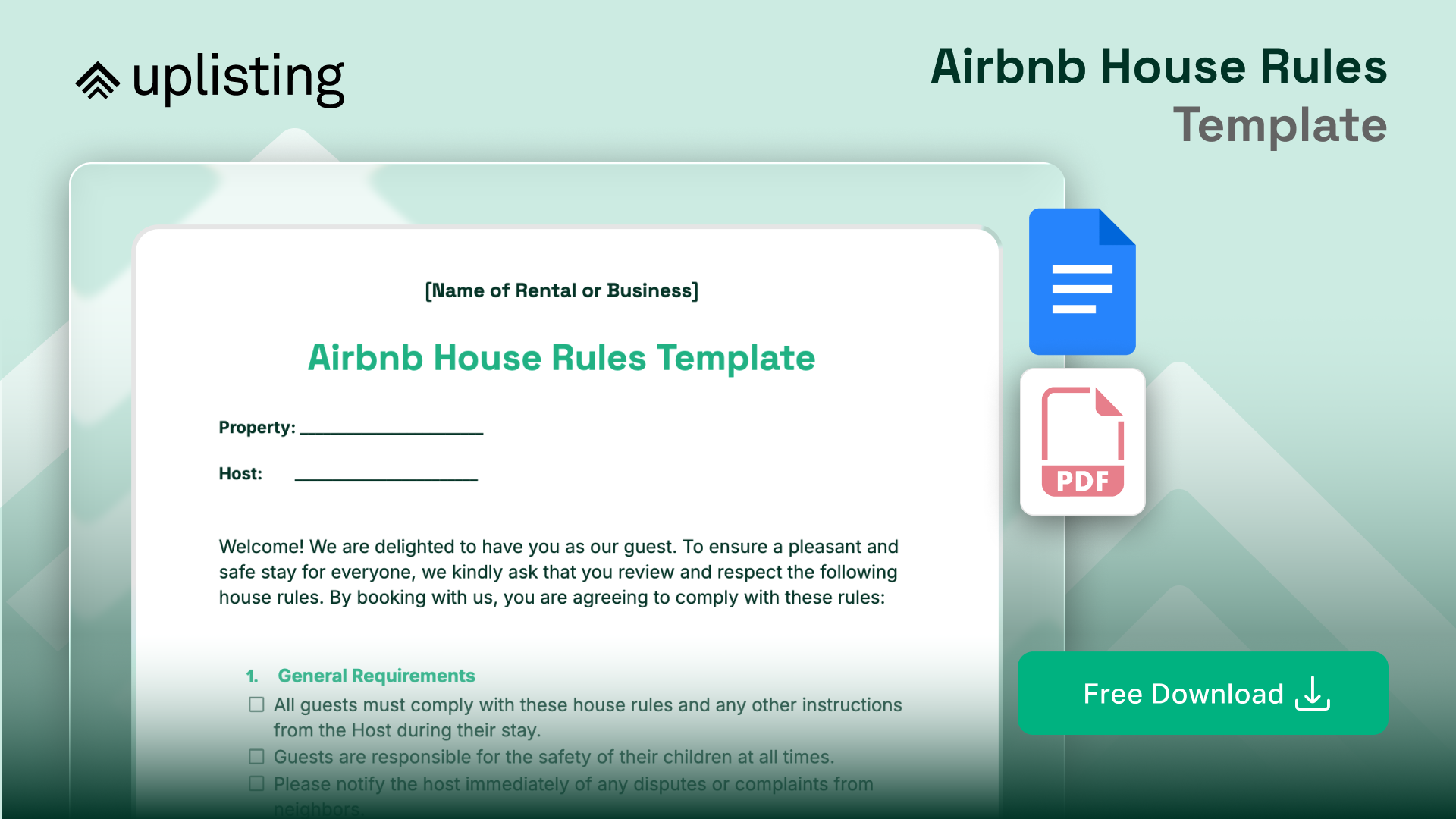

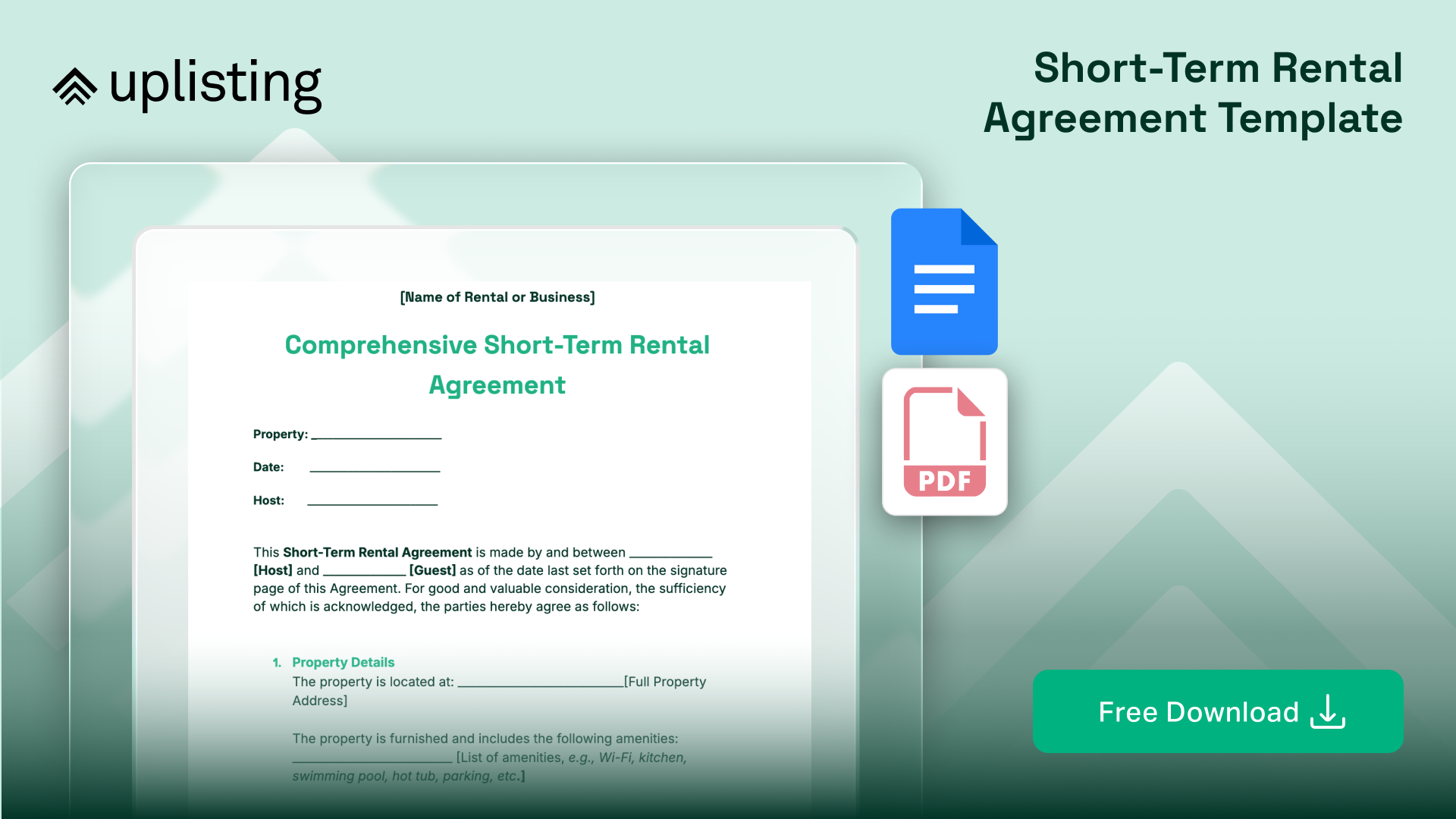
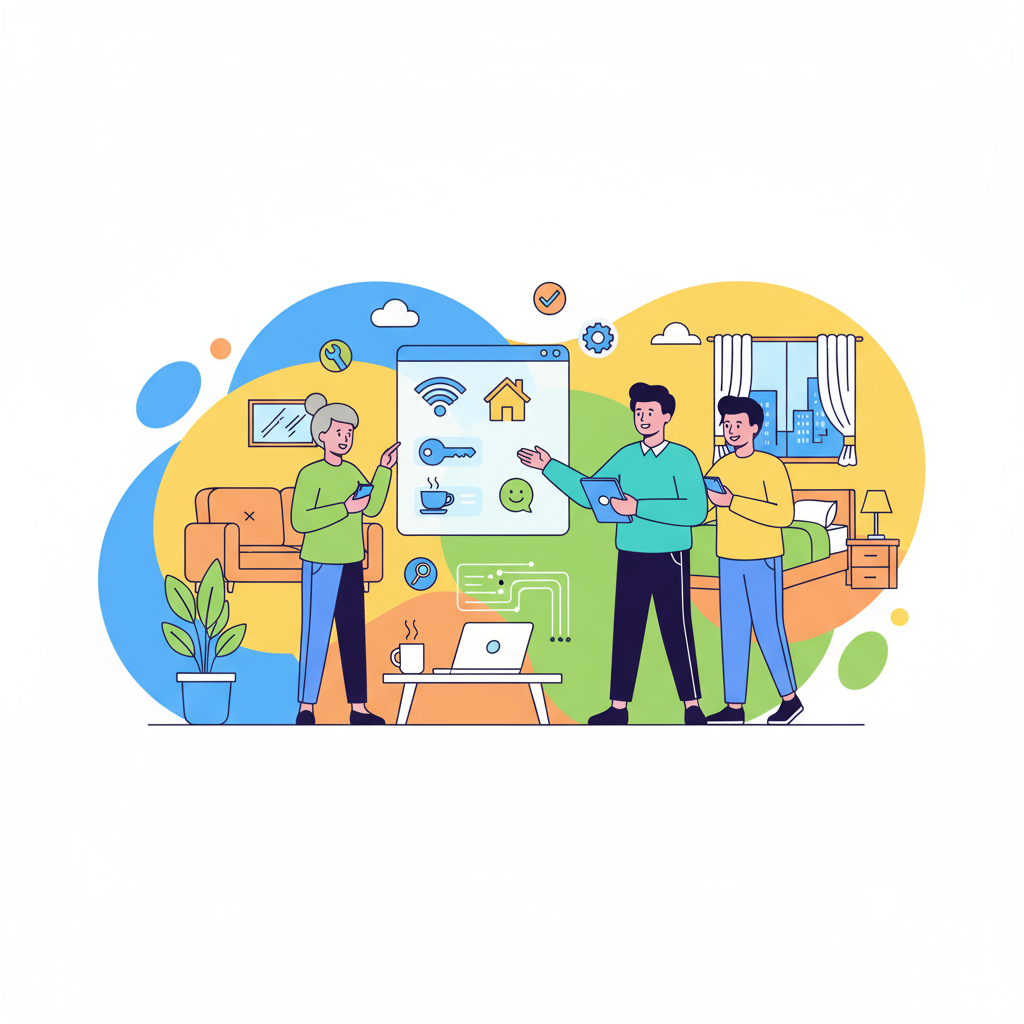

.png)

