Key Takeaways
A well-crafted Airbnb digital guidebook eliminates repeat guest questions and saves hosts hours every week.
Digital guidebooks improve guest satisfaction, boost reviews, and ensure every stay feels professional and consistent.
Switching from printed manuals to a digital guest book for Airbnb streamlines management and delivers vital info right when guests need it.
Every Airbnb host knows the feeling: it’s 9 p.m., your guests have just checked in, and your phone pings with the dreaded question you’ve answered a hundred times before... “Hey, what’s the Wi-Fi password again?”
Even the most patient hosts eventually realize the real problem isn’t their guests, nor the workload that comes with multiple properties. It’s the lack of a single, accessible source of truth. The solution? Digital guidebooks that give guests everything they need in one place.
Think of it as your property’s personal concierge. Instead of juggling dozens of messages, you can provide a beautifully branded online hub that explains your amenities, explains your house rules, lists local recommendations, and answers common questions automatically. Guests stay informed and happy, while you reclaim your time (and your sanity).
In this article, we’ll walk you step-by-step through how to set up an Airbnb digital guidebook your guests will actually use, from picking the right platform to automating delivery through Uplisting.
By the end, you’ll have a guidebook that doesn’t just reduce messages and secure those coveted five-star experiences, but actively enhances every guest’s stay.
Why Every Airbnb Host Needs a Digital Guidebook
Most hosts start out sending text-heavy instructions by hand... Until they realize they’re spending hours repeating the same information to every new guest. A digital guidebook changes that completely.
Instead of copy-pasting directions, you can set up an interactive, mobile-friendly resource that guests can access anytime.
Here’s why digital guidebooks have become a modern hospitality essential:
They improve guest satisfaction. Guests love independence. When they can find what they need quickly, frustration disappears and reviews improve.
They reduce your workload. No more late-night messages about the thermostat or where to park.
They bring consistency to every stay. If you manage multiple properties, each listing can share the same tone, design, and standards.
Printed binders get lost or stained; long text messages get buried in threads. Digital guidebooks feel cleaner, faster, and more professional, which exactly what modern travelers expect.
So, how do you start with a digital guidebook for Airbnb?
Save yourself from your inbox
Automate with Uplisting
Automated guest messages keep your guest informed from booking through to check-out. They’re designed to answer questions before they arise, saving you time whilst keeping your guests happy.
Step 1: Choose the Right Platform
The first step is to pick a tool that works as hard as you do.
The right Airbnb digital guidebook platform cuts through noise, saves you time, and delivers a guest experience that reflects your standards, not just the bare minimum. Then, direct connections to your property management software (PMS) mean less manual work and fewer mistakes. A platform should play nicely with your existing setup, pulling in reservation data or syncing with the apps you use at check-in.
There are dozens of guidebook platforms out there, each with its own strengths. The best choice depends on your property type, tech comfort, and how much automation you want.
Here are some of the most trusted options:
TouchStay — Loved for its intuitive design, offline access, and customizable branding. Great for hosts who want a polished guest-facing experience.
Hostfully — Ideal for property managers with multiple listings. Integrates well with PMS platforms and supports team collaboration.
RueBaRue — Known for powerful automations, multi-language options, and in-depth local recommendation tools.
Coral — Focused on interactive maps and visual storytelling — perfect for hosts in scenic or tourist-heavy locations.
YourWelcome — Hardware-based solution using in-property tablets for upselling and on-site convenience.
What to look for when choosing:
PMS integration: Make sure it syncs with your existing systems like Uplisting, so guest data and messages flow automatically.
Mobile-first design: Guests will read your guidebook on their phones, not laptops.
Offline access: Crucial for remote cabins or rural listings with spotty Wi-Fi.
Ease of updates: Choose a platform that lets you make quick edits on the go.
Scalability: If you plan to expand, find a platform that grows with you.
Pro Tip: Using Uplisting? Look for guidebooks that connect directly to your PMS. That way, your guidebook link is automatically included in pre-stay messages, saving you hours of manual coordination.
Step 2: Plan the Content You’ll Include Carefully
Once you’ve picked your platform, it’s time to plan what goes inside. Many hosts overthink this — but your guests mostly want clarity, not decoration.
Start with the essentials and build from there.
Core sections to include:
Property basics: Wi-Fi details, check-in and check-out times, parking, garbage disposal, heating/cooling tips.
House rules: Keep these friendly but firm — tone matters as much as content.
Appliance guides: Guests often struggle with smart TVs, washing machines, or thermostats. Short instructions (with pictures if possible) go a long way.
Emergency information: Local hospitals, contact numbers, and your own backup contact.
Local recommendations:
Cafés, restaurants, and bars.
Attractions, trails, or family activities.
Transport links and nearby shops.
FAQs: “Where do I find the extra towels?” “How do I lock the door?” — you’ll know the repeat offenders.
If your guidebook platform supports media, consider adding:
Short videos (e.g., “How to use the coffee machine”).
Visual maps of your neighborhood.
Personal touches like a welcome note or your favorite local bakery.
Tip: Start simple. Your first version doesn’t have to be perfect — clarity beats quantity every time.
So automatic, you won’t know what to do with yourself
Put my rentals on autopilot
It’s simple to automate repetitive tasks with Uplisting's short-term rental software. You’ll save hours every week and eliminate human error. Go ahead — take some time off.
Step 3: Design It for Guests, Not for You
The best guidebooks don’t feel like manuals. They feel like an easy conversation.
When designing your digital guidebook:
Keep text short and skimmable. Most guests won’t read walls of text, so use short sentences, bullet points, and subheadings.
Use consistent formatting. Headings, icons, and spacing help guests find what they need fast.
Make it interactive. Add quick links like “Call host,” “Directions,” or “View restaurant on Google Maps.”
Think mobile-first. Check every page on a smartphone. If it feels cramped or awkward to scroll, simplify.
Keep your tone warm and conversational. A little personality goes a long way — it turns your guidebook into part of the experience.
Try this test: If your guidebook takes more than 10 seconds to find the Wi-Fi code, it’s too complicated.

Step 4: Automate Delivery and Updates
No guest wants to hunt for instructions after a long trip. If a guidebook link disappears in a crowded inbox or gets lost in a welcome packet, it may as well not exist. Fast, automatic delivery keeps guests happy and keeps your phone quiet.
Here’s how to make sure every guest sees (and uses) your guidebook:
Automate your delivery: With Uplisting, you can set message templates that automatically send your guidebook link as soon as a booking is confirmed.
Include it everywhere: Add the link to your confirmation emails, check-in instructions, and welcome messages.
Use QR codes: Print one for the kitchen table, fridge, or welcome sign so guests can scan instantly.
Sync updates: If you update your guidebook content (like new Wi-Fi codes or check-in times), make sure your PMS is synced so guests always get the latest version.
For example, when a guest books, Uplisting automatically sends them a personalized message that might say:
“Hi Alex! We can’t wait to host you. Here’s your digital guidebook — it includes everything you’ll need for check-in, Wi-Fi, and local recommendations. You can bookmark it for easy access during your stay.”
That means no manual follow-ups, no confusion, no missed messages.
You’re in great company
Sign up
Some of the largest short-term rental operators (with 250+ properties) rely on Uplisting's software to scale their businesses.
Step 5: Keep It Fresh!
A neglected Airbnb digital guidebook quickly fades into the background.
Guests pay attention when Wi-Fi codes don’t match or a once-recommended café now sports boarded-up windows. Regular tweaks keep your operations sharp and help maintain trust.
Update the guidebook after adding amenities, tweaking check-in steps, or swapping out appliances. When spring rolls into summer, swap in pool hours, outdoor seating tips, or new photos of your refreshed patio. Accurate, current info means fewer frantic guest messages and less confusion on arrival.
Local recommendations deserve a refresh, too. Restaurants change hands, pop-ups appear, and new bakeries become instant classics. Highlight seasonal events, update dining tips, and pull suggestions if guests stop mentioning them in reviews. If your platform tracks clicks or engagement, scan the analytics—see which sections get real use and which ones collect dust. Use those insights to trim the noise and double down on what guests actually want.
Tip: Hosts who update quarterly often see fewer guest questions over time.
Bonus Tips From Expert Hosts
Expert hosts have a knack for small details that guests actually remember.
Adding a personal photo with a short welcome message instantly gives every arrival a warm, local feel. Guests notice the difference, so there's no need for a corporate tone when a friendly face greets them before check-in.
Pointing guests to your absolute favorite restaurant within walking distance saves everyone from indecision. The best pick includes the café where you’d grab coffee on a rushed morning or the taco spot you crave after a long day. Sharing why you love it gives guests a shortcut to a great meal and shows you care about their stay.
Many hosts quietly drop a direct booking link right inside the Airbnb digital guidebook.
Repeat guests often appreciate the option and may book again without searching through booking platforms. Each detail keeps the experience personal, practical, and refreshingly straightforward, the way real hospitality should feel.
All-in-one Vacation Rental Software and Channel Management System
Get started in seconds by connecting Airbnb
Manage short-term rentals & bookings, message guests, take payment, and so much more. All in one easy-to-use platform (that never double-books).
Integrating Your Guidebook With Uplisting
Connect your Airbnb digital guidebook directly with Uplisting to make hosting smoother and communication sharper.
Automated, personalized messages reach every guest, pulling in their booking details so instructions always match their stay. No more last-minute scrambling or copying the same info into every message, guests receive exactly what matters for their booking, from door codes to parking maps.
Uplisting tracks when guests check in and automatically sends reminders if a step gets skipped. If a guest hasn’t completed ID verification or signed the rental agreement, they receive a prompt right when it’s needed. Timed delivery puts Wi-Fi info, house rules, and local recommendations in a guest’s hands before they ever ask.
When you integrate your Airbnb digital guidebook with Uplisting, you'll notice fewer guest questions land in your inbox because answers are clear and always available. You'll spot trends in guest behavior by checking message logs and seeing where guests pause or need help. Running a property (or a few) gets less chaotic and more predictable.
Less Messaging, More Five-Star Moments
A well-crafted Airbnb digital guidebook can be a foundational tool for delivering consistent, five-star experiences at scale.
By centralizing essential information and automating its delivery, you reduce guest questions, build trust, and free up your time to focus on growth. When guests know exactly what to expect and where to find it, they feel more confident, more welcomed, and more likely to return.
From choosing the right platform to integrating it with your property management system, each step helps build a smoother operation that reflects your professionalism. With Uplisting, your guidebook becomes part of a larger automation toolkit; one that supports your business, safeguards your time, and transforms every stay into a seamless, high-quality experience.
Ready to put your guest communication on autopilot and elevate your operations? Sign up for Uplisting now and experience how automation and digital transformation will take your business to the next level.
Create 5-star guest experiences
Give your guests unforgettable experiences
With Uplisting, you can send the right messages at the right time on all booking sites. Read and respond to guest messages in a single, unified inbox — whether you’re at the office or on the go.
FAQs About Airbnb Digital Guidebooks
How do I set up a digital guidebook on Airbnb?
Start with Airbnb’s built-in guidebook tool to add local recommendations and key property info directly to your listing.
For more flexibility, try a third-party Airbnb digital guidebook platform, copy the shareable link into pre-arrival messages or set up automated delivery with guest communication tools. Drop QR codes around the property or attach PDFs if you want guests to have offline access.
Do I need a separate platform for a guidebook?
Airbnb’s built-in guidebook keeps information in one place, which works for basic tips and instructions.
Hosts who want more control often pick standalone guidebook platforms, since these options allow custom branding, interactive maps, videos, and advanced features that connect with property management software. Some platforms even let you set up automatic updates and add multimedia, which saves time as your property list grows.
How often should I update my guidebook?
Quarterly reviews help keep your Airbnb digital guidebook current with new restaurants, seasonal amenities, or changing house details. Edit your guidebook as soon as you update Wi-Fi, change parking instructions, or notice guests asking the same question repeatedly. Real-time changes keep your guide accurate and help guests feel cared for.
Can I add my personal touch to my digital guidebook?
Personal touches go a long way. Add a welcome video, scan and upload a handwritten note, or share a quick story about your favorite neighborhood bakery. Sharing local favorites or a bit of your own personality creates a stay guests remember and makes your property feel more inviting.


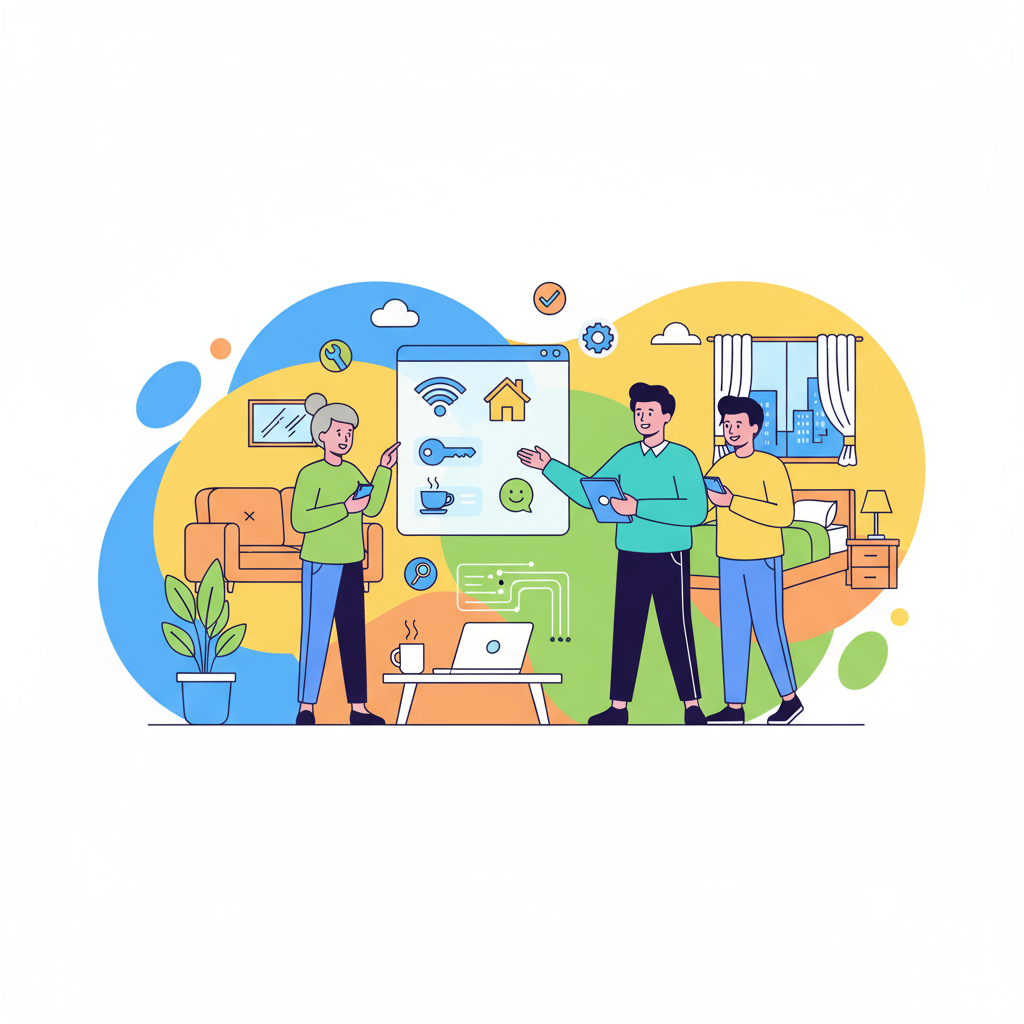


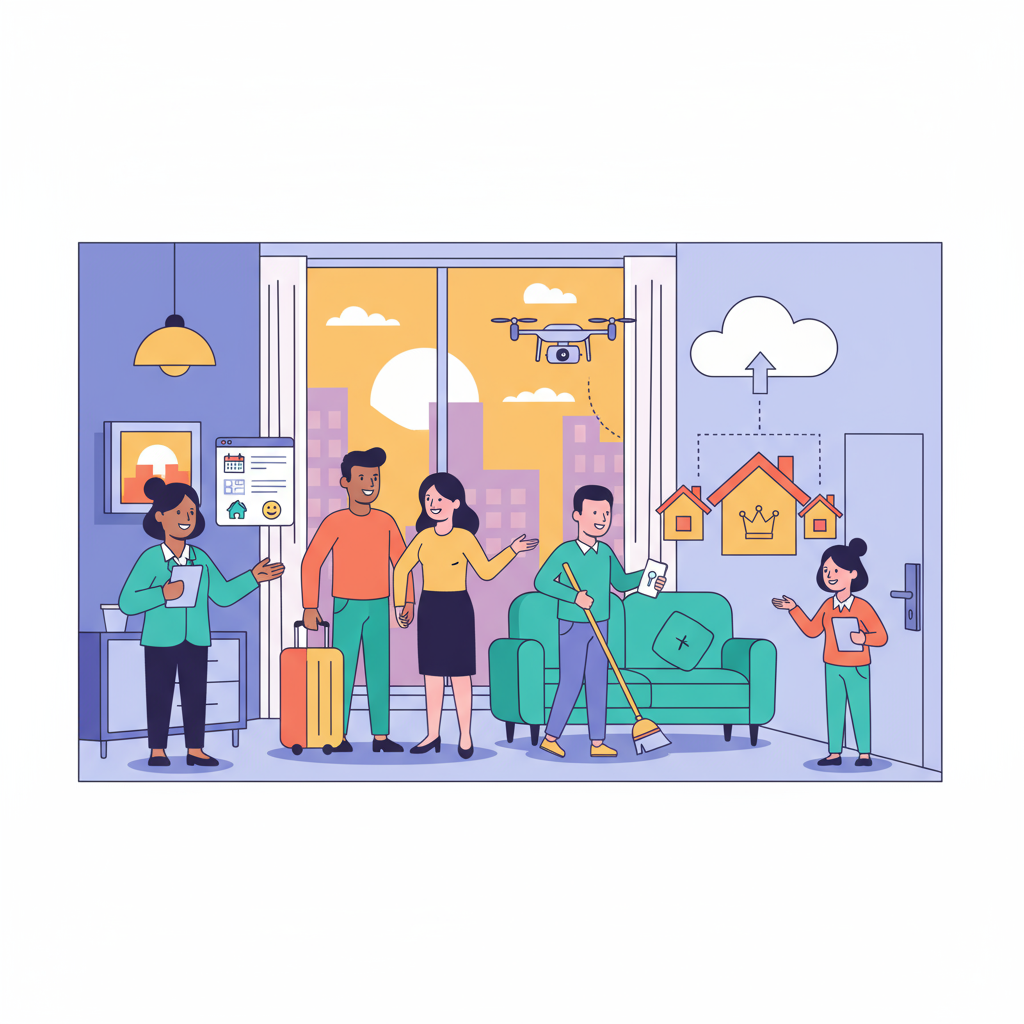
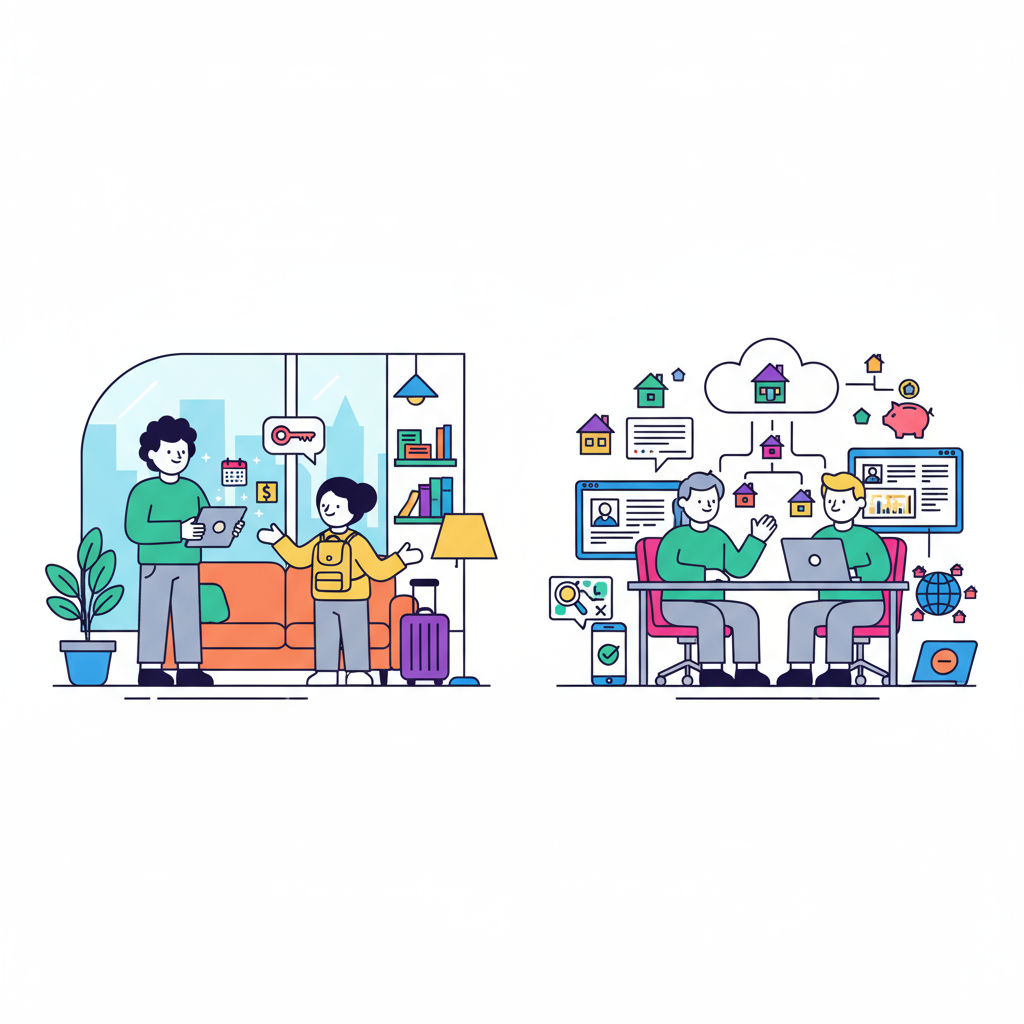
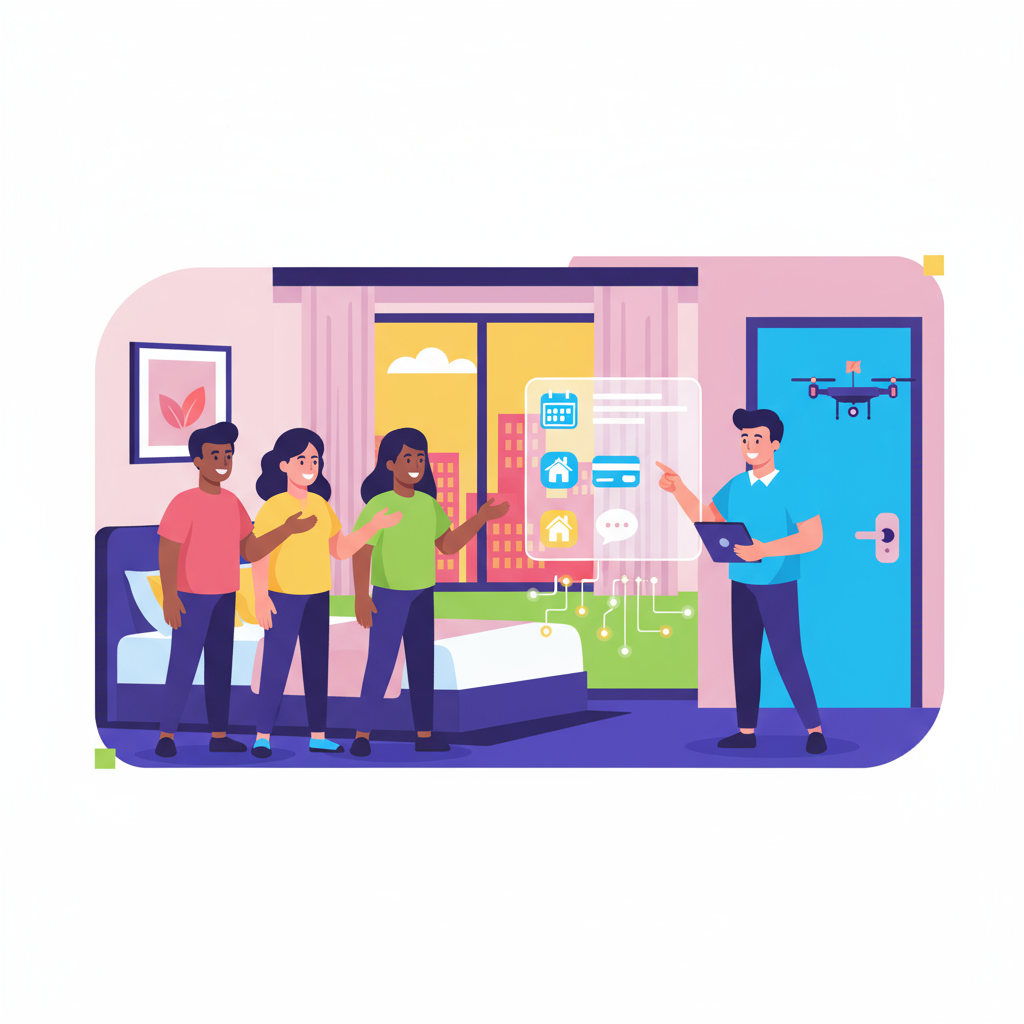


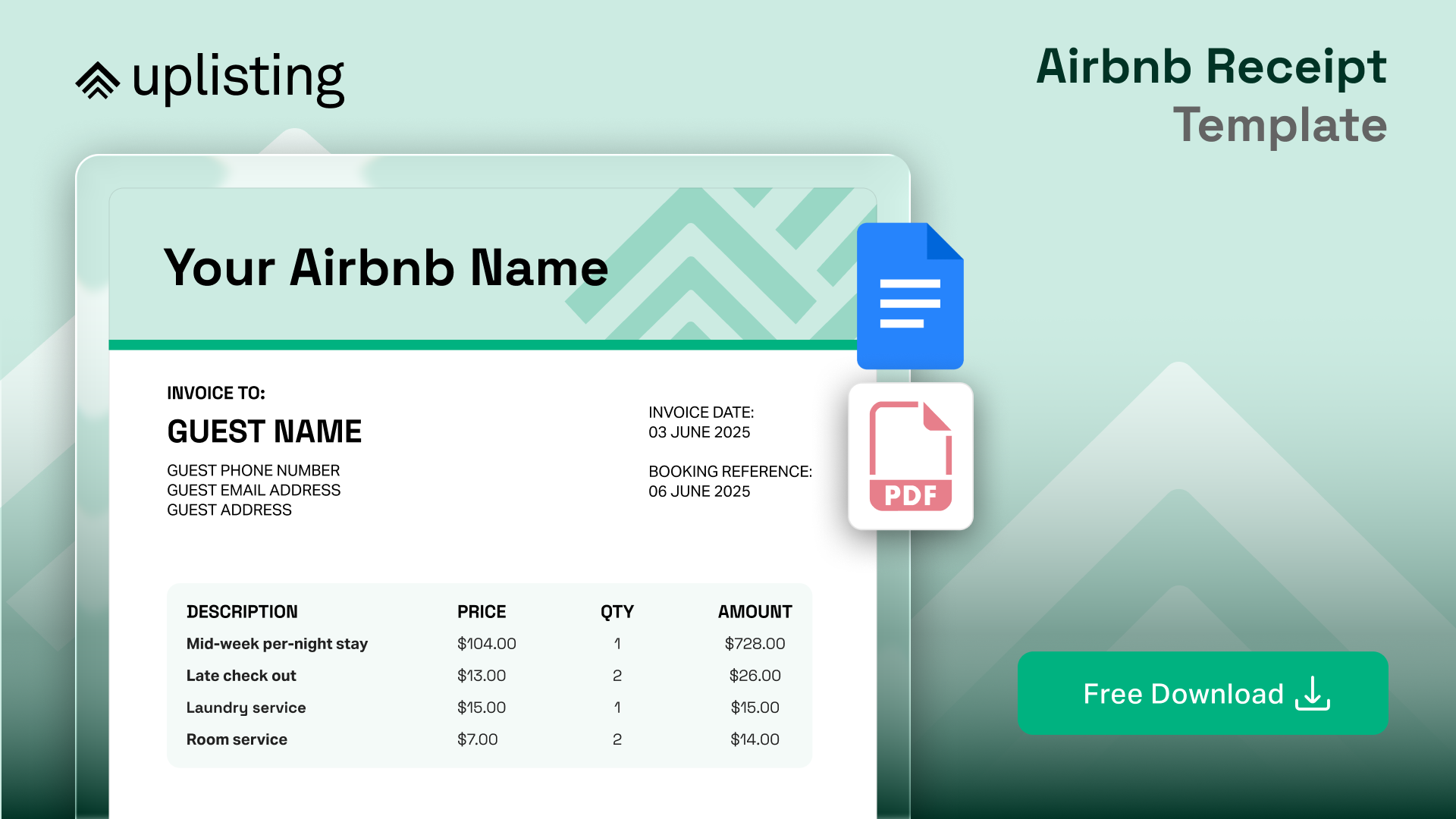

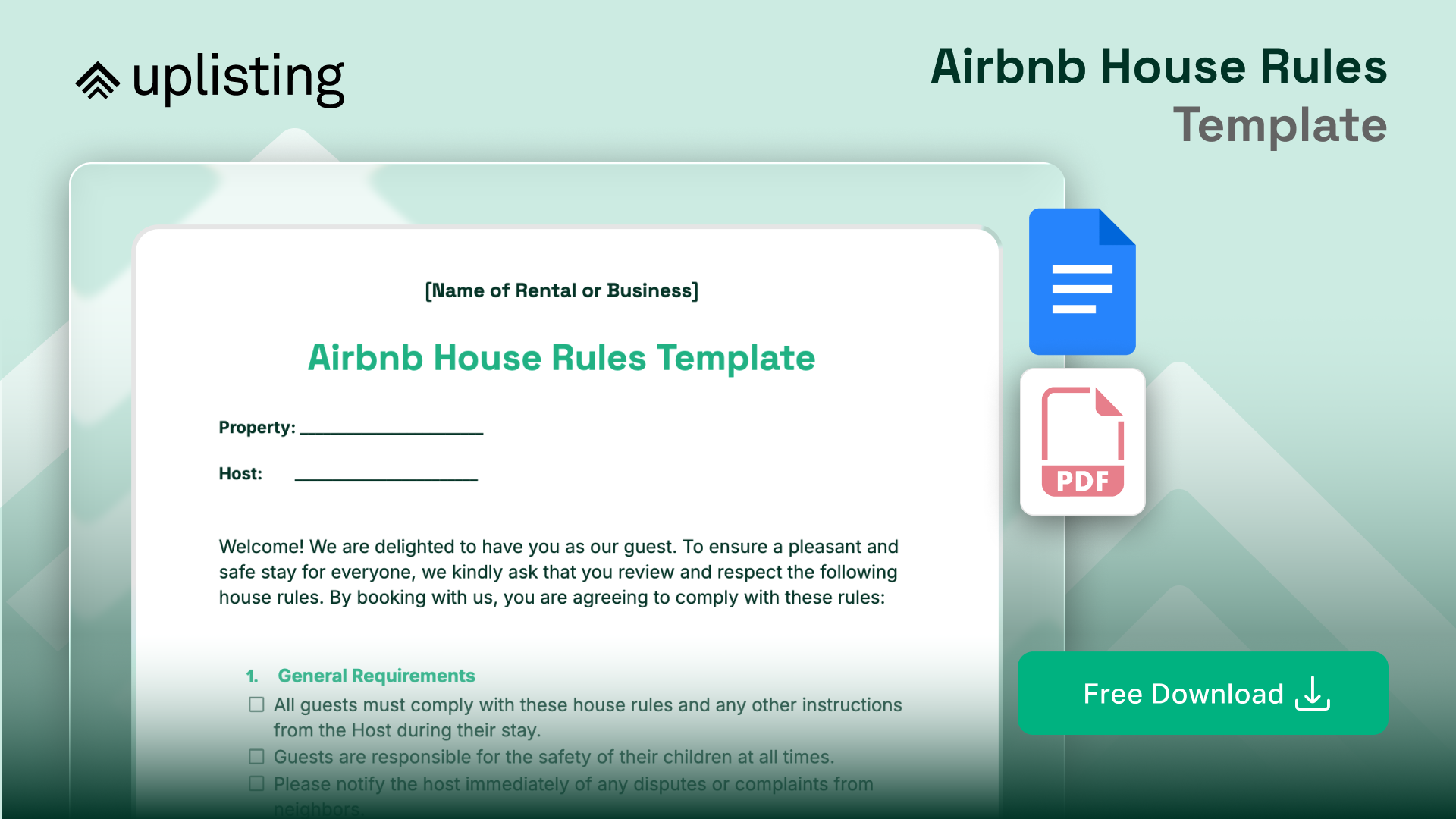

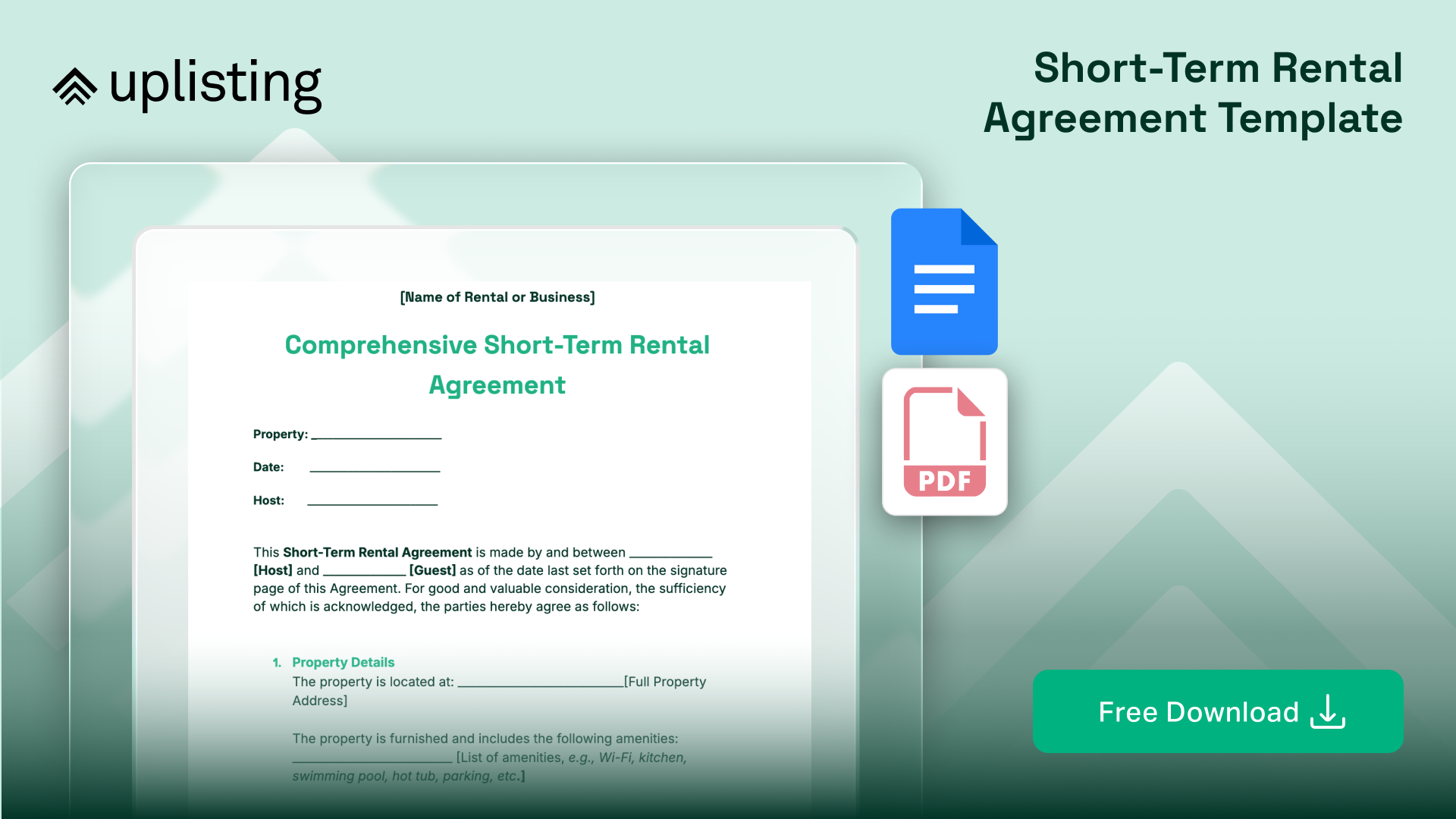

.png)

