Key takeaways
Airbnb offers a number of payment options to guests, including PayPal, Klarna, debit and credit cards, and regional payment options.
Hosts should adopt multiple payment methods to make booking easier and boost occupancy.
You should monitor Airbnb payout schedules and set clear policies to avoid cash flow surprises.
Use a property management system like Uplisting to automate financial tracking and reduce admin tasks.
Manually tracking payouts, chasing deposits, or juggling last-minute guest payments can slow down your day and strain your cash flow.
As a starter operator managing just a few properties, you don’t have hours to spend troubleshooting missing funds or explaining payment terms to guests. You need clear, reliable Airbnb payment options that work without constant oversight.
This quick guide breaks down how Airbnb handles guest payments, what you can expect as a host, and how to set up a system that keeps income predictable. With the right setup, you can reduce admin, avoid awkward payment issues, and focus on running smooth, profitable stays. Let's take a look!
Common Airbnb Payment Methods
Getting paid should be the easy part.
Airbnb supports a wide range of payment methods so guests can book quickly without second-guessing the process. Hosts who know what’s supported can better anticipate guest preferences—especially when attracting international travelers or last-minute mobile bookings.
Here's how Airbnb payment options break down.
Credit and debit cards
Most bookings go through credit or debit cards. Airbnb accepts major brands like Visa, Mastercard, and American Express. These options are widely used in the United States and internationally, so you’ll rarely run into issues.
Guests don’t see the behind-the-scenes fraud protection or billing validation, but it’s all handled automatically. That means fewer complications and less time spent chasing missing payments or explaining why a booking didn’t go through. For most short-term rental hosts, this method covers the majority of reservations.
PayPal and digital wallets
Mobile-first travelers often prefer to book using PayPal, Apple Pay, or Google Pay. These digital wallets make it easy to pay from a phone—no need to type out card details or double-check billing addresses. It’s quick, convenient, and perfect for guests booking on the move.
PayPal may charge guests small transaction fees depending on the source of funds or currency they use, but that doesn’t affect your payout. Offering flexibility helps reduce friction during checkout, especially for younger guests or frequent Airbnb users who keep payment methods synced across devices.
Klarna and other installment plans
In some countries, Airbnb lets guests split payments using Klarna or similar services.
The “Pay Part Now, Pay Part Later” setup gives guests the choice to pay half upfront and the rest closer to check-in. Hosts still receive the full payout 24 hours after check-in, just like any other reservation.
Installment options tend to attract higher-value bookings—think group getaways, peak-season stays, or longer trips. When guests compare listings and see a flexible payment plan, they're more likely to book, even if your rate is slightly higher than others nearby.
Regional payment systems
Airbnb also supports local payment systems that cater to travelers who prefer regional methods. Guests in China can use Alipay, those in the Netherlands often choose iDEAL, and travelers in India rely on UPI. These options help international guests book confidently using familiar platforms.
For hosts, it’s important to keep an eye on exchange rates. Airbnb handles conversions behind the scenes, but payouts may differ slightly depending on currency shifts. The earnings dashboard shows the final amount in your payout currency, so there’s no need to guess. When you know what guests expect, you’re one step ahead.
You’re in great company
Sign up
Some of the largest short-term rental operators (with 250+ properties) rely on Uplisting's software to scale their businesses.
How Hosts Receive Payouts
Once a guest checks in, the payout timer starts. Airbnb usually releases funds 24 hours after arrival—no extra steps needed. For short stays, this schedule works well. For longer bookings, like monthly stays, payouts come in chunks throughout the reservation. You won’t receive the full amount at once, which means you'll want to plan for staggered income. The Airbnb Help Center outlines the payout timeline in more detail by stay type and country.
Payouts don’t show up automatically—you choose how and when money lands in your account. Most hosts go with direct deposit, which sends funds straight to a connected bank account. It’s fast, predictable, and doesn’t come with third-party fees. PayPal is another common choice, especially in countries where bank transfers move slower. Some hosts use international wire transfers or Western Union, though those tend to work better in very specific regions or when other methods aren't available.
If you want fewer, larger deposits, you can set a minimum payout threshold. For example, if you set the threshold to $500, Airbnb holds smaller balances and sends them once they hit that amount. Hosts managing multiple listings often prefer this setup to keep accounting easier.
While Airbnb doesn’t allow splitting a single reservation across multiple payment methods, you still have some control over how payouts flow—helpful when streamlining income from several properties or syncing with your bookkeeping process. Using flexible Airbnb payment options on the guest side pairs well with consistent, well-organized payouts on yours.

Airbnb Policy And Off-Platform Risks
Airbnb doesn’t leave any room for interpretation when it comes to payment rules. Every booking and every payment must go through the platform. Accepting money outside Airbnb—whether through cash, a payment app, or a bank transfer—violates the terms you agreed to as a host. Even if a guest suggests it first, the risk falls on your shoulders.
The platform’s built-in protections only work when you follow their payment process. Cancelled bookings, fraudulent charges, or property damage? Support teams won’t step in if the reservation didn’t go through Airbnb. Hosts who skip the official system lose access to resolution tools, payout guarantees, and fraud protection. Once you’re outside the platform’s guardrails, you’re on your own.
It’s easy to see why some hosts consider off-platform deals, especially when a repeat guest asks to “book directly next time.” But Airbnb tracks behavior patterns across messages, calendars, and booking data. Frequent calendar blocks with no reservations or conversations hinting at outside payments can trigger reviews. Even without a suspension, your listing may drop in search results or lose visibility altogether.
The safest approach is to keep everything inside Airbnb’s payment structure. Reservations stay protected, payouts run on schedule, and you maintain your standing in search rankings. Using Airbnb payment options isn’t just about following rules—it keeps your business stable and your listings active.
Enjoy the confidence & focus you need to scale your vacation rental business
Book more while doing less
With a reliable VRM solution you can trust, Uplisting can help you grow your business without wasting time on double bookings, unhappy guests, upset clients and worrying what could go wrong next.
Increasing Bookings With Flexible Payment
Payment flexibility isn’t just a nice-to-have—it gives your listing a real edge. Budget-conscious travelers are more likely to hit “book now” when they see an option to split payments. For longer stays or peak-season rates, that flexibility makes your listing more appealing without changing your pricing.
Highlighting payment plans in your listing
If your listing qualifies for “Pay Part Now, Pay Part Later,” mention it. Not with loud headlines, but woven naturally into your description or pre-booking messages. A quick note like “Flexible payment plans available for eligible guests” helps set your property apart without sounding like a gimmick.
That small detail matters to guests organizing group trips, working around payday, or booking longer stays. When two nearly identical listings show up in search, the one with an easier payment option often wins the booking.
Tracking earnings and cash flow
Payouts don’t always land when reservations are confirmed. Monthly stays, installment plans, and payout thresholds affect when money shows up in your account. Without a system to track it all, things fall through the cracks.
Use the earnings dashboard to monitor payout timing and spot seasonal patterns. For multi-property hosts, tracking each listing manually becomes a full-time job. Tools like Uplisting organize income by listing, flag missing payments, and simplify reconciliation across accounts.
Clean, accurate payout tracking helps avoid surprises. No more digging through spreadsheets to figure out why February looks different from January.
Setting clear house rules and deposit policies
Payment flexibility works better when your policies are clear. For higher-value stays or longer bookings, add a security deposit through Airbnb’s system. Guests won’t see a charge unless damage is reported, and you get protection with less friction.
Write refund and cancellation policies in plain language. Whether you allow full refunds or stick to a stricter setup, guests need to know what happens if plans change. Spell out timelines, fees, and what counts as a refundable situation. When rules are clear from the start, you spend less time managing disputes later.
Airbnb payment options open the door to more bookings. Clear rules keep operations smooth once the door is open.
Make Managing Airbnb Payment Options Easier with Uplisting
Airbnb payouts usually follow a clear rhythm—until something shifts. A guest reschedules. A long stay spreads payments across weeks. A payout threshold holds your earnings longer than expected. Nothing’s broken, but the extra steps slow you down. If you’re managing five or fewer listings, that kind of disruption gets in the way fast.
Uplisting removes the guesswork. Instead of bouncing between your Airbnb inbox and a spreadsheet, you get a real-time view of payouts organized by date, amount, and listing. It’s all in one place, so you can move on with your day.
Simplify how you track income and stay organized
Uplisting pulls in booking and payout data directly from Airbnb. You don’t need to manually log transactions or piece together what got paid and when. With everything sorted by property, you can quickly spot what’s missing, what’s pending, and what just landed in your account.
Here’s how it helps:
Minimum payout thresholds: Set exactly when Airbnb sends your money—whether that’s after $100 or $1,000.
Payout timing meets expense tracking: Align incoming funds with outgoing costs like cleanings or restocks.
Export-ready reports: Download data that’s already formatted and ready for bookkeeping.
Reduce manual work and stay cash-flow confident
Managing short-term rentals isn’t just about staying booked—it’s about actually getting paid, on time, without chasing details. Uplisting keeps payouts visible and organized, so you’re not stuck sorting through messages or toggling between dashboards.
When multiple people help run your listings, clear payout tracking keeps everyone on the same page. No missed payments. No surprises. Just a smoother way to manage Airbnb payment options without adding more to your plate.
Save yourself from your inbox
Automate with Uplisting
Automated guest messages keep your guest informed from booking through to check-out. They’re designed to answer questions before they arise, saving you time whilst keeping your guests happy.
Start Navigating Payment Options With Ease
Understanding Airbnb payment methods is essential for running a smooth, scalable short-term rental business. By offering flexible guest payment options, staying compliant with Airbnb policies, and clearly outlining payout expectations, you set the foundation for consistent cash flow and better guest experiences. Payment flexibility can help increase bookings, while organized payout tracking keeps your financials in check.
Managing payments across multiple properties doesn’t have to be time-consuming. With tools that centralize and automate your workflow, you can spend less time chasing payouts and more time growing your business. Sign up for Uplisting to streamline your vacation rental management.
FAQs
Can Airbnb guests split payments among themselves?
No. Airbnb only allows one payment method per reservation. The guest who books is responsible for paying the full amount. Anyone else joining the trip needs to settle up with the main guest directly. Airbnb doesn’t provide any built-in way for groups to split costs during checkout.
What if a guest’s payment is declined?
If a payment doesn’t go through, Airbnb puts the booking on hold. Nothing gets confirmed until the guest updates their payment method with one that works. You won’t need to fix anything yourself, but a quick message can help move things along—especially if the calendar is tight and you’d rather not lose the booking to someone else.
How soon do Airbnb hosts get paid for longer stays?
Airbnb breaks payouts into chunks for monthly stays. Instead of getting the full amount upfront, you receive payments every 30 days, starting 24 hours after check-in. That schedule continues through the length of the reservation. To see the full timeline, head to Airbnb’s long-term stay payout policy. Knowing how the platform handles longer bookings helps you plan income and avoid gaps in your cash flow.






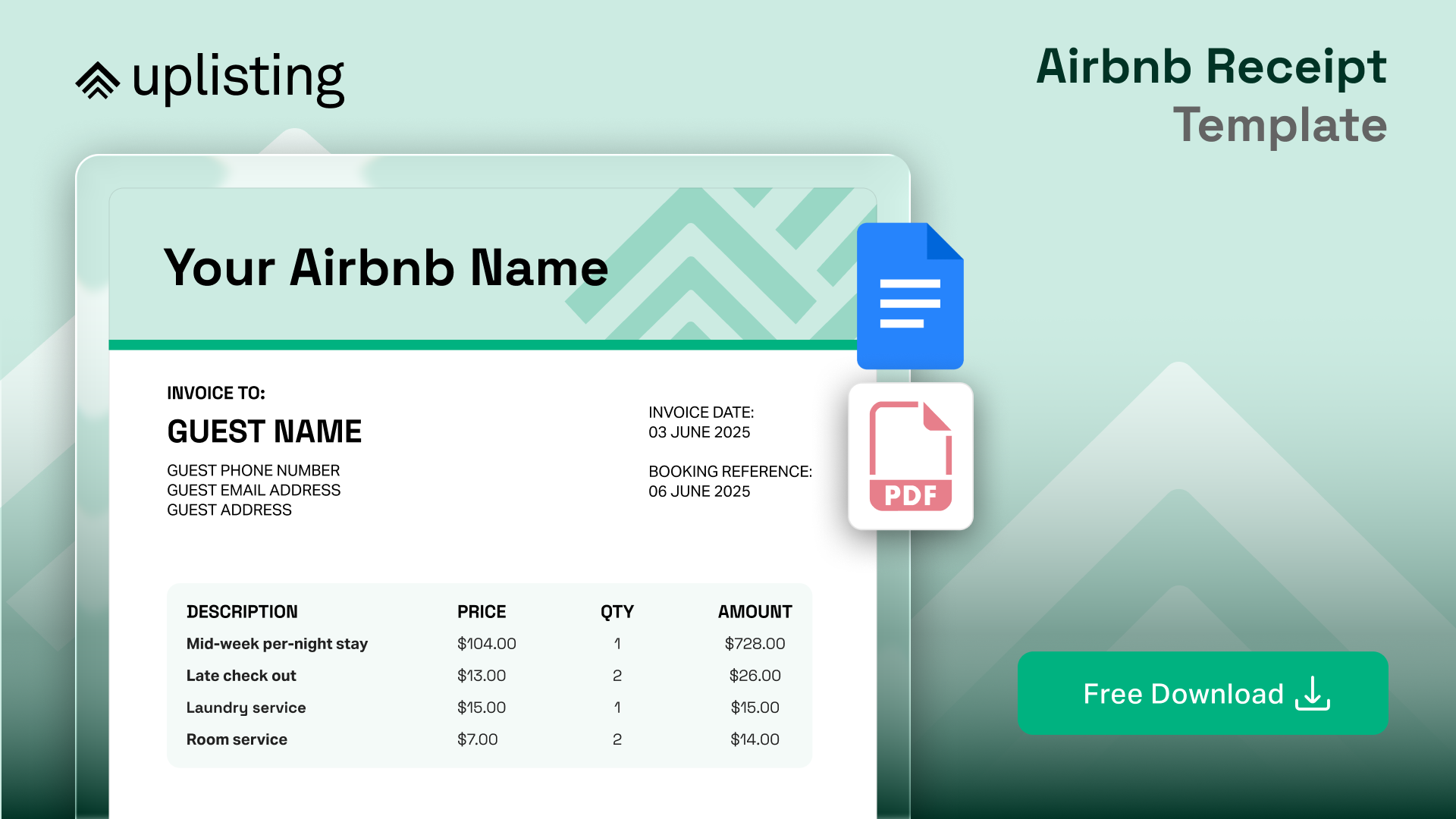

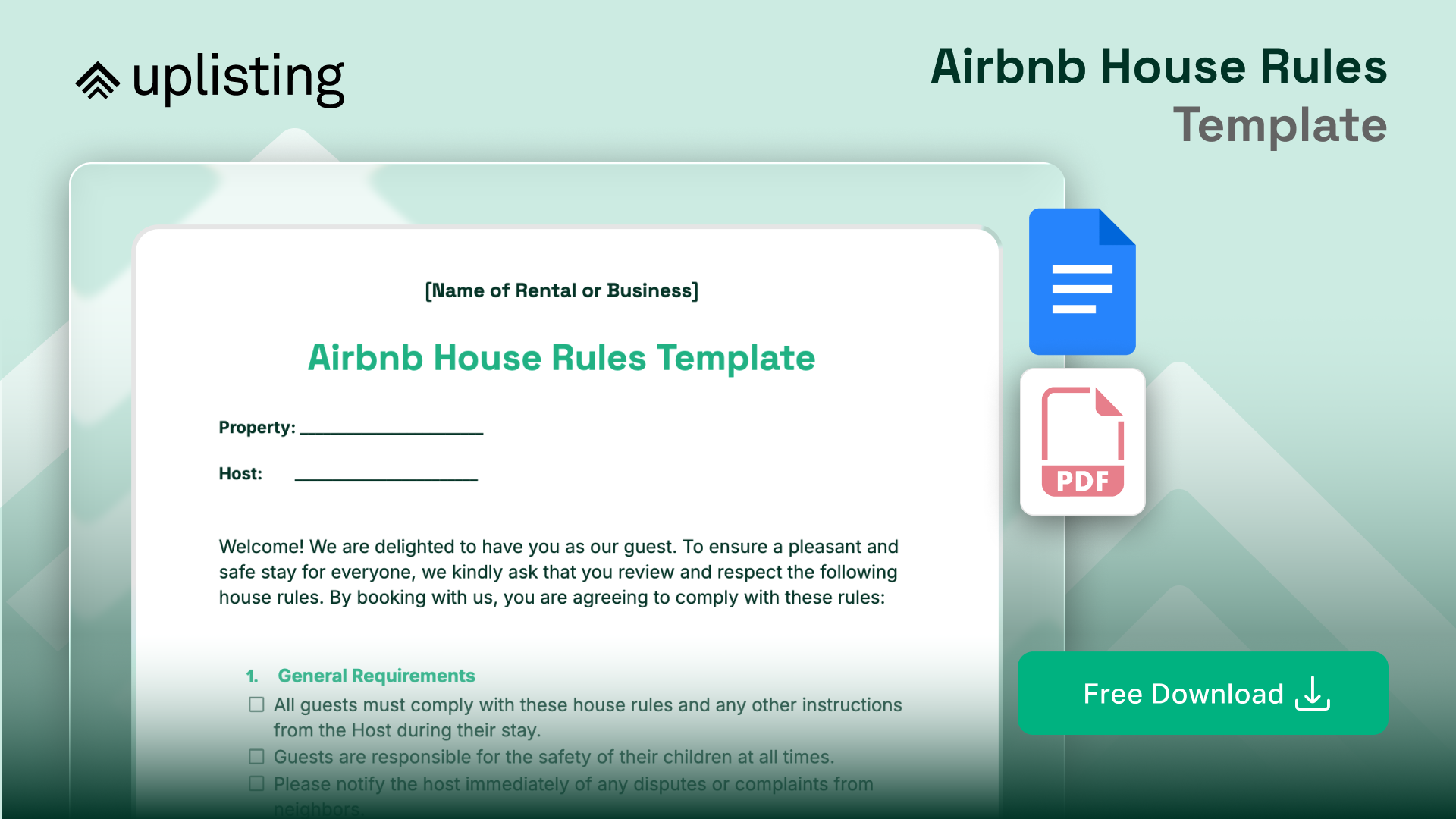

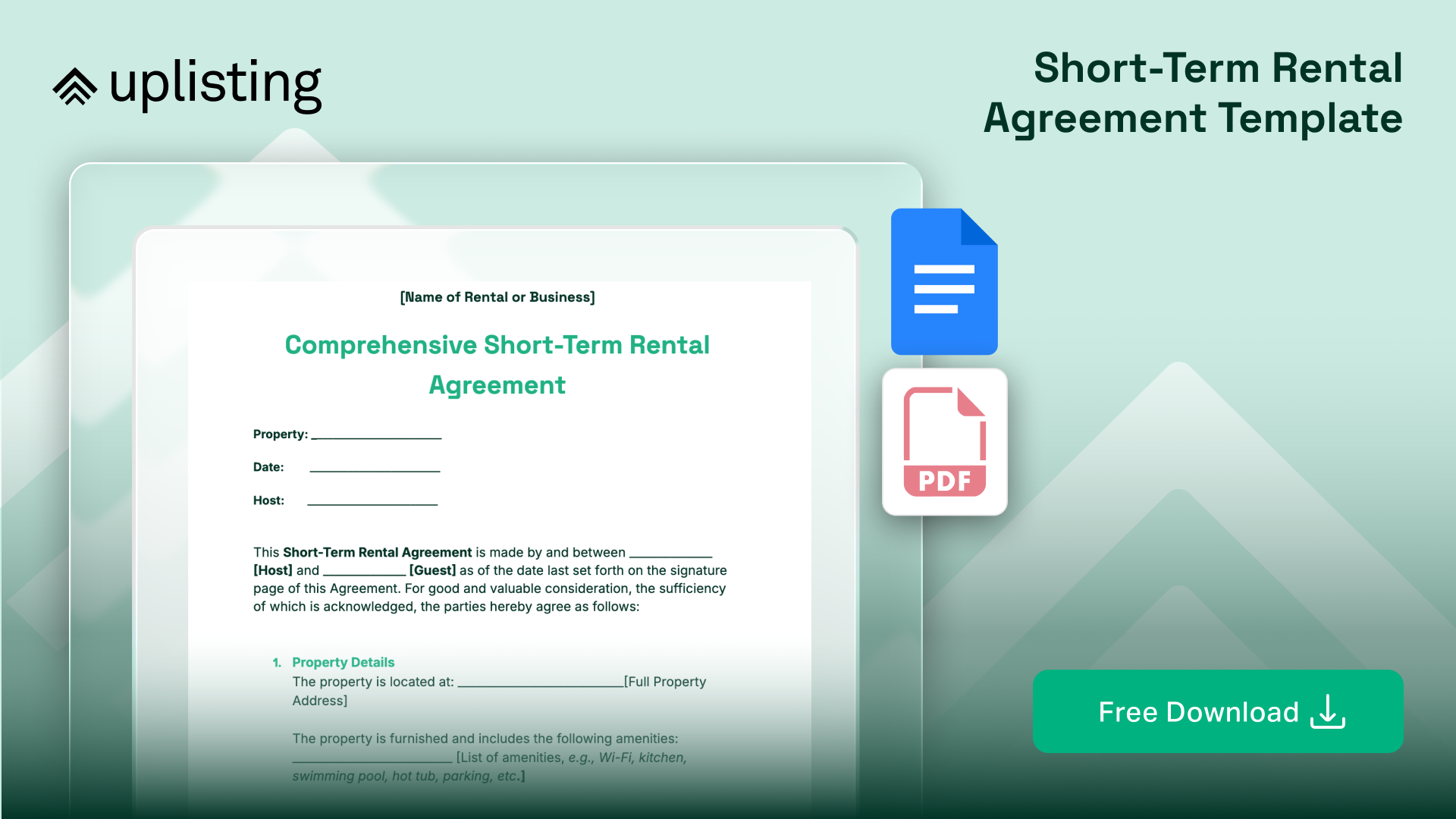
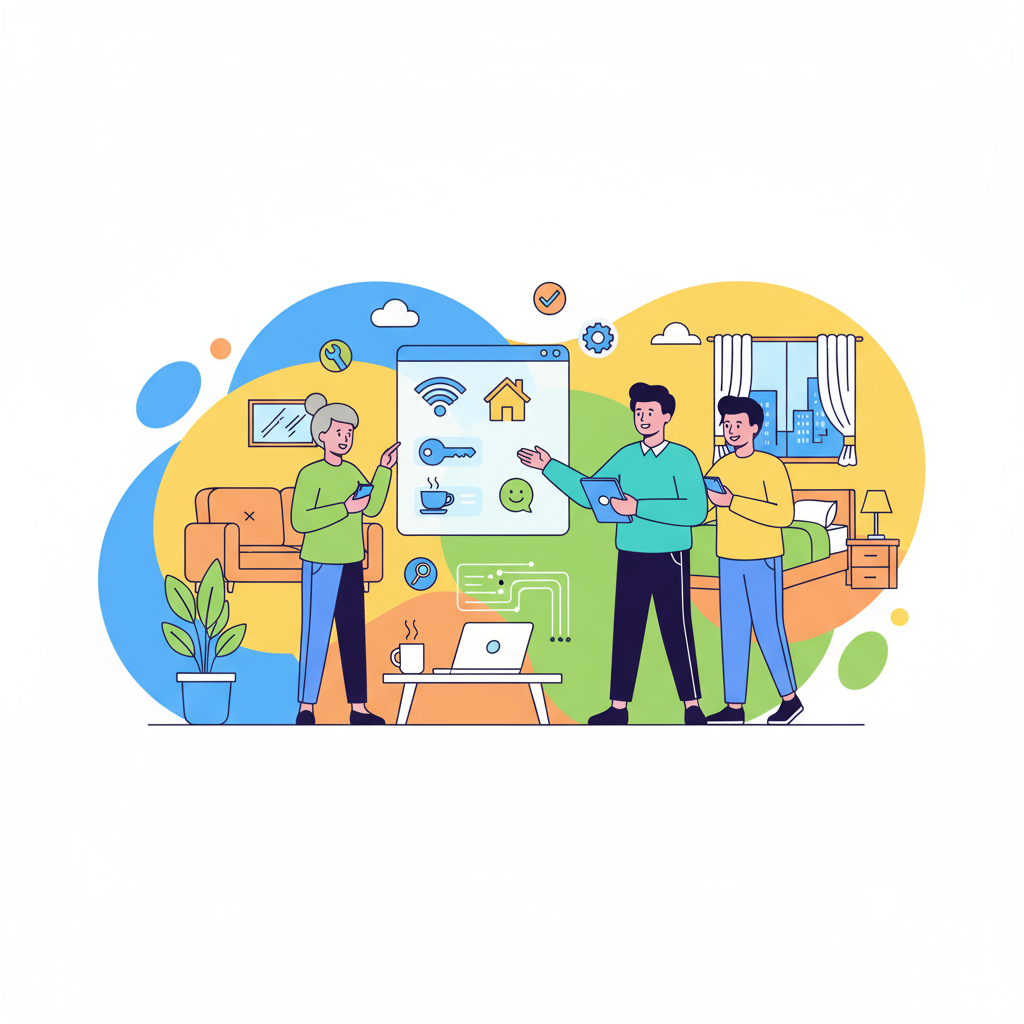

.png)

