Key Takeaways
A welcome book helps set expectations, answer common questions and make guests feel at home
Including local recommendations, Wi-Fi info and house rules can reduce guest messages
Both digital and printed versions can work—what matters is clarity and usefulness
The first few hours of a guest’s stay can set the tone for their entire visit—and for your reviews. When details like the Wi-Fi password, trash bins, or check-out time aren’t obvious, guests reach out. That means more messages, more interruptions and more mental load for you. A clear Airbnb welcome book solves that fast.
The right welcome book acts like a virtual co-host. It covers what to do, what not to do and where to go, so you don’t have to repeat yourself with every booking. It’s a small touch that builds trust and makes your property feel organized and professional, even if you’re just getting started.
This guide breaks down exactly what to include in your Airbnb guest guide, how to format it and why it matters. Whether you call it a house manual, a guest welcome letter or a template, the result is the same—fewer questions, smoother stays and more five-star reviews.
What Is an Airbnb Welcome Book?
An Airbnb welcome book is a simple, guest-facing guide that you hand over at check-in—digitally, printed, or both. It covers the basics guests usually ask about: How to get in, how to get out, how to connect to Wi-Fi, what not to touch, where to park, and what to do before leaving. Think of it as a co-host who always shows up, never forgets the house rules, and doesn’t mind repeating themselves.
Clear instructions in one place mean fewer late-night messages asking how to reset the thermostat or take out the trash. The welcome book gives guests answers before they have to ask, which saves you time and keeps the stay running smoothly. Instead of sorting through messages or guessing house policies, guests get a straightforward reference they can flip through or scroll.
Beyond logistics, the welcome book introduces your neighborhood through your lens. You can recommend your favorite bakery, the pizza spot that always delivers on time, or the trailhead with the best sunrise. Guests appreciate knowing where to go without relying on tourist traps or vague Google reviews. The experience feels more personal—and more relaxed—when they know someone already figured it out for them.
So automatic, you won’t know what to do with yourself
Put my rentals on autopilot
It’s simple to automate repetitive tasks with Uplisting's short-term rental software. You’ll save hours every week and eliminate human error. Go ahead — take some time off.
Why a Welcome Book Is Worth the Effort
Guests aren’t just booking a place to sleep—they’re counting on a smooth, well-prepared stay. An Airbnb welcome book signals immediately that the host is organized and attentive. When guests walk in and find clear answers waiting for them, they settle in faster. They trust the process. They send fewer messages.
Hosts often get hit with the same questions: What’s the Wi-Fi password? Where do towels go after checkout? How do you use the thermostat without freezing the place? A welcome book takes care of all of that. Instead of searching through messages or guessing, guests get one clear place to find all the answers. That means fewer interruptions during your day, especially when you’re juggling multiple properties.
A well-presented guide also shows effort and care. Guests notice when every detail feels intentional—like a quick note on how to avoid triggering the smoke alarm while cooking, or which drawer holds the coffee filters. That kind of thoughtfulness builds trust. People feel looked after, not just accommodated. When the stay feels easy from the start, positive reviews follow naturally.

What to Include in Your Welcome Book
A welcome book isn’t just a polite touch—it’s the first sign that your place is well-managed. Guests arrive tired, phones nearly dead, and the last thing they want to do is scroll through message threads looking for check-in instructions. A clear, easy-to-skim guide saves everyone time and keeps the stay running smoothly. Here's what to include so guests feel confident from the moment they walk in.
Arrival and check-in details
Clarity at check-in sets the tone for the stay. Skip the guesswork and give guests everything they need upfront:
Door codes and entry instructions: Break it down step-by-step. Mention where to find the keypad, what to press if the code times out, and what to do if the lock sticks.
Parking information: Point out where to park, what spots to avoid, and whether permits are needed. If there’s street parking, note any restrictions.
Check-in and check-out times: Be specific. If you allow early check-in or late check-out, explain the limits and any fees.
Guests should never have to message asking how to get inside. If the process is clear, they’ll settle in faster—and you’ll avoid late-night calls.
House rules and how-to guides
Guests don’t know your home the way you do. What seems obvious to you might be confusing to someone walking in for the first time. That’s why expectations need to be written down in plain language:
Quiet hours: State the exact times. If it matters more outside than inside, say so.
Smoking policy: Be clear about what’s allowed and where. Mention balconies, porches, or patios if they’re off-limits too.
Appliance instructions: Explain how to use anything that’s not completely intuitive. That includes combo washer-dryers, Nest thermostats, or stovetops with touch controls.
Include notes for any extras—like the grill, fire pit, or hot tub—so guests don’t damage something by accident. A few lines here can prevent hours of back-and-forth later.
Wi-Fi and emergency info
The Wi-Fi password is almost always the first request. Make it easy to find—and keep the rest just as simple:
Network name and password: Put this on its own page or section. Use large font or a graphic if you’re printing.
Emergency contacts: List your preferred number for urgent issues. Add a backup if you’re not nearby.
Nearest medical help: Include the closest hospital, urgent care, and 24-hour pharmacy. Add the drive times if that helps guests plan ahead.
No one wants to think about emergencies, but when something happens, clear information makes a huge difference.
Local recommendations
Guests can Google restaurants or coffee shops—but they can’t Google your taste. That’s where your local insights come in.
Breakfast spots: Mention where to get good coffee, a strong breakfast, and a seat on a weekend morning.
Dinner options: Share where you’d send a friend for a solid meal. Bonus points if it’s walkable or takes reservations.
Hidden gems: Suggest a local market, nearby trail, bookstore, or anything that feels special without being overrun.
Delivery that actually delivers: Note which apps or restaurants are reliable, fast, and don’t show up cold.
People remember the recommendations that made their trip better. And when guests try a place you suggested and love it, they’ll thank you in their review—and probably come back. An Airbnb welcome book is the fastest way to make that connection.
All-in-one Vacation Rental Software and Channel Management System
Get started in seconds by connecting Airbnb
Manage short-term rentals & bookings, message guests, take payment, and so much more. All in one easy-to-use platform (that never double-books).
Digital vs. Printed Welcome Books
Choosing between a digital or printed Airbnb welcome book depends on the guests you host, how often your property details change, and how hands-on you are day to day. What matters most is keeping the guide easy to find, simple to use, and always up to date.
Digital formats—PDFs, online links, QR codes—make edits quick. Update the Wi-Fi info, add a check-out reminder, or tweak parking instructions, then resend the file or link before arrival. Digital welcome books work well if you automate messages or manage properties remotely.
Not every guest wants to scroll through a phone to find the trash schedule, though. Phones die, signals drop, and not everyone loves scanning codes. A printed version solves those hiccups. A binder on the counter or laminated sheet by the door gives guests something they can see and use right away. That kind of setup feels thoughtful, especially after a long day of travel.
Many hosts go with both. A digital version gives guests a preview before they arrive, while the printed copy helps during the stay. The combination covers more scenarios, keeps questions to a minimum, and gives people what they need without extra messages in your inbox.
Add Extra Touches to Your Airbnb with Uplisting
A well-prepared Airbnb welcome book takes a little time upfront, but it cuts down the back-and-forth that eats into your day. It also immediately shows guests they’re in good hands. And when you’re running multiple properties—or just trying to keep your evenings free—that kind of consistency matters.
Instead of manually sending house details, links, or check-in instructions every time a booking comes in, set everything to go out automatically. No more scrambling to answer the same questions. No more late-night texts asking where the key box is. Guests get what they need, right when they need it—which means fewer interruptions for you.
Automate the details that matter
Guests show up with questions. Without clear answers, they message you. That’s avoidable. Set up automated messages to cover everything they usually ask before and during their stay.
Send your welcome book automatically: Schedule a digital copy of your Airbnb welcome book to go out as soon as a reservation is confirmed or just before arrival—your pick.
Include check-in details and local tips in one message: Combine directions, door codes, and nearby food spots without sending separate texts or PDFs.
Customize by property or guest type: Tailor the message if you’re hosting a family, a business traveler, or someone bringing a pet. Each group may need different info.
Keep it simple for you, seamless for guests
Once you set the system up, it runs without extra effort. No toggling between apps. No copy-pasting from old messages. Guests get a smooth, professional experience—and you stay out of your inbox.
Automated guides and messages do more than save time. They make your hosting feel consistent, even when you’re juggling cleaning schedules, calendar updates, and last-minute bookings. Guests notice when everything just works. You notice when your phone doesn’t buzz every hour.
Create 5-star guest experiences
Give your guests unforgettable experiences
With Uplisting, you can send the right messages at the right time on all booking sites. Read and respond to guest messages in a single, unified inbox — whether you’re at the office or on the go.
The Next Step in Making Your Guests Feel Welcome
Creating an Airbnb welcome book is one of the simplest and most effective ways to improve the guest experience and reduce repetitive communication. A clear, well-organized guide helps set expectations, answer common questions, and build trust from the moment guests arrive. Whether you choose a digital version, a printed copy, or both, the goal remains the same—make the stay smoother for everyone involved.
By automating guest communication and delivering your welcome book at the perfect time, you can save hours each week and create a more professional experience across every property. When paired with thoughtful local recommendations and step-by-step instructions, your welcome book becomes a powerful tool for earning better reviews and more repeat bookings.
Ready to make guest communication effortless and consistent across all your listings? Sign up for Uplisting to streamline your vacation rental management.
FAQs
Do guests actually read the welcome book?
Yes—when it’s clear, easy to scan, and written like someone actually cared. Guests reach for the Airbnb welcome book when they need quick answers, not a wall of text. If the tone feels human and the layout makes sense, they’ll read it without hesitation. If it solves their problems without extra effort, even better.
What’s the best format for a digital welcome book?
The best format is one guests can open without needing instructions. A PDF keeps formatting consistent and works offline. A Google Doc lets you update on the fly and share links easily. Some hosts prefer tools that send the guide automatically with check-in messages. What matters is how quickly guests can find what they’re looking for—fast beats fancy every time.
Can I reuse the same welcome book for every guest?
Absolutely. Once everything is written down and organized, the same welcome book can work for every stay. Just keep it updated. If you change the Wi-Fi password or swap out the coffee machine, make the edit. A guide that feels current builds trust. One with last year’s check-out time does the opposite.
Should I include restaurant menus or maps?
You can, but there’s a better way to help. Instead of stuffing the welcome book with paper menus or tourist maps, highlight your favorite spots. Share where you’d eat on a Friday night or where to grab coffee before a morning hike. Guests want local insight, not a pile of takeout flyers. Personal recommendations feel more thoughtful—and they’re easier to trust.







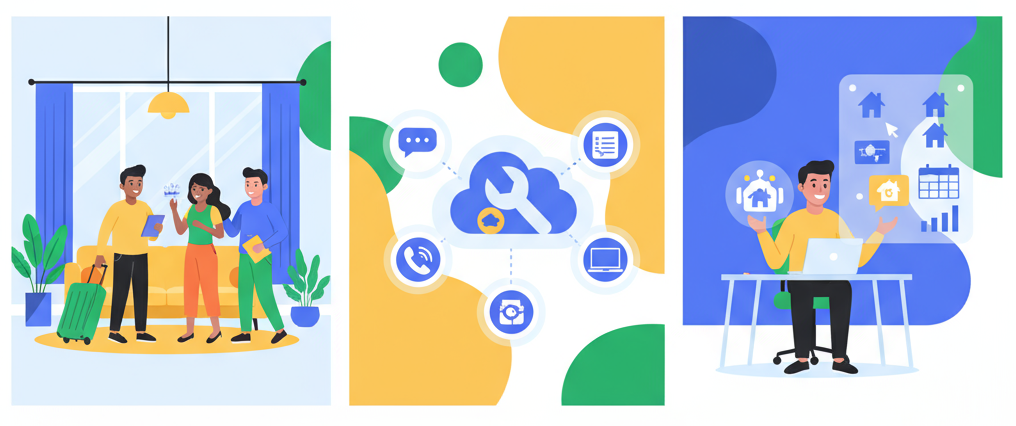



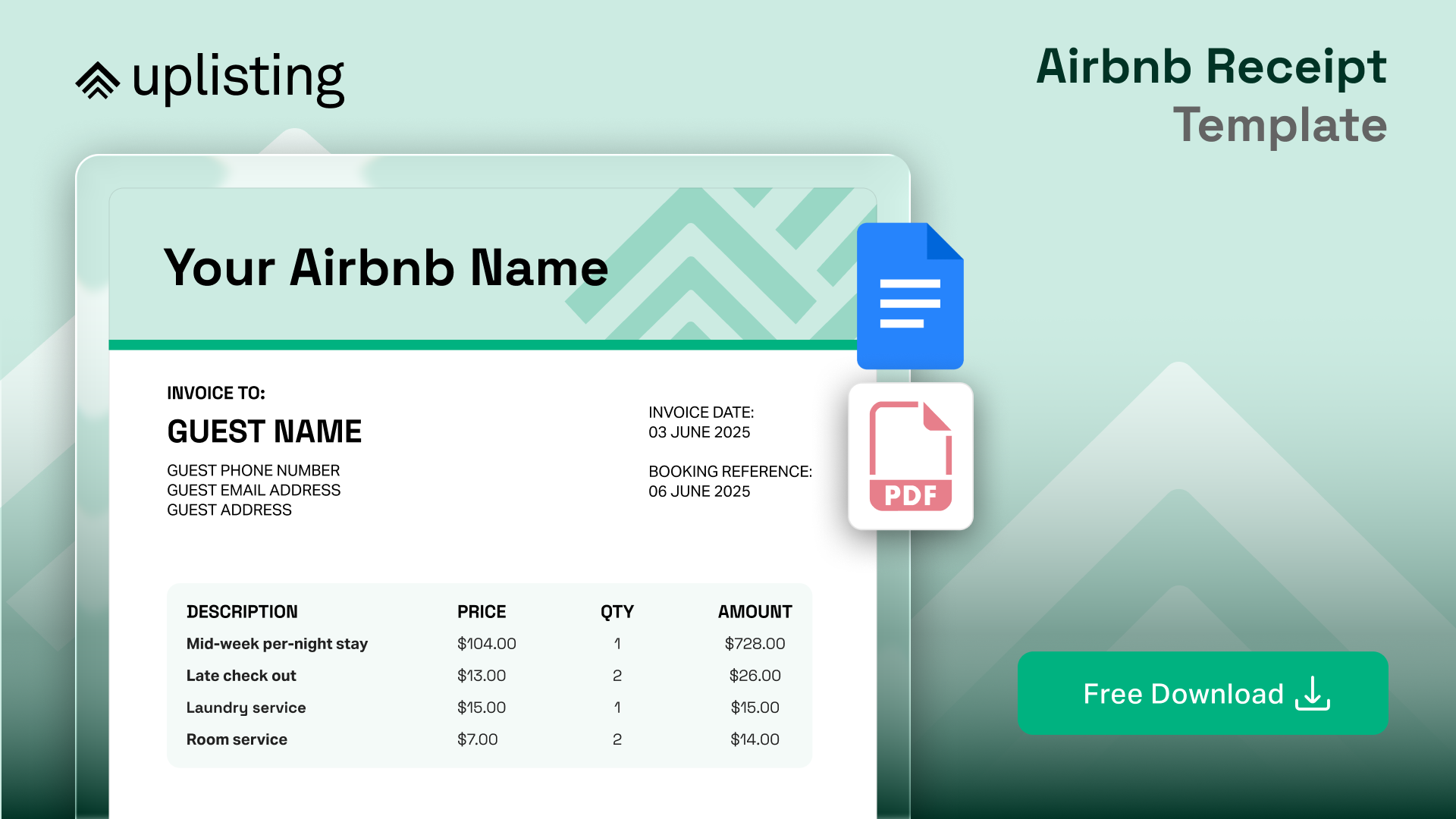

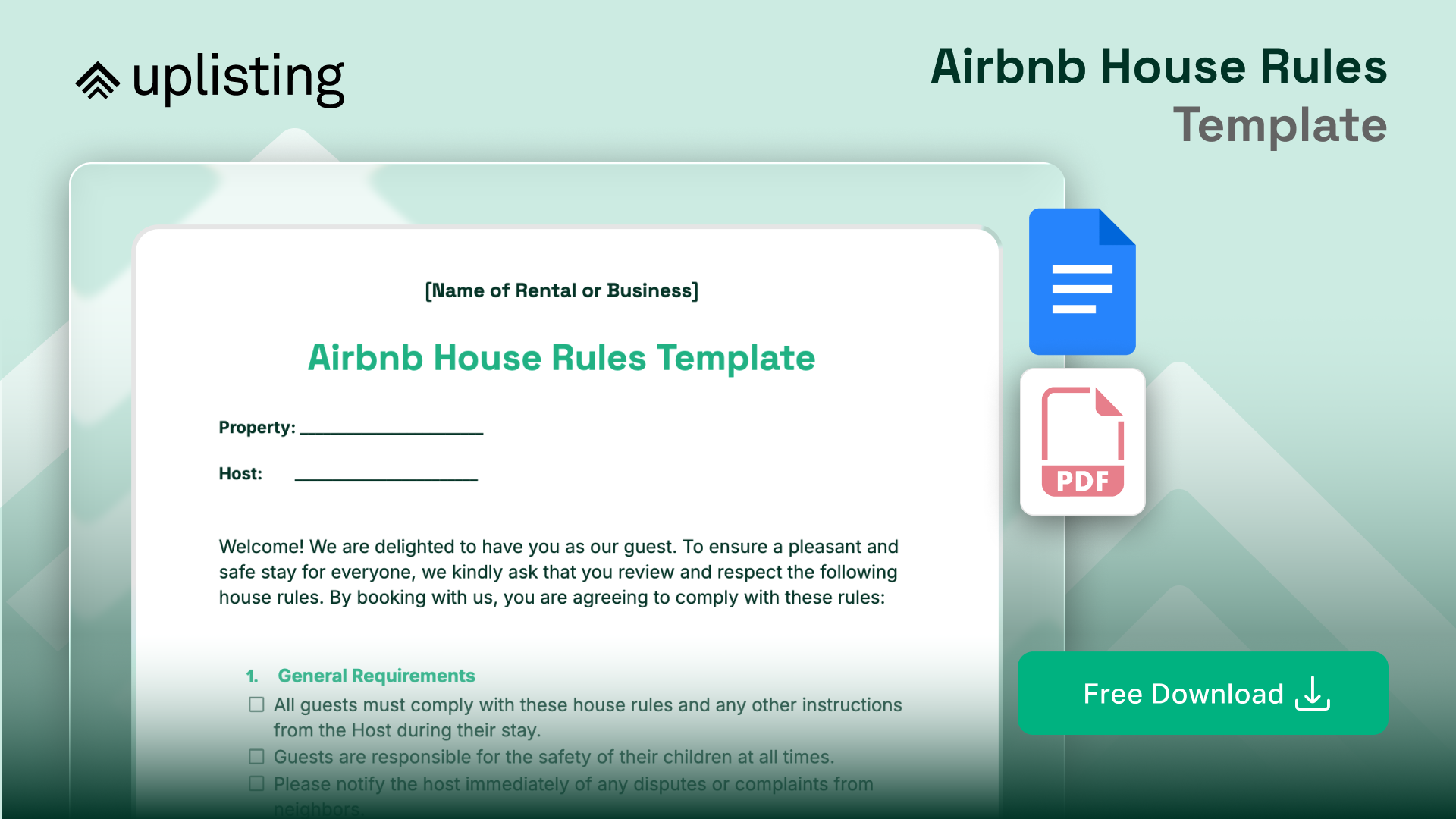

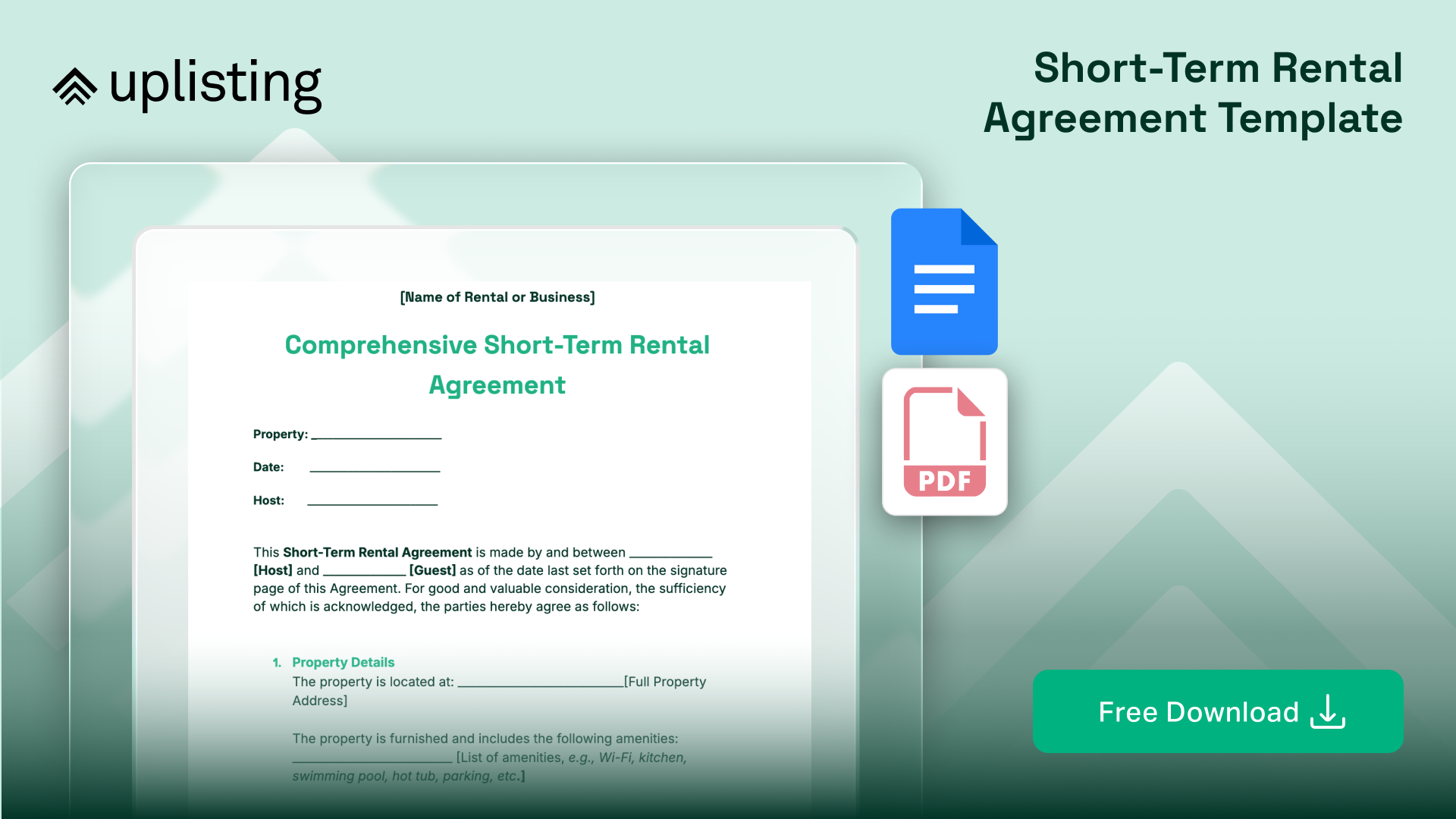
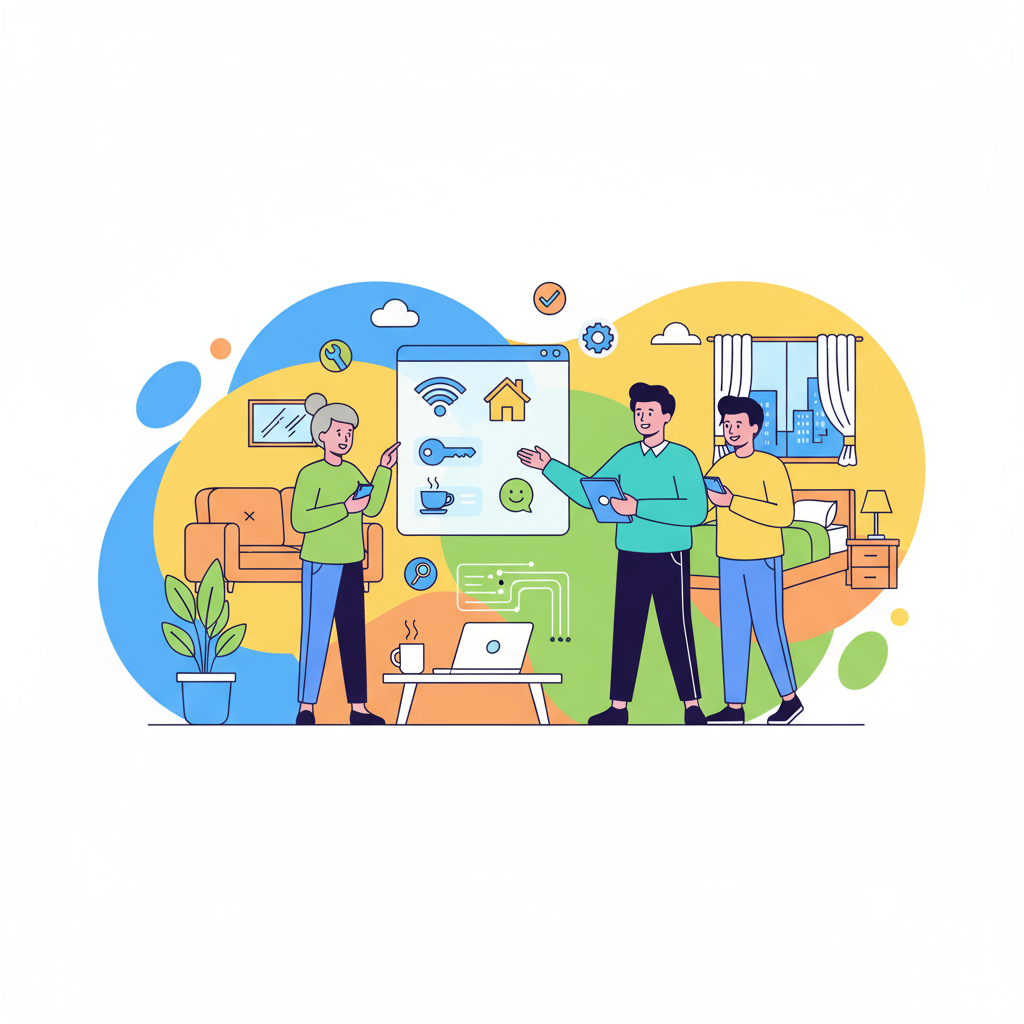

.png)

