Key Takeaways
Airbnb guest feedback gives you a direct line to what guests value most and where your property falls short.
Acting on reviews boosts your listing’s visibility, guest satisfaction, and booking conversion.
A clear feedback strategy helps you spot trends, fix recurring issues, and build long-term credibility.
Late check-ins, missed cleanings, and unclear house rules are some of the most common pain points with vacation rental guests—and they can sting. However, ignoring those reviews can sting even more by costing you future bookings.
What guests say in their feedback shapes your reputation and affects how often your listing shows up in search. For a new host, every review matters. You’re building trust from the ground up, and one overlooked complaint can snowball into lower ratings and lost income.
This guide breaks down how to access Airbnb guest feedback on the platform and use it to your advantage. We'll show you how to uncover patterns, address pain points fast, and use reviews to grow your business.
Why Guest Feedback Matters
Guest feedback directly influences your ability to get booked.
It affects your search ranking, your public reputation, and your credibility with future guests. When guests see consistent 5-star reviews, they trust the experience you’re offering. Strong reviews lead to more clicks, more bookings, and fewer questions before check-in.
Most reviews touch on three areas: cleanliness, communication, and amenities. A single review about dusty shelves or slow replies can push your listing down the page. On the flip side, multiple reviews praising clear instructions or spotless bathrooms can boost your placement and improve your conversion rate.
Guest feedback also drives long-term trust. Even if you’ve only managed a few listings so far, guests are comparing you to pros with hundreds of properties. Consistently high ratings can level the playing field. The more you listen and improve, the faster you build a reputation that holds up against much larger operators.
Create 5-star guest experiences
Give your guests unforgettable experiences
With Uplisting, you can send the right messages at the right time on all booking sites. Read and respond to guest messages in a single, unified inbox — whether you’re at the office or on the go.
Accessing Guest Feedback on Airbnb's Platform
When you're learning how to use Airbnb guest feedback to improve your operation, knowing where to find it is step one. Responding quickly and regularly helps you fix issues before they snowball.
You’ll find all reviews in your Airbnb dashboard.
Click “Performance,” then go to “Reviews” for a listing-by-listing breakdown. Each one includes star ratings, written feedback, and a space to respond. If you don’t want to miss anything, turn on alerts so you're not catching up a week later with a problem that already affected your next guest.
Every guest who books a stay can leave a review. You also get the same 14-day window to share yours. Once submitted, neither review is visible until both are in, or until time runs out. Airbnb’s mutual blind review system keeps feedback honest. Guests won’t adjust their comments based on what you wrote, and you don’t get to soften your words based on theirs.
It’s a clean, fair exchange that gives you a clearer picture of their experience.

How to Interpret Guest Feedback
One comment about weak coffee isn’t a red flag. When five guests say the hallway lighting feels dim? You’ve got a clear signal to focus on. The real value of learning how to use Airbnb guest feedback is in spotting repeat issues before they hurt your ratings.
Start with a simple system. Use a spreadsheet to track comments by category: cleaning, check-in, noise, communication, and amenities. Add a column for the listing name so you can see where patterns are forming. If a guest mentions a dirty floor, note it. If three guests say the Wi-Fi kept dropping, highlight it. A weekly review gives you everything you need to make fast, targeted improvements. If spreadsheets aren’t your thing, a property management system with review tagging makes this even easier.
Now connect the dots between what guests say and the changes you need to make. If multiple guests mention dusty shelves, don’t buy new decor. Review your cleaning checklist or talk to your cleaner. If multiple guests wish there were more towels, stock extra sets before the next check-in.
Here are a few examples of how feedback should guide your updates:
Cleanliness comments: Check your cleaner’s process, replace worn tools, or do a walkthrough yourself.
Communication gaps: Automate arrival messages, and double-check that instructions are clear and easy to follow.
Missing basics: Add what guests ask for like extra pillows, a better corkscrew, blackout curtains.
Noise complaints: Add rugs, install door draft stoppers, or include a note in your house rules about quiet hours.
Every review gives you something useful. The faster you act, the more likely your next guest leaves a better one.
Enjoy the confidence & focus you need to scale your vacation rental business
Book more while doing less
With a reliable VRM solution you can trust, Uplisting can help you grow your business without wasting time on double bookings, unhappy guests, upset clients and worrying what could go wrong next.
Strategies to Use Airbnb Guest Feedback for Better Ratings
Every review shapes how new guests see your property. A smart, well-timed reply can improve your ratings and show future guests you pay attention. Using Airbnb guest feedback well means turning each comment into something useful.
Respond effectively to positive comments
When a guest leaves a great review, reply in a way that builds credibility.
A short thank-you doesn’t cut it. Mention the guest by name, reference something they called out, and keep the tone warm but focused. A response like “Thanks, Emma—glad the check-in guide made things easy!” shows you’re engaged and paying attention to the details guests care about.
Positive reviews also give you a chance to reinforce what works. If someone says the mattress was comfortable or the patio was their favorite spot, confirm that’s what every guest can expect. That kind of consistency builds trust faster than flashy photos or long descriptions.
Address criticism with clarity and empathy
Negative feedback stings, but it’s often the starting point where most ratings improve. Skip defensive replies. Stay calm, thank the guest, and explain what you’ve changed (if anything). Guests don’t expect perfection, but they do notice how you handle problems.
Say a guest mentions poor lighting in the hallway. Instead of pushing back with “The listing says the hallway has lights,” try “Thanks for pointing that out! We’ve added brighter bulbs and tested them ourselves.” Now future guests know you fix what needs fixing.
Tone matters. Stay direct, skip sarcasm, and don’t drag the guest into a back-and-forth. You’re not writing for the reviewer; you’re writing for everyone else reading it.
Know when to correct inaccurate reviews
Sometimes a guest gets something wrong. A power outage across the city turns into a complaint about the Wi-Fi. Or a guest ignores your house rules and then mentions a problem you already covered. When that happens, have the confidence to step in.
If a review includes false information or breaks Airbnb’s content policy (like sharing personal contact details or using discriminatory language) then you should report it. Stick to the facts, explain clearly, and let Airbnb handle the review process.
For smaller mistakes, a direct message to the guest can help, but only if it’s polite and low-pressure.
Knowing how to use Airbnb guest feedback for better ratings means treating every review like a conversation. Take the wins seriously, fix what needs fixing, and protect your listing when it counts.
Guest Feedback Automation Tools
Guest feedback usually starts long before a review is written.
The check-in process, how easy it is to find the Wi-Fi code, even the tone of the first message—those early interactions shape how guests feel about the stay. Automated messages help you control the timing and tone of that experience without adding to your workload.
Manually tracking each guest's stay, remembering who checked out yesterday, and chasing reviews later in the week wastes time and leaves room for mistakes. Automating follow-ups keeps things consistent. For a new Airbnb host managing multiple listings, it’s the difference between staying on top of reviews or constantly playing catch-up.
Key features to streamline guest feedback
Some tools are just easier to work with. When choosing property management software, focus on features that support specific touchpoints where feedback matters most:
Custom message templates: Build message flows for check-in, mid-stay, and check-out with personalized details that send automatically.
Smart timing controls: Schedule messages to match the guest’s local time or departure day to avoid awkward delivery windows.
Automatic review prompts: Send friendly reminders after check-out to encourage guests to leave a review while the stay is still fresh.
Multi-channel support: Keep messaging consistent across Airbnb, Vrbo, and direct booking sites, without having to rewrite anything.
Review tracking tools: See who’s left a review, manage replies, and flag anything that needs your attention—all in one place.
Knowing how to use Airbnb guest feedback starts with removing friction for both you and your guests. Automating the process helps you stay organized, respond faster, and improve reviews over time.
For short-term rental (STR) hosts looking for a platform with built-in automation, this tool handles guest messaging and review prompts with zero extra effort. It’s designed to keep things moving without pulling you away from everything else on your plate.
Automating your review process—from messaging to follow-ups—saves time, reduces errors, and helps you stay consistent across multiple properties. When paired with the right tools, guest feedback becomes a roadmap for consistent growth and exceptional guest experiences.
If you're ready to simplify your operations and make feedback work for your business, sign up for Uplisting to streamline your vacation rental management. Spend less time chasing reviews and more time delivering five-star stays that keep guests coming back.
You’re in great company
Sign up
Some of the largest short-term rental operators (with 250+ properties) rely on Uplisting's software to scale their businesses.
FAQs About Using Airbnb Guest Feedback
How do I handle multiple negative reviews in a row?
When complaints start stacking up, it’s time to face the pattern. If guests keep mentioning the same issue—dusty floors, confusing check-in, thin walls—it’s not a one-off anymore. Focus on the most common complaint first. Update the process, tweak the listing, or bring in help if needed. Then, respond publicly to each review with a short message that shows you’ve made a change. Guests want to see you’re paying attention, not scrambling.
Can I remove a review if it’s unfair?
Disagreeing with a review doesn’t make it removable. Airbnb only steps in when a review breaks the rules: like sharing private details, using offensive language, or making completely false claims you can prove. If a guest complains about parking when the listing clearly says “street parking only,” and you have screenshots to back it up, report it. Otherwise, let it stand and respond with context. Future guests will notice how you handle criticism.
How often should I respond to guest feedback?
Daily check-ins aren’t necessary, but ignoring reviews for weeks sends the wrong message. A weekly review session works well for operators managing a few listings. Block out 20 minutes to scan recent feedback and reply to anything that deserves a response. If you're ironing out an issue that’s come up more than once, check more often until it’s resolved. Responding regularly helps show future guests you care.





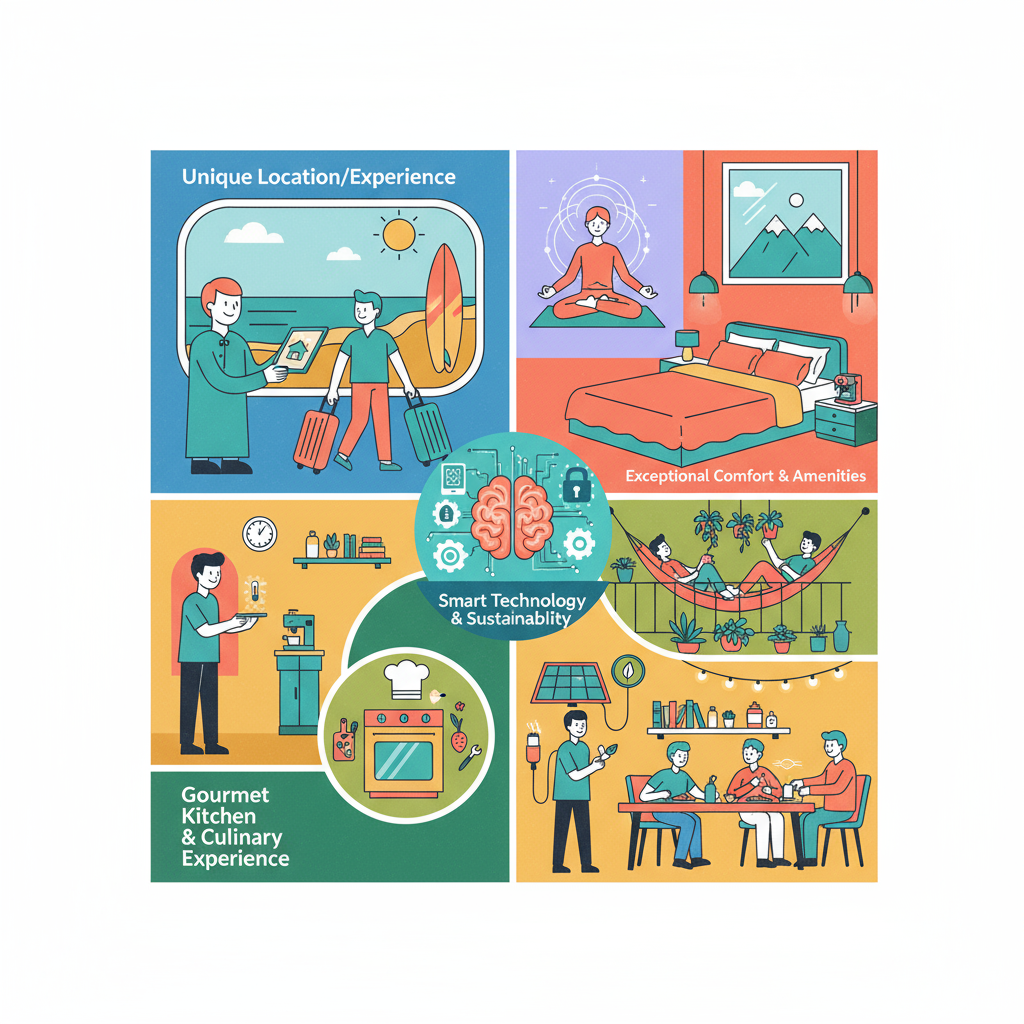





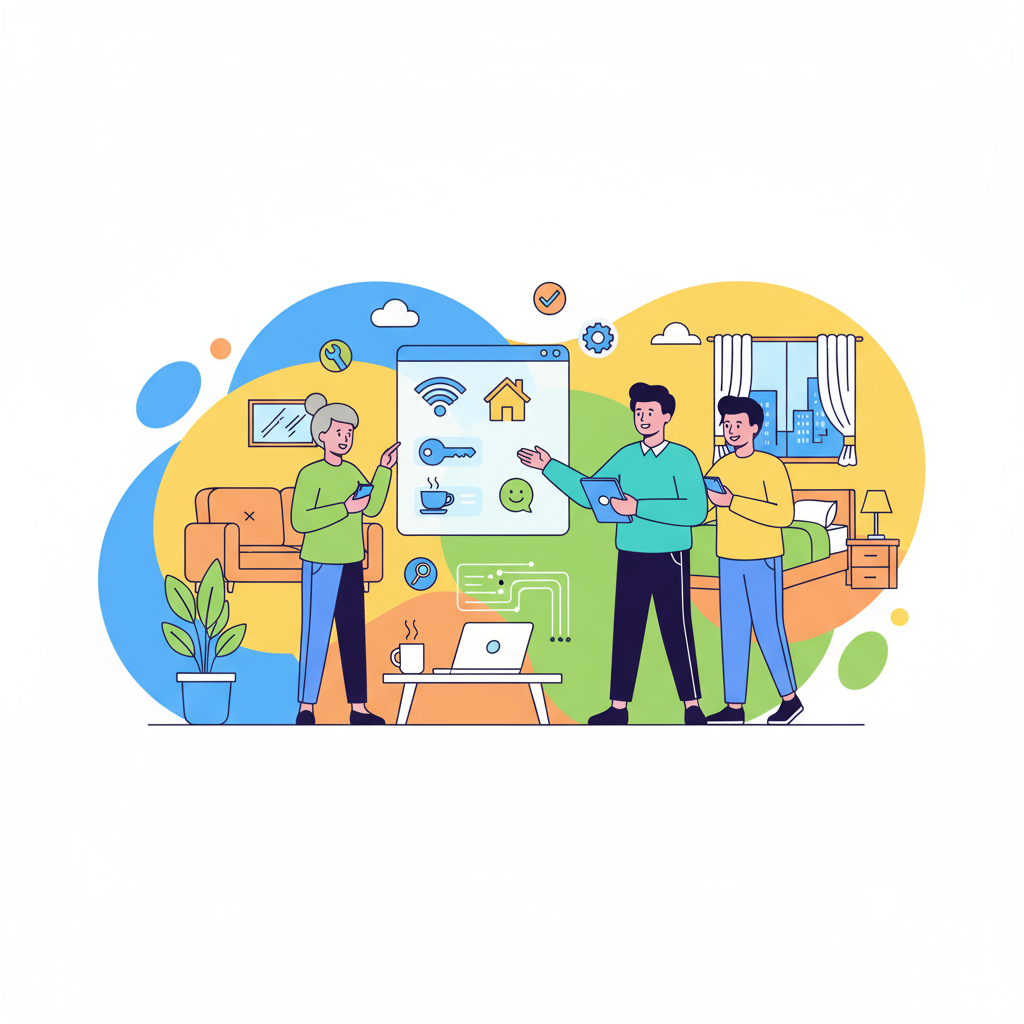
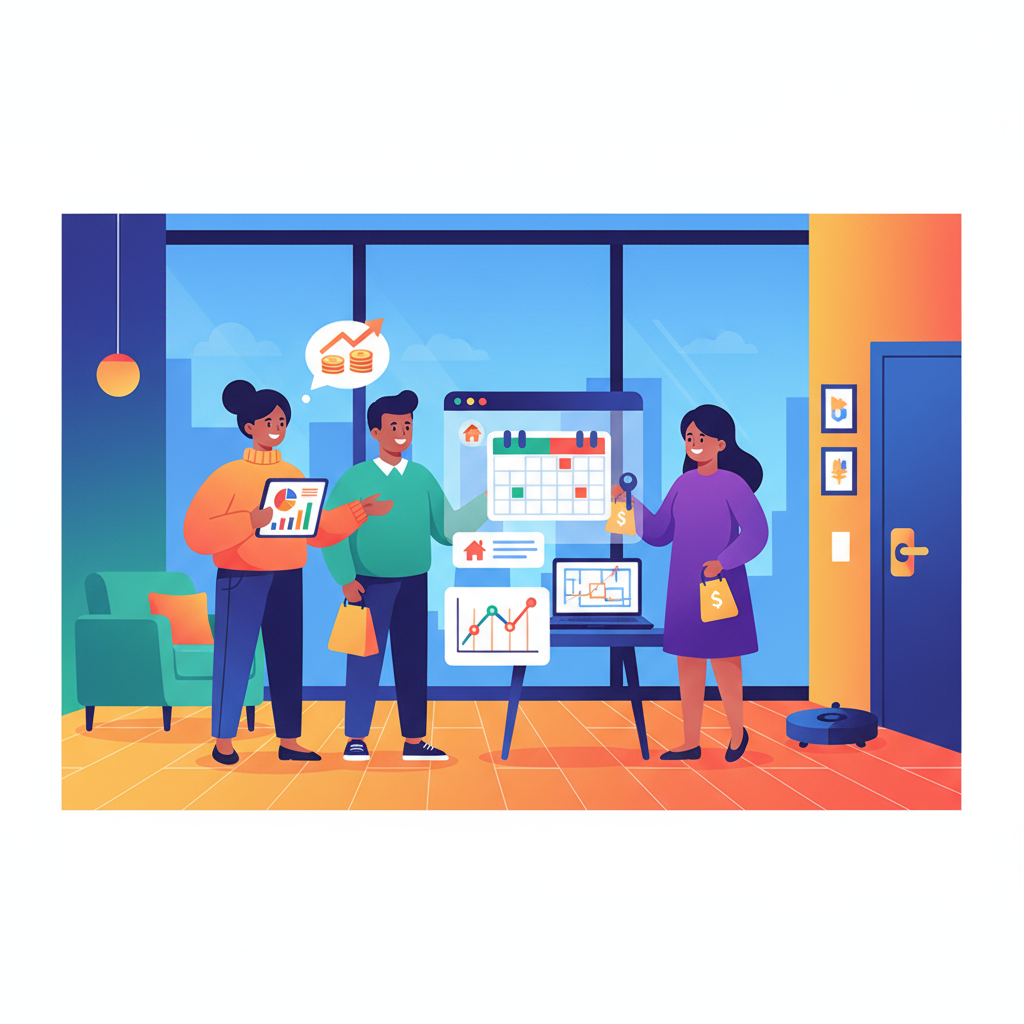




.png)

