Key Takeaways
Fast, consistent responses boost your search visibility and booking chances
Automation tools can cut reply times without losing the personal touch
Pre-written templates help maintain speed while keeping messages relevant
A slow Airbnb response rate drags your listing down, plain and simple. Delays cost bookings, lower your visibility in search results, and frustrate potential guests before they even arrive. For short-term rental hosts managing multiple properties, missing a message becomes a lost opportunity fast in an increasingly competitive market.
The trouble is, no host becomes a host to be glued to their phone all day. So, is it possible to automate fast responses? Yes, but you need tools that keep up with the pace of guest enquiries without sacrificing the quality of your responses.
A great Airbnb response rate isn’t about replying faster just for the sake of it, rather it’s about giving potential guests the confidence to book and stakeholders the results they expect.
Below, we’ll walk through proven strategies to improve Airbnb response rate without adding more to your plate.
Why Your Airbnb Response Rate Matters
Airbnb pays close attention to how quickly hosts reply to new messages. The clock starts the moment a guest sends a question or booking request, and if your response comes late (or not at all) it reflects directly on your performance score. A strong response rate influences where your listing appears in search results, which can make the difference between an empty calendar and steady bookings.
Guests care just as much. When someone is browsing multiple options, a fast reply often feels like reassurance that they’ll be looked after during their stay. On the flip side, waiting hours for an answer can create doubt and push them toward another property.
Response rate also ties into Superhost status. To qualify, Airbnb requires hosts to maintain at least a 90% response rate over the past year. Missing messages or delaying replies too often can put that status at risk, even if the rest of your hosting is excellent.
In short, response rate is both a trust signal for guests and a performance signal for the platform. Keeping it high shows that you’re attentive, reliable, and ready to provide a smooth experience from the very first message.
So automatic, you won’t know what to do with yourself
Put my rentals on autopilot
It’s simple to automate repetitive tasks with Uplisting's short-term rental software. You’ll save hours every week and eliminate human error. Go ahead — take some time off.
Strategy 1: Set Up Instant Notifications
Missing a message usually starts with missing the alert. When you're managing multiple properties, coordinating with cleaners, and checking in guests, it's easy to overlook a new inquiry if your phone stays silent. Instant notifications fix that before it becomes a problem.
Push alerts give you real-time updates where you’re already looking, like your phone, your laptop, your smartwatch. But don’t rely on one method. Turn on email and SMS alerts, too. If your inbox is flooded or your phone’s muted, a second alert can keep a booking on track.
Guests don’t follow your schedule. They send questions at 6 a.m., 11 p.m., or halfway through your dinner. Delayed replies outside regular hours drag down your Airbnb response rate fast. Notifications sent across multiple channels help you (or someone on your team) stay ready to respond in minutes, not hours.
When you work with a team, notifications should land with the right person, not everyone. Set clear assignments per property. That way, the person who receives the alert is the one expected to respond. Fewer missed messages, less noise, and faster replies. That’s the goal.
Strategy 2: Use Saved Message Templates
When you get the same message over and over, you don’t need to write every guest reply from scratch.
Templates to those FAQs speed up replies and still sound human. To write a template, either take one of your previous messages and turn it into a reply you could use again. Alternatively, if you're setting up a new property, then take the time to prep templates before your listing goes live.
Start by listing the most common guest questions and write clear, friendly answers you’d actually send in a one-on-one conversation. Keep the tone consistent, and make sure the details stay accurate as your properties change.
An underrated top tip? Templates also make team communication smoother. Whether you’re replying or someone else is covering, saved messages keep the tone and content aligned. Guests get the same clear details no matter who replies, which builds trust and keeps repeat questions to a minimum. Instead of scrambling to remember what you told someone last week, you’ve already got the answer ready.

All-in-one Vacation Rental Software and Channel Management System
Get started in seconds by connecting Airbnb
Manage short-term rentals & bookings, message guests, take payment, and so much more. All in one easy-to-use platform (that never double-books).
Strategy 3: Leverage Airbnb’s Quick Reply and Scheduled Message Tools
Quick replies and scheduled messages save time without sacrificing the personal touch. Many hosts still type out every response, even when they’re answering the same guest questions across multiple properties. That habit slows you down and leaves you open to delays that hurt your Airbnb response rate.
Quick replies live in the Airbnb inbox and let you respond in seconds. Instead of retyping answers, insert a clear, pre-written message with two clicks. Replies still sound personal, especially when you write them like you’re talking directly to the guest, not posting on a notice board. The key is to keep them short, helpful, and warm.
Scheduled messages take care of guest communication before you even open your phone. You can set messages to go out at specific times—like a welcome message two days before arrival or check-in instructions timed perfectly for 3 PM. Once you set them up, the messages send on autopilot every time.
Here’s where scheduled messages pull real weight:
Check-in instructions: Go out automatically before arrival with everything guests need—access codes, directions, parking details, and your contact number in case anything goes sideways.
Local tips: Send the morning after check-in with your favorite coffee spots, quiet walking trails, or where to get the best breakfast burrito within five blocks.
Checkout reminders: Trigger the night before departure so guests know when to leave and what to do before locking up.
Combining both tools means you cover most guest communication without touching a keyboard. Every message lands on time, every guest gets the info they need, and the Airbnb response rate stays where it should be, even while juggling new listings or dealing with a short-staffed team.
Strategy 4: Automate Everything in One Place
Automation doesn’t mean sounding like you copied and pasted your way through the day (or rely too heavily on ChatGPT to plug the gaps!).
Done well, automated messages help guests get fast, helpful replies without losing the human tone that makes a stay feel personal. The best way to make use of automation is to rely on channel managers and property management software (PMS) tools, which pull every guest message into one dashboard, whether it came from Airbnb, Booking.com, or a direct site.
From there, you can automate replies directly from one system, assign conversations to team members, and cut response time without adding extra hours to your day. Keeping Airbnb response rate high across every property becomes much easier when you’re not chasing down messages in five different places.
Create 5-star guest experiences
Give your guests unforgettable experiences
With Uplisting, you can send the right messages at the right time on all booking sites. Read and respond to guest messages in a single, unified inbox — whether you’re at the office or on the go.
Strategy 5: Have a Backup Responder
Managing six or more listings means you can’t cover every message every time.
Assign someone you trust (like a co-host, team member, or assistant) with clear responsibilities. A second responder keeps communication moving when you’re unavailable. Guests get answers, and your calendar keeps filling without interruption.
Share access securely and set boundaries
Instead of handing over full control, use limited-access roles. These permissions let others handle messages across assigned listings without touching sensitive settings like payouts or profile details. This approach keeps your account protected while maintaining quick, reliable communication.
Define who handles which listings and what types of messages they respond to. One person might handle pre-booking questions, while another covers urgent check-in issues. When everyone knows their role, fewer messages fall through and response times stay tight.
Track who replies to each guest. A clear record helps you spot gaps, coach your team, and make sure the tone stays consistent across all listings. If a message goes unanswered, you can see exactly where the delay happened and adjust the process.
Build a simple escalation plan
Some messages need a second look. A guest locked out at 11 PM or a last-minute cancellation shouldn’t sit in the inbox. Your backup responder should know exactly when to escalate and how to reach you quickly.
Set a short list of high-priority scenarios that trigger a handoff. For everything else, your templates and scheduled messages should cover common questions and instructions.
How to Monitor and Improve Response Rate Over Time
Even fast replies fall short if you don’t track how they’re performing. Airbnb gives you clear data on how quickly you respond and how often you reply at all.
Head to the Airbnb performance dashboard. You’ll see your current response rate and the average time it takes to reply to guest messages. Check in once a week. Look beyond the number and instead scan for patterns. Is response time slower on weekends? Are replies lagging on certain listings? Noticing where and when delays happen gives you something concrete to improve.
Set realistic monthly benchmarks
If you're motivated to improve your Airbnb response rate, then it's time to get serious about goals, too. Aim for small, trackable improvements every month. If your team is growing or you're adding listings, focus on specific areas each week. Your monthly benchmarks could look like this:
Week 1: Speed up replies during peak guest hours between 6 PM and 11 PM
Week 2: Add weekend responder coverage to reduce delays
Week 3: Tighten message templates to eliminate retyping common replies
Week 4: Review response data and flag listings below 90%
Compare changes against Airbnb’s metrics. If guests are asking the same follow-up questions, your automated replies might need better detail. If you're getting more thank-you messages or fewer clarifications, response quality is improving along with speed.
Use a shared scorecard
When multiple people handle multiple listings, a shared scorecard keeps everyone on the same page. Focus on useful metrics, like:
Average response time per listing
Number of missed or late replies
Follow-ups that could’ve been avoided
% of replies sent using automation vs manual typing
Team check-ins can be quick. Highlight what’s working and what’s lagging. No need to aim for perfection, instead just flag what’s slowing things down. The goal is steady gains, not overnight fixes.
Tracking your Airbnb response rate over time shows where the gaps are. Once you see the patterns, it’s easier to build systems that keep pace, no matter how many calendars you’re managing.
Save yourself from your inbox
Automate with Uplisting
Automated guest messages keep your guest informed from booking through to check-out. They’re designed to answer questions before they arise, saving you time whilst keeping your guests happy.
Watch Your Response Rate Soar With Uplisting
Improving your Airbnb response rate is really about building trust, securing more bookings, and maintaining a professional guest experience at scale.
From instant notifications to automation tools and backup responders, every strategy we covered helps you respond faster without sacrificing quality. When your operations are tight, guests notice (and so does the Airbnb algorithm!)
By combining automation with thoughtful messaging and consistent monitoring, you can keep your listings competitive and your team aligned. No matter if you’re managing six properties or sixty, better Airbnb response times lead to better reviews, stronger rankings, and more revenue.
Ready to take control of your guest communication and simplify your daily workflow? You can't do it without Uplisting. Sign up here and see for yourself why more hosts than ever rely on Uplisting to scale their short term rental business.
FAQs About Improving Airbnb Response Rate
What response rate do I need to keep my Superhost status?
To stay in the Superhost program, you need to maintain a response rate of at least 90% over the past year. Airbnb tracks how many new inquiries or booking requests you respond to within 24 hours. Every unanswered message counts against you, no matter the time or day.
Does response time matter as much as response rate?
Absolutely. Airbnb tracks not only whether you respond, but how fast you do it. A 90% response rate keeps your status safe—but fast replies improve search rankings and help guests feel more comfortable booking. Lower response times signal reliability, which builds guest trust before they’ve even packed a bag.
Can I reply “No” to an inquiry and still keep my response rate high?
Yes—saying “No” still counts as a response, as long as you send it within 24 hours. Airbnb doesn’t require an acceptance, just a reply. Whether you’re turning down last-minute requests, declining guests who don’t meet your rules, or rejecting double bookings, the only penalty comes from silence.
What tools help improve Airbnb response rates?
Property management systems (PMS): These platforms pull in guest messages from every listing, so you can manage all replies from one place. You can also set up auto-replies and assign staff to cover specific properties.
Channel managers: These tools sync messages from Airbnb, Vrbo, Booking.com, and direct bookings into a single inbox. No more bouncing between apps or missing a request buried in another tab.
Airbnb’s quick replies and scheduled messages: Quick replies let you answer repeat questions instantly. Scheduled messages send key details—like check-in instructions or local tips—without you lifting a finger.
Simple tools like these help keep replies fast, consistent, and on-brand, even when you’re managing a growing list of properties.





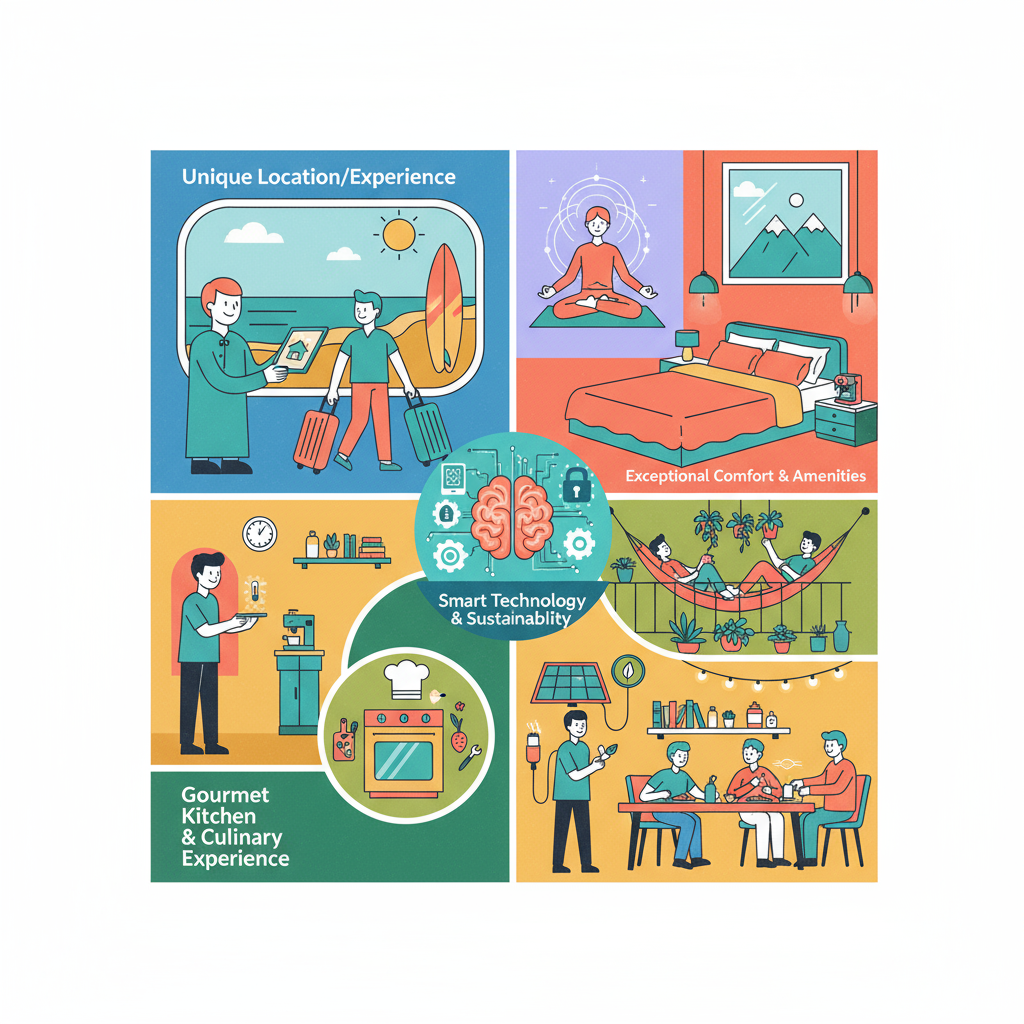





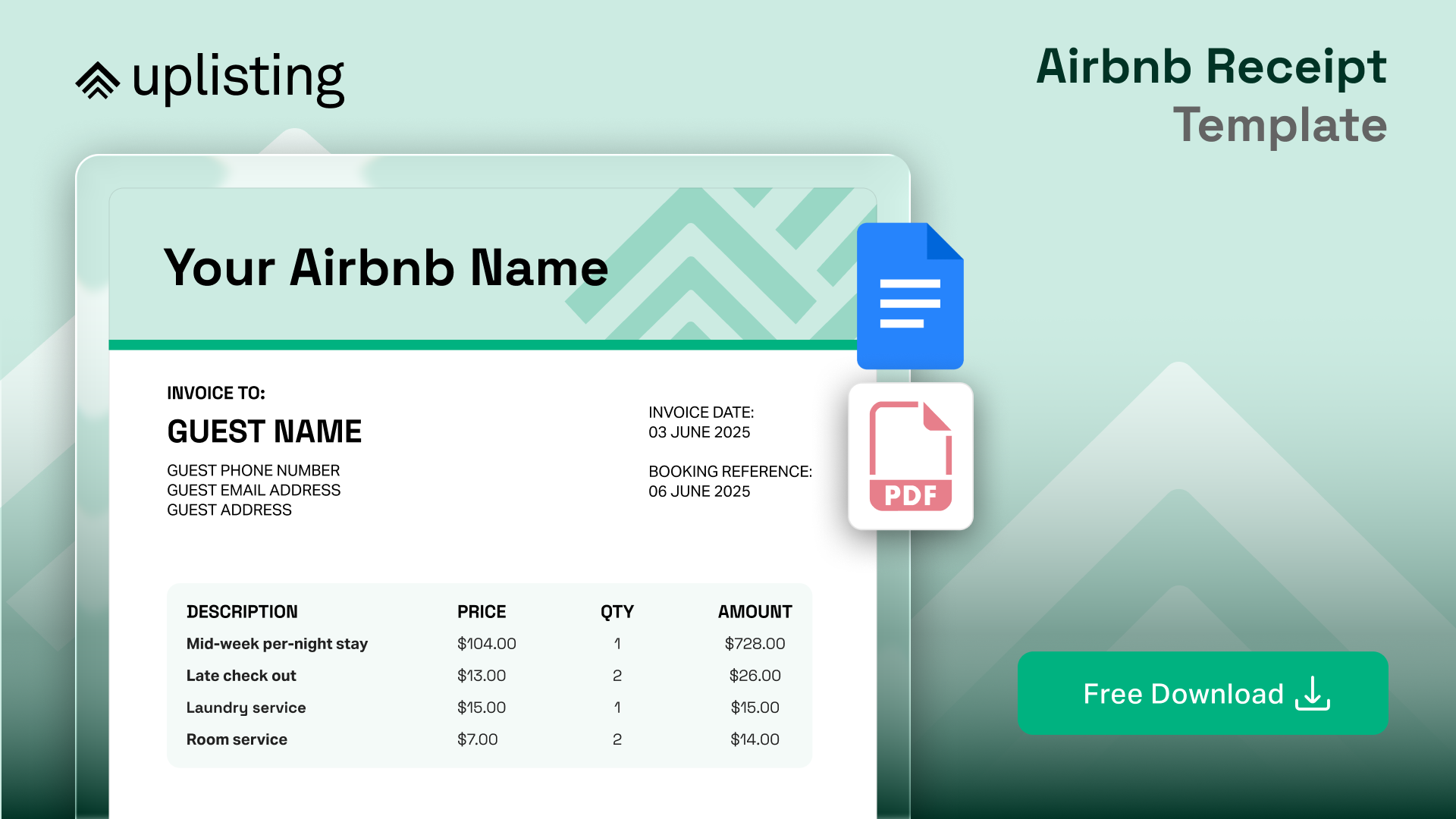

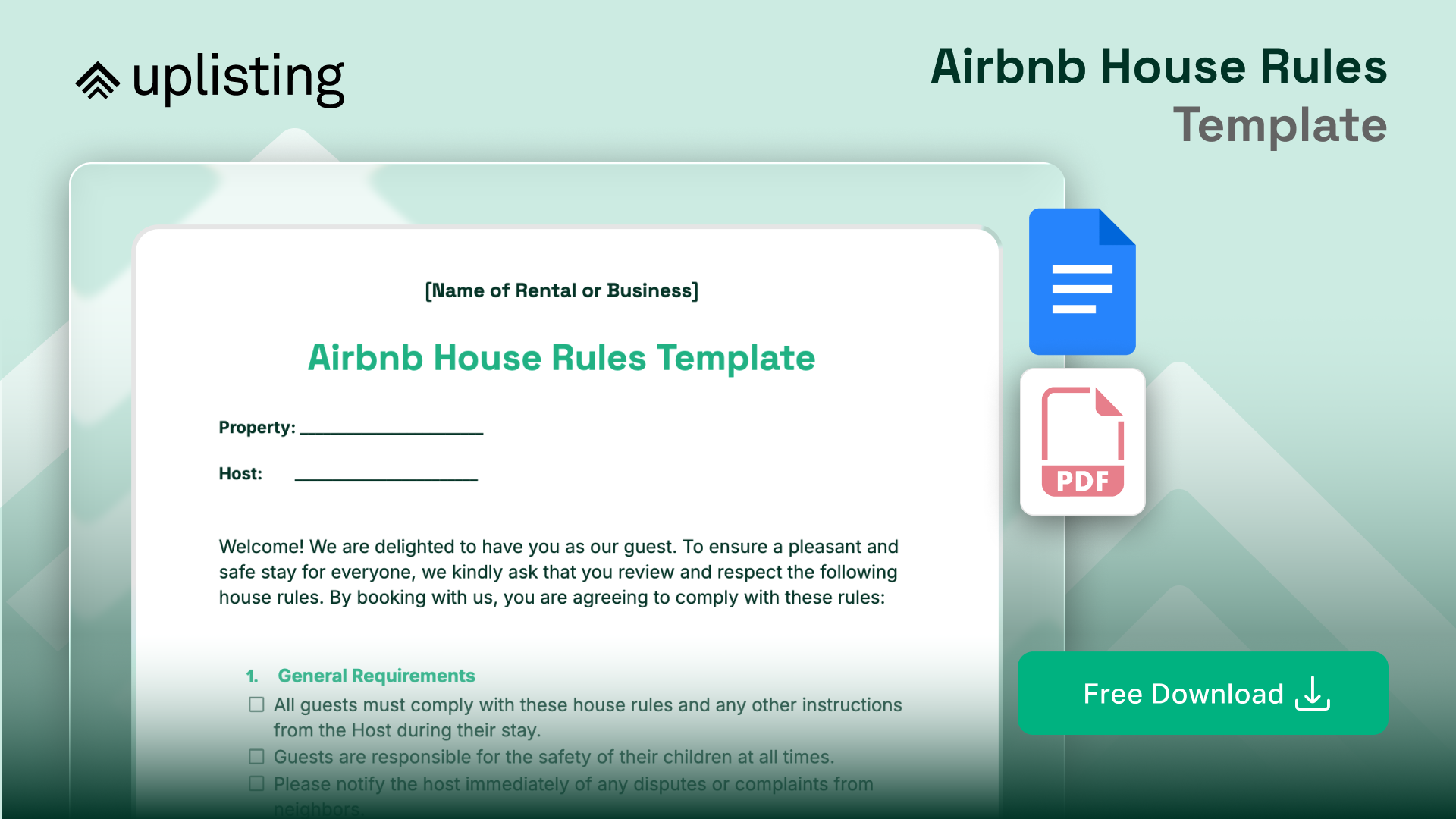

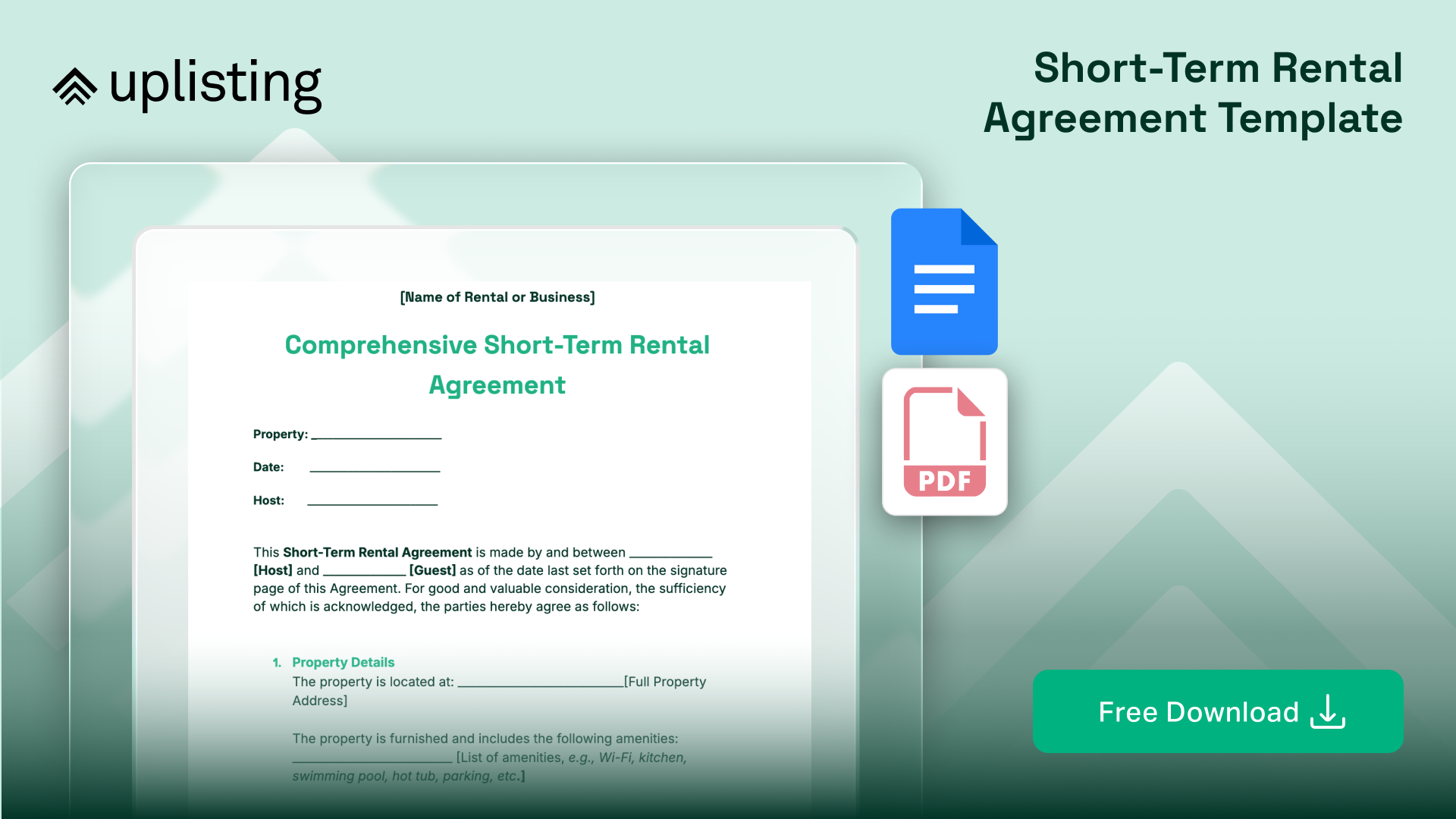
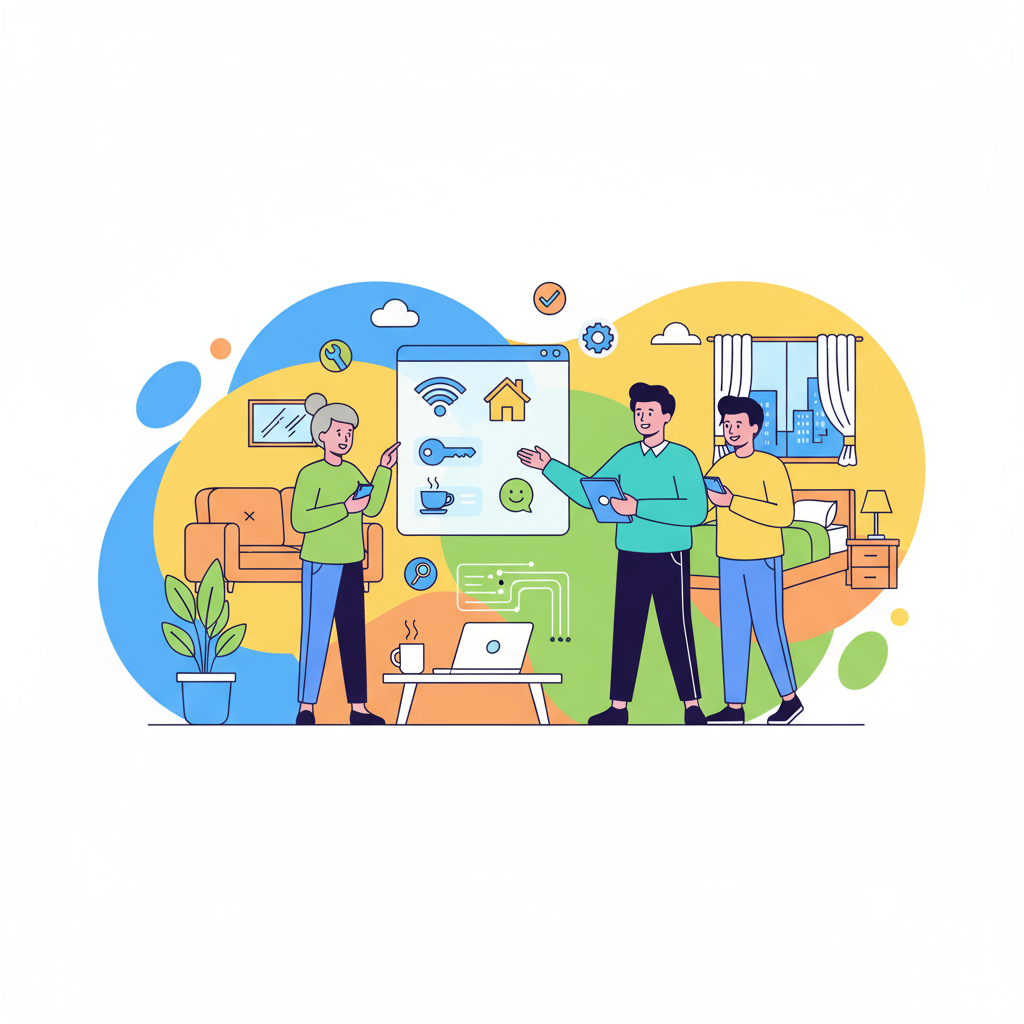

.png)

