Key takeaways
Automated booking confirmations are system-triggered messages sent right after a reservation or payment goes through.
Short-term rental hosts should implement automated booking confirmations to reduce no-shows by sending instant, error-free messages.
Optimize multi-property management by unifying calendars, reminders, and dynamic pricing in one platform.
Missed confirmations, late replies, and manual errors during bookings create friction that scales with every new property you add. As operational load increases, so does the risk of miscommunication which can lead to lost revenue, damaged guest trust, and unhappy owners
Automated booking confirmations solve this by eliminating the delay between booking and communication, so guests receive accurate details instantly while your team stays focused on higher-value tasks.
This article breaks down how automated booking confirmations work, how they integrate with your short-term rental booking system, and how they support your broader property management automation strategy.
What Are Automated Booking Confirmations?
Automated booking confirmations are system-triggered messages sent right after a reservation or payment goes through.
They replace manual follow-ups with instant communication—usually by email, text, or app notification—so guests know their booking is locked in without needing to ask. No delays. No inbox clutter. Just clear, timely updates.
Messages pull straight from your booking engine and calendar, so once a guest hits “book,” the system sends all the key details: payment status, stay dates, check-in instructions, and anything else they need to prepare for arrival. The message lands within seconds, not hours. That kind of speed puts guests at ease, while cutting down on support requests and inbox clutter.
So automatic, you won’t know what to do with yourself
Put my rentals on autopilot
It’s simple to automate repetitive tasks with Uplisting's short-term rental software. You’ll save hours every week and eliminate human error. Go ahead — take some time off.
3 Essential Steps to Set Up Confirmations
Fast, reliable booking confirmations don’t happen by accident.
They rely on a setup that connects the right tools, sends the right message, and follows through automatically without dragging your team into every single reservation. When confirmations fire instantly, guests feel reassured and operations stay smooth.
1. Connect calendars and integrate payment gateways
Start by syncing every booking channel to a single calendar.
This keeps availability accurate across platforms and prevents double bookings. Whether a reservation comes from a direct website or an online travel agency, confirmations need to reflect the correct stay dates, property details, and payment status from the start.
Next, plug in your payment processor. Once a guest completes a transaction, the system should instantly confirm payment, secure card details, and send a message without delay. Choose a gateway that handles Payment Card Industry Data Security Standard (PCI DSS) compliance, tokenization, and fraud tools like 3D Secure.
Guests won’t see the backend but they will notice a fast, clean confirmation that lands in their inbox seconds after checkout.
2. Customize SMS and email templates with branded messaging
Templates do the heavy lifting, so make them count. Build them once with your logo, voice, and property details. Then let the system send personalized messages automatically. Keep every message short, clear, and easy to read on mobile. Guests should know exactly when they’re staying, how to check in, and where to reach out if anything comes up.
Tailor templates by property or guest type to keep things relevant. A short-term city rental might need a quick-access code and Wi-Fi up front. A weekend cabin could benefit from a friendly note and local tips. Clear, thoughtful messaging means fewer questions later and fewer headaches for your team.
3. Schedule reminders, follow-up messages, and cancellation alerts
After confirming the booking, stay ahead with scheduled messages that match each step of the guest journey. Set reminders for check-in and check-out. Include follow-ups with arrival time requests or parking instructions. And send cancellation alerts immediately to both guests and staff so no one misses a beat.
Here’s a sample timeline:
48 hours before arrival: Send check-in instructions and nearby recommendations.
Morning of check-out: Remind guests of the departure time and include a review request.
Immediately after cancellation: Confirm the cancellation and offer a quick way to rebook.
Automated booking confirmations build trust, reduce inbox noise, and give your team more time to focus on growth instead of guest logistics.
Benefits for Property Managers and Hosts
Managing multiple listings across different platforms means one thing above all: keep everything in sync or deal with the fallout.
Automated booking confirmations help handle that load by syncing calendars as soon as a reservation comes in and sending the guest a confirmation immediately. No delays. No confusion. Just accurate info landing in inboxes without anyone on your team needing to intervene.
Owners want clear updates. Guests expect fast responses. You need both to happen without chasing messages or fixing mistakes. Automated confirmations send accurate booking details, payment status, and check-in info right away, which keeps everyone aligned. Fewer errors mean fewer questions, and that means happier stakeholders who don’t need constant reassurance.
Speed also opens up new ways to earn. The sooner a booking is confirmed, the sooner you can offer early check-ins, late check-outs, or local add-ons. You can also re-list cancelled nights faster and adjust pricing on the fly. That kind of flexibility helps boost nightly value without adding more manual work to your plate.
 Automated booking confirmations are a foundational part of a streamlined short-term rental operation. By instantly delivering accurate, branded messages tied to real-time booking data, property managers reduce manual work, eliminate errors, and provide a smooth, professional guest experience. With the right setup, confirmations become a reliable, automated system that scales effortlessly as your portfolio grows.
Automated booking confirmations are a foundational part of a streamlined short-term rental operation. By instantly delivering accurate, branded messages tied to real-time booking data, property managers reduce manual work, eliminate errors, and provide a smooth, professional guest experience. With the right setup, confirmations become a reliable, automated system that scales effortlessly as your portfolio grows.
From syncing calendars and securing payments to managing cancellations and multi-language communication, automated confirmations improve efficiency across the board. When integrated with trusted tools and backed by airtight security, they can save time, protect revenue, and enhance guest satisfaction at every stage of the journey.
Ready for a stress-free short-term rental operation?
Sign up for Uplisting to streamline your vacation rental management. Automate your confirmations, reduce your operational load, and grow your business with confidence.
All-in-one Vacation Rental Software and Channel Management System
Get started in seconds by connecting Airbnb
Manage short-term rentals & bookings, message guests, take payment, and so much more. All in one easy-to-use platform (that never double-books).
FAQs About Automated Booking Confirmations
What is the simplest way to start automating confirmations?
Starting with low-cost tools makes it easy to test automated booking confirmations without overcommitting. Many booking platforms include built-in message automation with basic templates and timing controls. These work well when managing one or two listings, but once your portfolio grows, gaps in flexibility, reporting, and control become obvious. At that point, switching to a full property management system gives you the structure and precision needed to handle multiple properties without manual fixes.
Do I need technical skills to set up automated messages?
No. Most platforms use no-code dashboards that guide you through setup with simple options—no coding, no jargon. You choose when messages go out, what they say, and who receives them. Whether it’s a confirmation right after booking or a reminder the day before check-in, you control the timing and content. If you’ve ever used scheduling tools or email templates, you’re already familiar with the process.
How can I avoid double bookings if I use multiple channels?
A connected channel manager keeps every calendar in sync across all platforms. When a guest books through Airbnb, for example, those dates instantly block on Vrbo, Booking.com, and your direct site. That same booking triggers the right confirmation message with the correct stay dates, payment details, and check-in info. You don’t need to manually update calendars or second-guess availability. Real-time syncing keeps bookings accurate and prevents any overlap—so guests stay happy, and you stay ahead.



 Automated booking confirmations are a foundational part of a streamlined short-term rental operation. By instantly delivering accurate, branded messages tied to real-time booking data, property managers reduce manual work, eliminate errors, and provide a smooth, professional guest experience. With the right setup, confirmations become a reliable, automated system that scales effortlessly as your portfolio grows.
Automated booking confirmations are a foundational part of a streamlined short-term rental operation. By instantly delivering accurate, branded messages tied to real-time booking data, property managers reduce manual work, eliminate errors, and provide a smooth, professional guest experience. With the right setup, confirmations become a reliable, automated system that scales effortlessly as your portfolio grows.




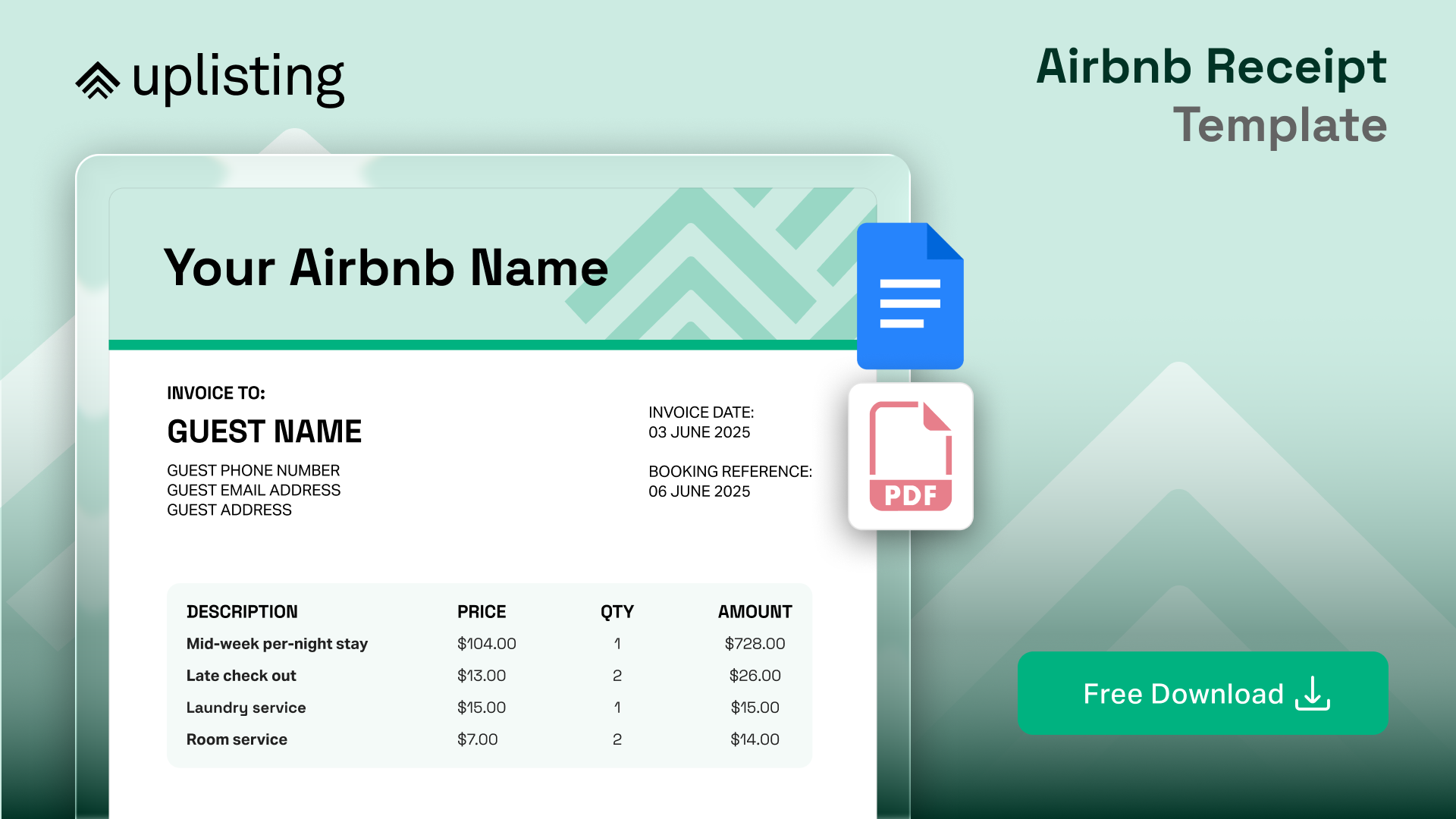

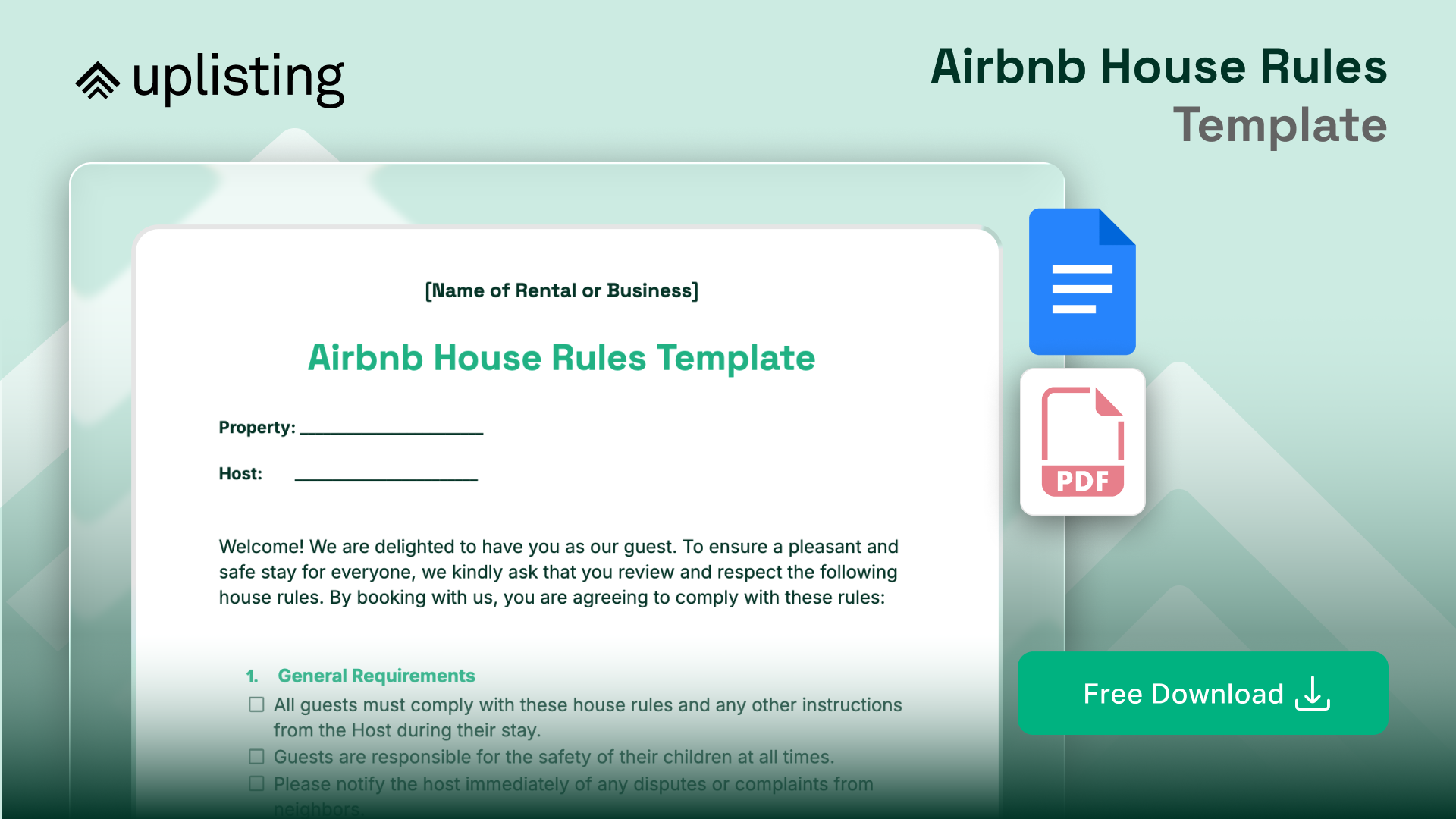

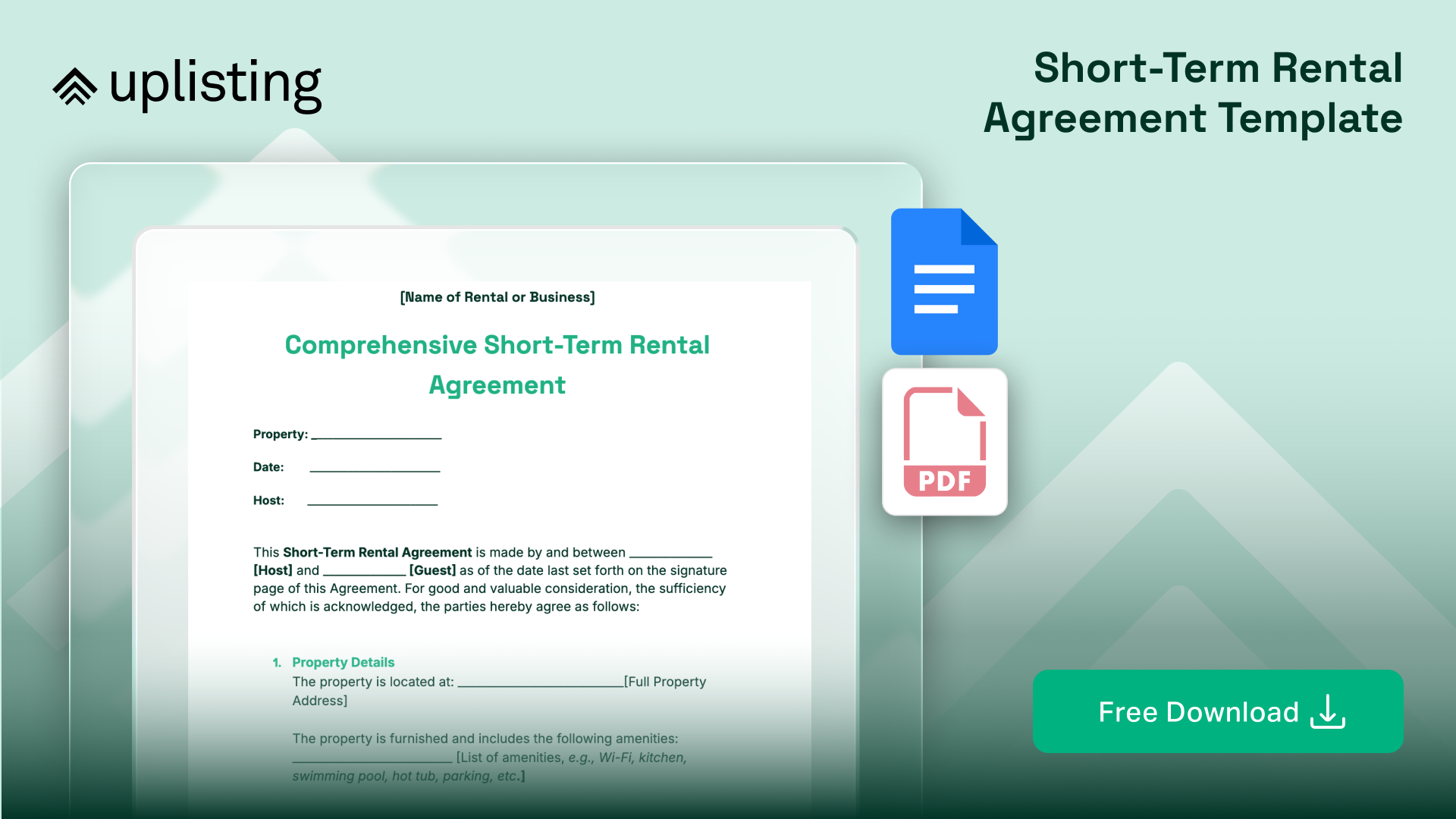
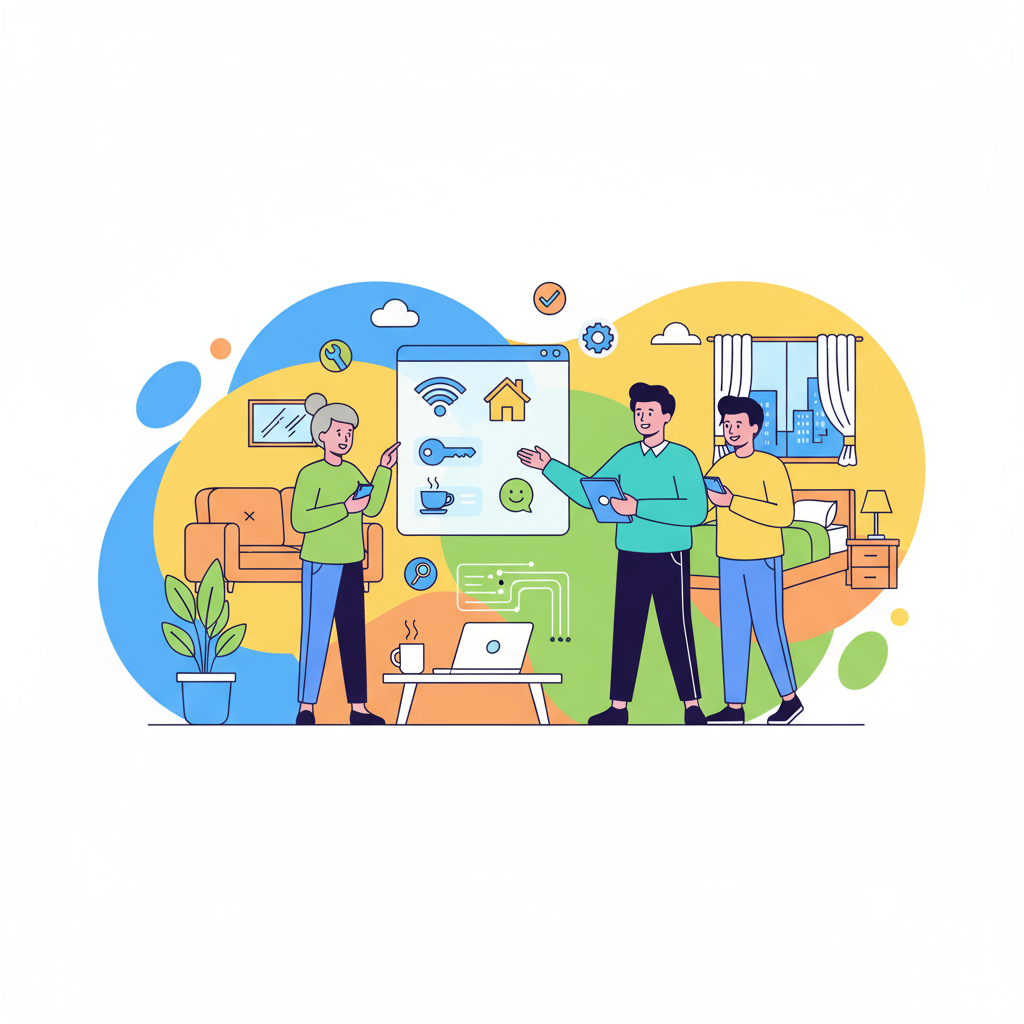

.png)

