Key Takeaways
Short-term rental pricing tools detect shifts in local demand, competitor pricing, and booking trends, then adjust your nightly rates automatically.
Automate pricing workflows to reduce overhead and maintain consistent occupancy.
Align your pricing strategy with a comprehensive PMS integration to maximize returns.
Margins tighten fast when managing multiple short-term rentals (STRs) in a saturated market. You're balancing occupancy, revenue, and owner satisfaction, all while avoiding pricing missteps that leave money on the table. Relying on static rates or gut-feel adjustments doesn’t scale; what you need is precision.
Short-term rental pricing tools solve for that. They detect shifts in local demand, competitor pricing, and booking trends, then adjust your nightly rates automatically. You stay competitive during peak seasons, fill gaps in low-demand periods, and avoid the burnout of manual updates.
Dynamic pricing removes the guesswork and replaces it with data-backed decisions. These tools analyze market signals—like event calendars, booking velocity, and seasonal patterns—to fine-tune pricing daily or even hourly. That agility means your listings stay relevant, visible, and profitable without constant monitoring.
How Dynamic Pricing Works
Rates shouldn’t sit still. When local demand shifts, a concert pops up, or your competitors drop prices, your listings need to respond accordingly. That’s where dynamic pricing comes in. It adjusts nightly rates based on what’s actually happening in the market, not outdated assumptions or gut checks.
Data sources feed the engine behind every rate change. Competitive listings in your area provide a baseline for rate comparisons. Pricing tools track those listings constantly, scanning for changes in nightly prices, booking patterns, and availability gaps. Booking behavior (like how far in advance guests are reserving or how long they’re staying) adds another layer.
Revenue optimization techniques
The ultimate goal is bringing in the right revenue per night without tanking occupancy. Short-term rental pricing tools use algorithms that adjust rates automatically to keep you competitive while still protecting profit margins.
You can set pricing rules that match your strategy. Want to hold firm during high-demand weekends but stay flexible midweek? Set floor rates or adjust how sensitive pricing is to market changes. No more jumping between spreadsheets or guessing if your rates are too low during a festival week.
The role of seasonality and pacing
Seasonal demand shifts are predictable, but booking momentum—how fast guests are reserving for specific dates—often isn’t. Pacing data tracks how your future bookings stack up against what’s normal for your portfolio. If nights are booking faster than usual, your rates adjust to capture more revenue. If bookings slow down, pricing drops early enough to stay competitive.
Instead of reacting when occupancy dips, you’re adjusting before it becomes a problem. Rates stay in sync with demand, and your calendar stays on track.
Save yourself from your inbox
Automate with Uplisting
Automated guest messages keep your guest informed from booking through to check-out. They’re designed to answer questions before they arise, saving you time whilst keeping your guests happy.
Popular Options on the Market
Short-term rental pricing tools aren’t all built the same. Some prioritize automation, others focus on analytics, and a few try to offer both. For operators juggling multiple listings, having the right tool in the stack can cut hours of work, surface missed revenue, and give you a clearer picture of what’s actually working.
PriceLabs
PriceLabs' dynamic pricing engine adjusts rates daily based on market demand, lead times, and competitor activity. It's backed by a customization layer that lets you fine-tune settings like minimum stays, price floors, and orphan gap handling without jumping through hoops. The Multi-Calendar view helps you apply changes across properties quickly, and the Market Dashboards pull in neighborhood-level data so you can benchmark performance instantly.
Beyond
Beyond leans into automation with a strong focus on forecasting and price optimization. It blends real-time data with historical trends to suggest rates that respond to changing demand. The platform includes a Revenue Management module that compares your projected and actual earnings, helping you adjust strategy without digging through spreadsheets. For operators managing larger portfolios, the Health Score feature flags underperforming listings so you can take action early. Their customer stories show how teams improved average daily rates by spotting gaps in their pricing strategy.
AirDNA
AirDNA centers its value on market intelligence. It helps you understand how properties perform in specific areas before making pricing or investment decisions. Rentalizer estimates potential earnings based on property details and location, while MarketMinder provides comp set data, pacing trends, and seasonality insights. It’s especially useful during expansion or acquisition when evaluating unfamiliar markets.
Other emerging tools
Newer pricing platforms are starting to specialize. Some track local events down to the zip code. Others combine flat-rate structures with dynamic models to suit boutique vacation brands. A few are building lightweight tools aimed at small teams that need flexibility without sacrificing visibility. These tools may not have the depth of older platforms, but they often move fast and offer features tailored to specific regional or operational needs.
Choosing from short-term rental pricing tools depends on how hands-off you want to be and how your current systems are set up. For operators running six or more listings, the right fit makes pricing smoother, sharper, and far less of a chore.
Finding the Right Fit
For short-term rental managers handling multiple listings, the first thing to check is integration. If a tool can't sync rates directly with your property management system, push updates across all calendars, and keep everything aligned in real time, it adds more work instead of reducing it. Pricing updates should run in the background without needing constant oversight.
How the tool charges you also matters. Some use a flat monthly fee, others take a cut from revenue, and a few charge per listing. A flat fee might make sense for a tight budget, but percentage-based pricing can scale better (assuming the tool actually delivers). Before signing up, run the numbers across your portfolio size and revenue goals. A tool that looks affordable at first glance can quickly become expensive if the pricing structure doesn’t match how you grow.
Setup shouldn’t feel like onboarding a new department. The best tools connect to your existing listings, apply suggested pricing rules, and begin adjusting rates without weeks of fine-tuning. If getting started involves multiple spreadsheets, a handful of calls, and a few “please hold” moments, it’s going to slow you down. You shouldn’t need extra staff to get a pricing system running.
Support can’t be an afterthought. When rates don’t sync or a listing goes dark on booking platforms, you need someone who responds fast and knows how to fix it. Look for teams that offer live chat, weekend support, and people who understand short-term rentals, not just software tickets.

All-in-one Vacation Rental Software and Channel Management System
Get started in seconds by connecting Airbnb
Manage short-term rentals & bookings, message guests, take payment, and so much more. All in one easy-to-use platform (that never double-books).
Setting Up a Pricing Tool Step by Step
Getting started with a pricing tool doesn’t need to be complicated, but the setup has to be accurate. Automation only helps when it runs cleanly and fits into your workflow without constant double-checks. When everything’s in sync, pricing updates run quietly in the background, keeping rates sharp without adding to your to-do list.
1. Connect your pricing tool to your PMS
First, connect the pricing tool directly to your property management system. Skip anything that relies on spreadsheets or copy-pasting rates. Once connected, your listings, calendars, and pricing rules pull into the tool automatically. Double-check that each listing matches correctly, particularly if you manage similar units or properties in different markets.
Review your base rates, minimum stay rules, and blocked dates. Most tools let you set global rules, but you’ll likely need to fine-tune by property. If your PMS supports real-time updates, confirm that pricing changes push instantly to your booking channels. That way, every rate stays current without extra effort.
2. Test rate strategies before locking them in
Before turning on full automation, run a short test. Set a 30-day window where you manually review pricing suggestions before they go live. Watch for anything problematic like rates dropping too low midweek or inflating too quickly during shoulder season.
Once the setup looks solid, schedule rate updates to run daily. Some tools give you control over frequency. During slower periods, once a day is fine. During high-volume weeks, especially around events, you may want updates to run more often. Use this window to test different approaches:
Aggressive pricing: Raise rates closer to check-in to see how many guests book last-minute at higher prices.
Occupancy-driven adjustments: Drop rates when pacing falls behind to avoid gaps.
Event-specific increases: Set custom pricing rules around local events or holidays.
Track what works across different types of listings. A one-bedroom in a busy city center likely responds to different pricing logic than a lakeside cabin two hours outside the metro area.
3. Monitor performance and refine thresholds
Once rates update automatically, shift your focus to reviewing performance. Use the pricing dashboard to track rate changes, lead times, and how quickly calendars fill. If bookings keep coming in too fast, raise your floor rates. If nights stay empty, your maximum may be too high for the market.
Adjust how sensitive your pricing logic is. Many tools let you control how quickly rates react to changes in demand. In unpredictable markets, slower adjustments help avoid sudden price swings. In high-turnover areas, faster reactions help capture revenue before competitors do.
Check in monthly or after busy periods. A pricing model that works well during spring break might need tweaks heading into shoulder season. Even with automation running, small corrections across multiple listings can drive stronger occupancy and higher revenue without adding workload.
Using a PMS Like Uplisting for Full Automation
Pricing tools alone can’t carry the weight of daily operations. A short-term rental pricing tool might adjust rates based on demand, but without a connected system to push those updates everywhere, you’re chasing your tail. A PMS like Uplisting fills that gap by connecting rate changes to booking platforms, calendars, and guest messaging without manual effort.
Everything updates in real time. If a pricing tool raises nightly rates for a holiday weekend, the PMS sends that rate to Airbnb, Vrbo, and other booking sites immediately. No delays, no inconsistencies, and no risk of double-booking because a calendar didn’t sync fast enough. Rates, availability, and restrictions all stay in lockstep.
Centralized control without the chaos
Managing several listings across multiple platforms quickly turns chaotic without a central command center. A PMS pulls together bookings, pricing, calendar blocks, and guest communication into one place. Change a rate once, and it updates everywhere. Adjust minimum stay rules, and they apply across platforms. Set a new cleaning buffer, and every listing follows suit.
When a pricing tool connects directly to a PMS, rates update instantly based on pacing data, local demand, or upcoming events. No switching tabs, no copy-pasting, no wondering if Airbnb is showing the same price as Vrbo. You set the parameters, and the system keeps everything aligned.
Automation that scales with you
Guest communication becomes smoother, too. Once a reservation hits the calendar, the PMS sends messages automatically: confirmation emails, check-in instructions, reminders, and review requests. Each message is timed to the booking stage, so guests get what they need, when they need it, without anyone on your team stopping to send it.
This type of automation gives operators room to grow. With pricing tools adjusting rates and the PMS pushing changes across your listings, you can focus on strategy instead of chasing updates. The system keeps things moving, even when you don’t have the time to.
You’re in great company
Sign up
Some of the largest short-term rental operators (with 250+ properties) rely on Uplisting's software to scale their businesses.
Final Thoughts on Driving Revenue
Short-term rental pricing tools are essential for operators who want to stay competitive, reduce manual work, and grow revenue across multiple listings. By using real-time market data, you can shift from reactive pricing to a proactive strategy that captures more bookings and maximizes nightly rates without constant oversight.
When paired with a property management system like Uplisting, pricing automation becomes part of a larger, streamlined operation. From rate updates to guest messaging, everything works together to save time, reduce errors, and boost performance at scale. The result? A more efficient business that’s built to grow.
Ready to put your pricing strategy on autopilot and get back to running your rentals? Sign up for Uplisting to streamline your vacation rental management.
Frequently Asked Questions About Short-Term Rental Pricing Tools
Do dynamic pricing tools work in all markets?
They work in most places, but smaller markets come with different challenges. In high-traffic cities or vacation hubs, pricing tools pull from steady booking data and well-defined comp sets. In quieter towns or rural areas, the platform might lean on broader regional patterns when local insights are too thin.
When market data feels too general, double-check what’s happening on the ground. Look at booking pace for your own listings, compare nearby properties manually, and factor in holidays or seasonal demand based on past stays. Many pricing tools let you build a custom comp set, which helps keep recommendations relevant even when the neighborhood doesn't have much activity to track.
Can I override automated rate recommendations?
Yes. You can step in and change rates anytime, either for one listing or across your entire portfolio. Most pricing tools give you control over price floors, ceilings, and specific date rules so you’re never locked into suggestions that don’t fit your strategy.
Still, frequent overrides usually signal something’s off in your config. If you’re constantly pulling rates back down, your base price might be too high. If you keep raising them manually, your minimums are probably too low. Use overrides to fine-tune, not to fight the system. Let automation do the heavy lifting, and step in only when your numbers (or owners) need a quick adjustment.
How do I measure the impact of dynamic pricing?
Focus on three numbers that tell the real story:
Revenue per available rental (RevPAR): Shows how much income you’re pulling in per available night, whether booked or not.
Occupancy rate: Tracks how often each unit is booked. Good for spotting dead zones in your calendar.
Average daily rate (ADR): Tells you the average price guests pay per night. When combined with occupancy, ADR gives a clear picture of your pricing accuracy.
Most PMS dashboards display these metrics automatically, and some pricing tools offer side-by-side comparisons so you can see how rate changes affect performance. If your system doesn’t, export your booking data and compare month-by-month. Look for patterns like whether higher rates during local events hit targets, or if a slower booking pace means you need to adjust lead-time rules.









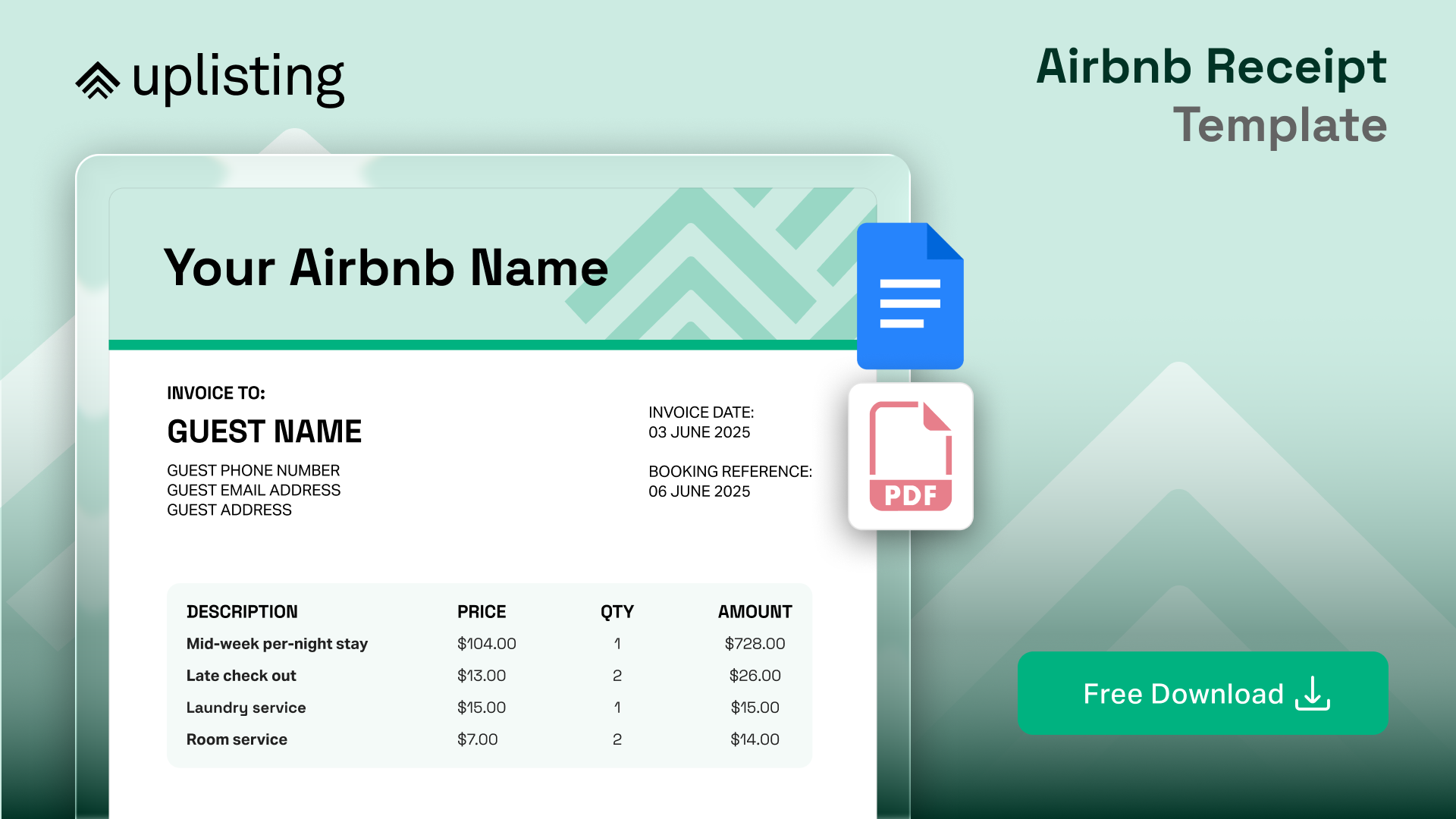

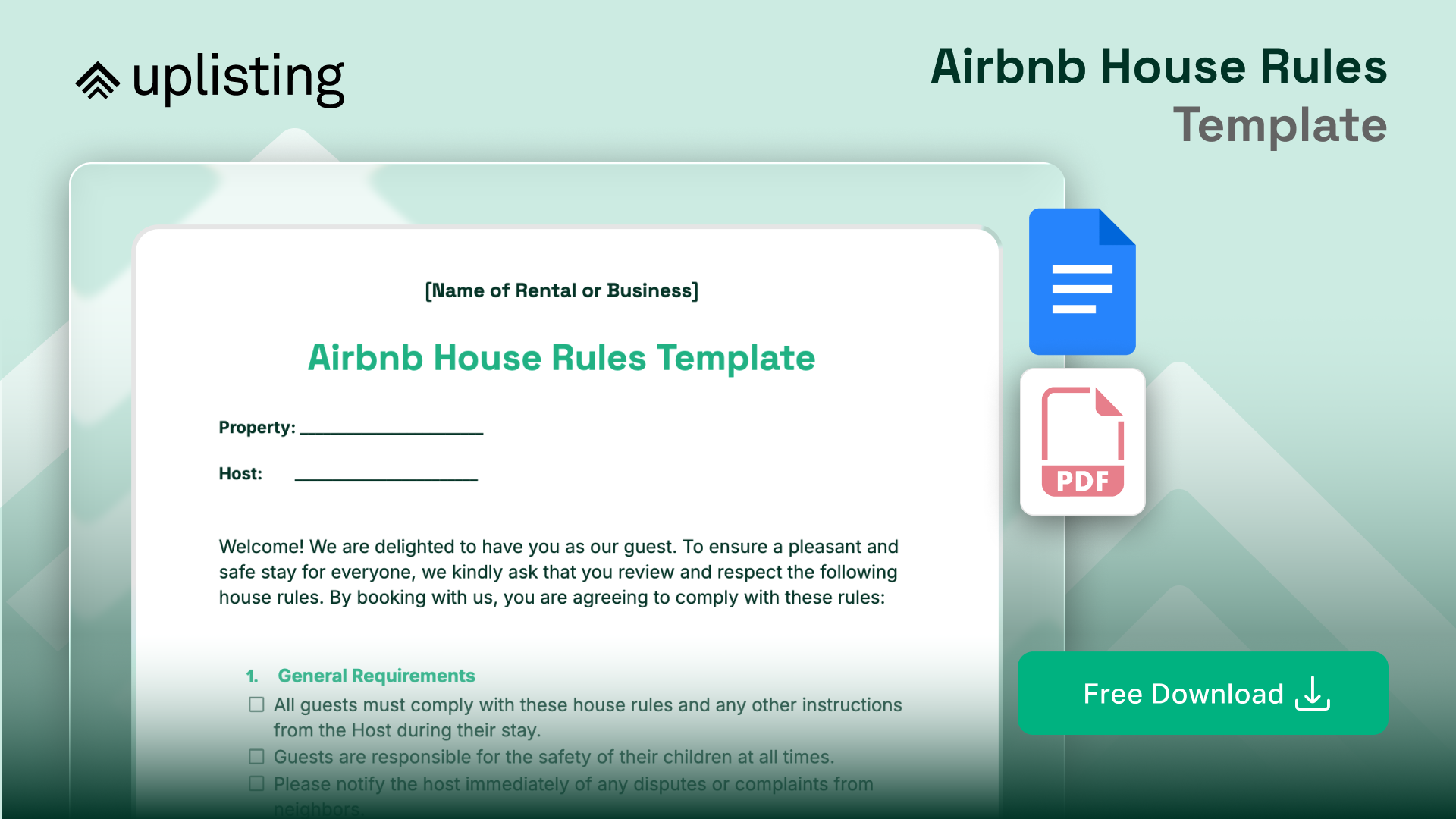

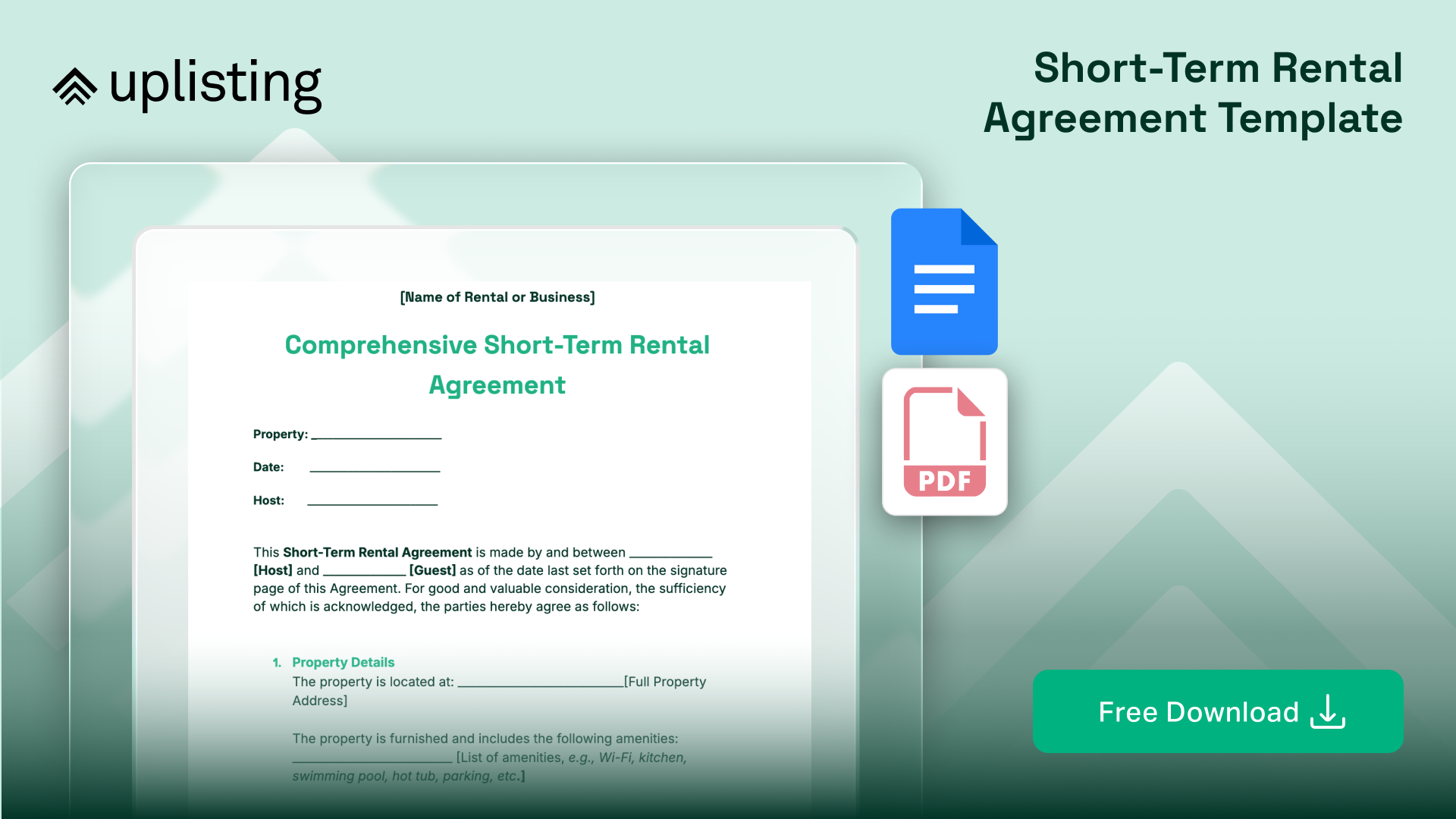
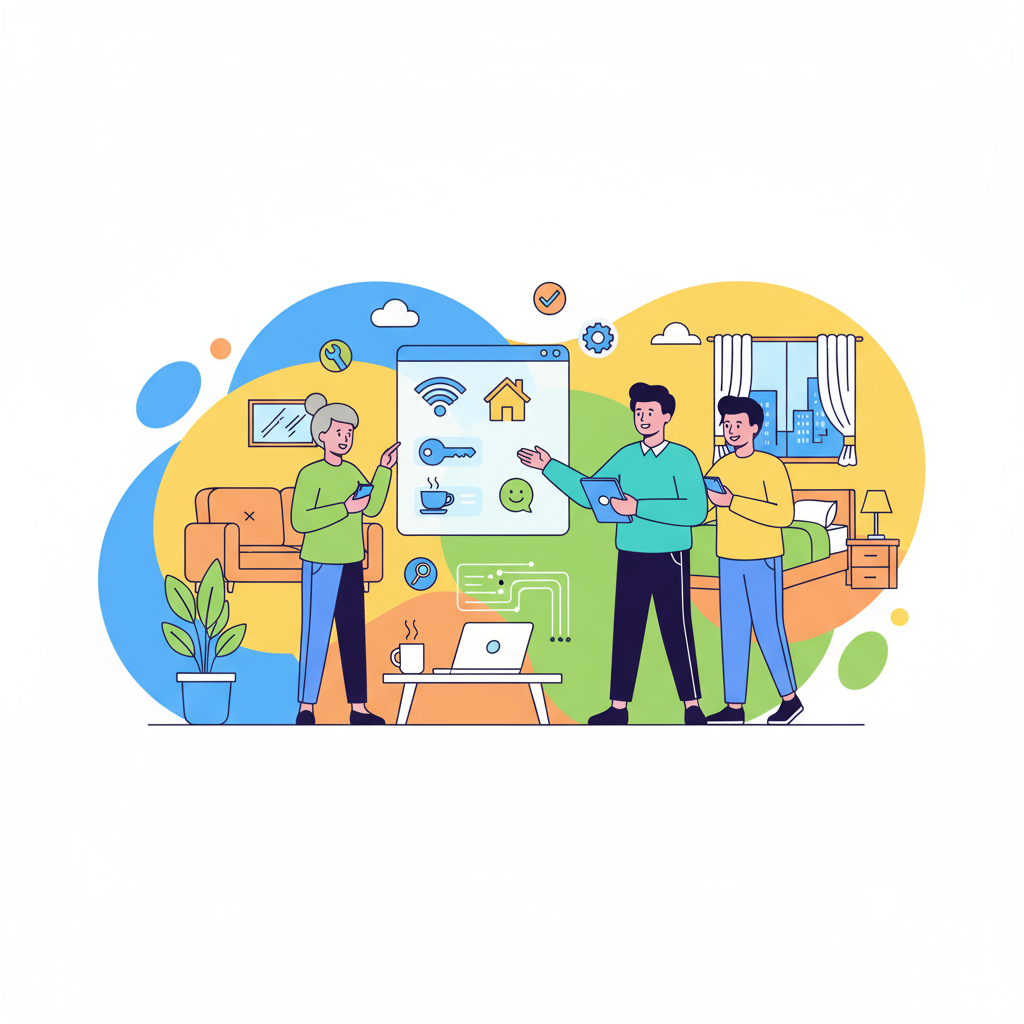

.png)

