Key Takeaways
Cleanliness directly impacts guest reviews and repeat bookings.
A clear system reduces missed tasks and cleaning delays.
The right tools can automate scheduling and communication with cleaning teams.
Uplisting makes it easy to assign cleans, sync calendars, and track task completion.
One guest checks out at 10 a.m., and the next arrives at 3 p.m.... In between, the entire property needs to be spotless, restocked, and reset. It’s the part of hosting no one glamorizes: the tight turnaround.
Turnover cleaning is where things often go sideways. A missed crumb, an unwashed sheet, or a forgotten bin bag can be the difference between a glowing review and a private complaint. And when you’re managing more than one property, there’s no time to micromanage every clean.
In this blog, you'll find five practical tips to streamline your Airbnb turnover cleaning process so it works even when you’re not there. These are the systems that help short-term rental hosts stay on top of back-to-backs without burning out.
Why Turnover Cleaning Matters More Than You Think
Turnover cleaning is often treated as a background task, but for hosts managing multiple listings, it’s one of the few things that can make or break a booking before the guest even says hello.
A clean property is the baseline expectation on which everything else hinges. However, what counts as “clean” to a guest is often much stricter than what a host or cleaner might think. Smudges on mirrors, hair in the shower, or food residue in the fridge can all lead to negative feedback, even if everything else in the stay goes brilliantly.
Beyond presentation, the quality of your turnover cleaning affects how efficiently you can run your operation. If your process depends on last-minute texts to cleaners or manual inspections before check-in, it leaves too much room for error. If you’re working with rotating teams, the absence of clear standards often leads to inconsistency from one stay to the next.
Getting Airbnb turnover cleaning part right means setting up a process that’s both detailed and repeatable so the same result happens whether you’re there or not. That’s what gives you the freedom to accept shorter booking windows, maintain quality control, and avoid burnout as your listings grow.
So automatic, you won’t know what to do with yourself
Put my rentals on autopilot
It’s simple to automate repetitive tasks with Uplisting's short-term rental software. You’ll save hours every week and eliminate human error. Go ahead — take some time off.
1. Use a Standardized Cleaning Checklist
Cleaning without a checklist means relying on memory, which is a fast track to missed tasks and frustrated guests.
A clear list gives your team a repeatable system that keeps every turnover consistent. Here's how to put that together.
Break cleaning tasks down by room
Room-by-room checklists remove guesswork. Instead of vague instructions like “clean the kitchen,” break it into actions like “wipe inside microwave,” “sanitize fridge handles,” and “check under sink for leaks.” Each space gets the attention it needs, and nothing slips through the cracks.
By documenting each step like this, new or rotating cleaners can jump in without needing constant instruction. It also gives you a simple way to troubleshoot. If guests keep flagging the same issue, update the list and move on.
Include restocking essentials
Supplies run out quickly, especially on back-to-back stays. Guests notice when basics are missing, so make sure restocking is part of the cleaning process, not a last-minute scramble.
The list should include (but not be limited to):
Toilet paper and paper towels: Always leave more than one per bathroom and roll.
Hand soap and dish soap: Full-size bottles that don’t look half-used.
Trash bags: One in every bin, plus extras stored in a visible spot.
Coffee and tea supplies: Include filters, sugar, and stir sticks if you offer them.
2. Automate Cleaning Schedules Based on Bookings
Manual scheduling works, until everything shifts, you forget to text the cleaner, and suddenly that extended stay is interruped by a frazzled cleaning staff with no idea what's going on.
Automating Airbnb turnover cleaning removes that gap and keeps the calendar in sync with reality.
Sync with your property management system
Booking calendars that trigger cleans immediately after a reservation is confirmed or changed take pressure off your plate. There’s no need to remember to notify anyone (or worse, forget to!) The system updates the schedule in real time, so cleaners stay ready without extra back-and-forth.
This works especially well when multiple properties or cleaners are in play. Instead of juggling messages or spreadsheets, everyone sees the same information, and updates happen automatically.
Avoid manual texts or reminders
Turnover windows are already tight. Adding another task (like remembering to message the cleaner after a guest checks out early) just adds risk. Automated notifications go out instantly, with the right job details tied to the booking.
This cuts down on errors. No more late messages, missed checkouts, or cleaners showing up to an already-occupied unit. The schedule adjusts instantly, and the cleaner hears about it without you needing to jump in.
You’re in great company
Sign up
Some of the largest short-term rental operators (with 250+ properties) rely on Uplisting's software to scale their businesses.
3. Require Photo Verification and Task Completion
You can’t be everywhere at once, but your cleaners can still show you exactly what’s going on, if you give them the right setup.
Photo proof alongside task checklists bring structure to Airbnb turnover cleaning and help you stay one step ahead without being on-site. You’ll know what got done, when it happened, and who handled it.
Photos tell the full story. A quick shot of the bathroom before a clean, followed by another after, gives you clear proof that everything’s ready for the next guest. You don’t need to rely on a “cleaned and good to go” text. You can see it yourself.
This works especially well when you’re managing multiple cleaners or properties. Visual records catch missed details—like a full trash can or rumpled bedding—before a guest walks in and mentions it in a review. They also help track wear and tear over time, which makes it easier to plan maintenance, update checklists or replace supplies.

4. Keep a Backup Cleaning Option Ready
Cleaners get sick. Cars break down. Calendars get mixed up.
When your only cleaner cancels hours before check-in, you're suddenly the one grabbing gloves and a mop.
Build a roster of trusted cleaners
Experienced hosts keep a short list of backup cleaners who know the property and can step in fast.
Start by reaching out to other local hosts for referrals. Test new cleaners with low-risk jobs before the emergency hits. Keep contact info and availability saved in the same place where you manage bookings. If your primary cleaner disappears, you have someone else ready to go.
Backup cleaners should follow the same standards as your regular team. Use the same checklist, same supplies, same expectations. Consistency is what keeps guest reviews solid, even when the person doing the work changes.
Use flexible platforms to source last-minute help
When every backup is booked, turn to on-demand options. Cleaning platforms or local networks can connect you with professionals who’ve worked short-term rentals before and can handle tight turnover windows.
Set up profiles ahead of time. Upload your cleaning checklist, walk through the job expectations, and flag any quirks about the property. Some platforms let you assign jobs directly from your booking calendar, which saves time and avoids miscommunication.
Enjoy the confidence & focus you need to scale your vacation rental business
Book more while doing less
With a reliable VRM solution you can trust, Uplisting can help you grow your business without wasting time on double bookings, unhappy guests, upset clients and worrying what could go wrong next.
5. Use Tech to Streamline Communication
Communication gaps are where Airbnb turnover cleaning starts to break down. A clear system keeps everyone aligned and saves time with every booking.
Automate cleaner notifications and updates
Cleaners don’t need to guess when a booking changes. Property management software (PMS) tools send automatic updates the moment a reservation is confirmed, modified, or canceled. No need to send a manual message or chase someone down.
This setup works especially well when checkouts shift or new bookings land at odd hours. A cleaner sees the updated task as soon as the calendar changes, so there’s no confusion about timing.
Centralize messages and task tracking
Group chats bury important details. One cleaner doesn’t see the update, another forgets where the new code is, and now you’re stuck relaying information that should’ve been clear from the start. Shared dashboards fix that problem immediately.
A single platform also keeps a record of everything. You can check when a cleaner confirmed a job, see notes from a previous visit, or track down a photo from a past clean. No need to scroll through old texts or piece together what happened.
How Uplisting Helps Simplify Airbnb Cleaning
Uplisting connects your calendar, cleaners, and guest messaging in one place, so Airbnb turnover cleaning runs without constant oversight or catch-up texts.
Cleaner assignments run on autopilot
New bookings or changes automatically trigger cleaning tasks. As soon as a reservation lands or updates, the assigned cleaner sees the job with the right check-in and checkout times. The calendar stays synced, and the schedule adjusts instantly.
Real-time visibility into cleaner progress
Each task updates live as it’s completed. You can follow along from the dashboard to see when a cleaner checks in, what’s done, and when it’s finished.
Photo uploads and cleaner notes give extra visibility. If something’s missed, you’ll catch it early and fix it before it turns into a review problem. It’s a fast, reliable way to keep standards consistent across every turnover.
Cleaning integrates with the rest of your workflow
Cleaning doesn’t happen in a vacuum. Uplisting connects every moving part, guest checkouts, pricing gaps, booking changes, so there’s no need to manage each step separately.
Here’s how it plays out:
Guest checks out → Cleaner gets scheduled automatically
Reservation dates shift → Cleaning task updates instantly
Back-to-back booking → Guest gets early checkout message, cleaner gets updated schedule, pricing adjusts to fill the calendar
Everything runs in sync, from the guest’s inbox to the cleaner’s checklist, so Airbnb turnover cleaning becomes one less thing to babysit.
Create 5-star guest experiences
Give your guests unforgettable experiences
With Uplisting, you can send the right messages at the right time on all booking sites. Read and respond to guest messages in a single, unified inbox — whether you’re at the office or on the go.
Keep Turnovers Smooth and Stress-Free
Cleaning doesn’t need to be a daily headache. By building a reliable system with standardized checklists, automated task scheduling, and clear communication tools, you can eliminate missed cleans, reduce guest complaints, and keep your team aligned across every property. Consistency is the key to delivering five-star experiences at scale.
Uplisting gives you the automation, visibility, and control to manage turnover cleaning without constant oversight. With real-time task tracking, cleaner scheduling tied directly to bookings, and centralized messaging, you can streamline operations and focus on growing your business, not chasing cleaners or correcting mistakes.
Ready to take the stress out of turnovers and scale with confidence? Sign up for Uplisting to streamline your vacation rental management.
FAQs About Airbnb Turnover Cleaning
How long should a turnover cleaning take?
Most Airbnb turnover cleaning jobs take between one and three hours. Timing depends on property size, how many guests stayed, and the condition they left behind. A clear checklist helps speed up the process without missing details.
Should I hire a professional cleaner for my Airbnb or do it myself?
Hiring a cleaner saves time and makes it easier to stay consistent. If you're managing more than one property, cleaning everything yourself quickly stops being realistic.
What should be included in a turnover clean?
A thorough turnover clean resets the space for the next guest. That means:
Full surface cleaning: Bathrooms, kitchens, bedrooms, plus high-touch spots like remotes and light switches.
Linen changes: Fresh sheets, pillowcases, duvet covers, and towels every time.
Restocking essentials: Toilet paper, paper towels, hand soap, dish soap, coffee items, and trash bags.
Trash removal: Empty and reline all bins, including bathroom and kitchen.
Every stay should feel like the first one—clean, stocked, and ready to use.
Can I manage multiple properties with one cleaning team?
Absolutely. With smart scheduling and detailed checklists, even a small team can keep up with multiple turnovers every day.
Calendar syncs, task automation, and clear instructions help cleaners move quickly without missing steps. For hosts running a handful of listings, one well-organized crew gets the job done.





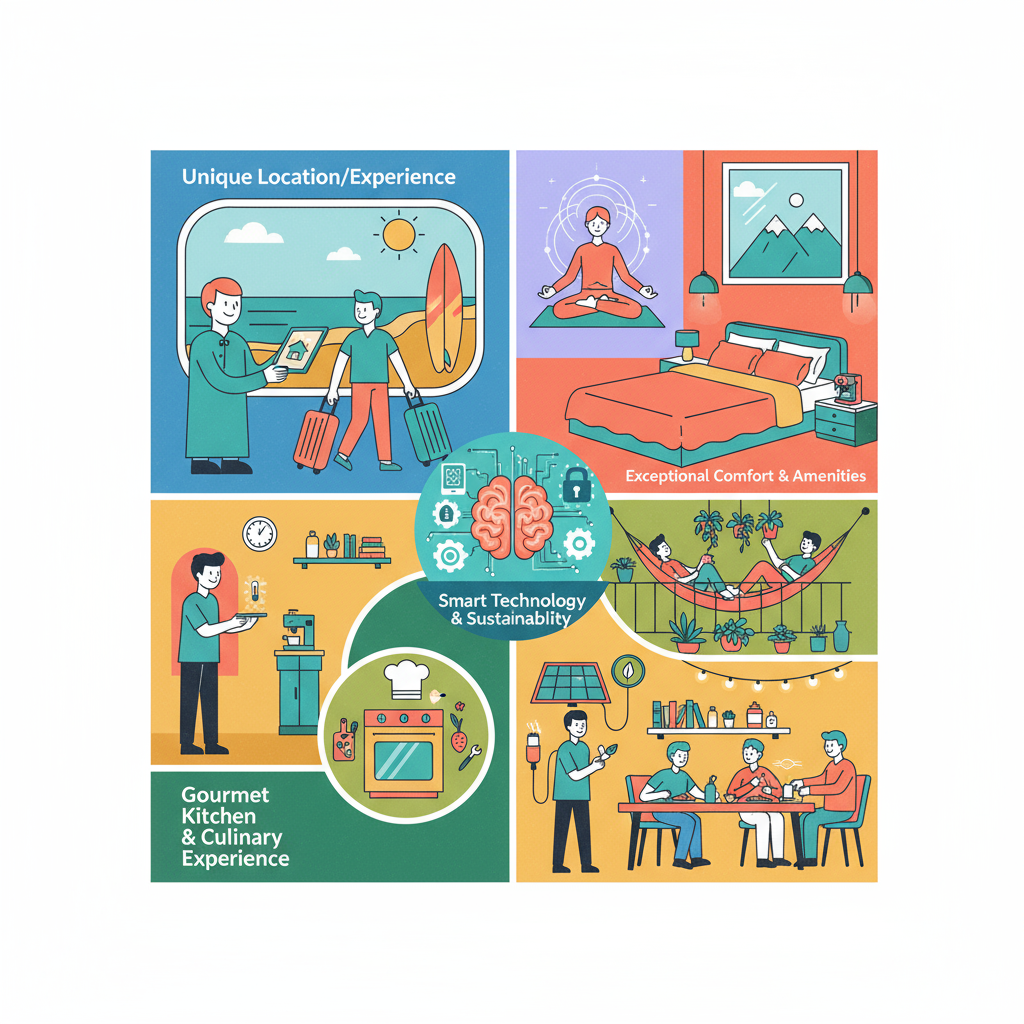





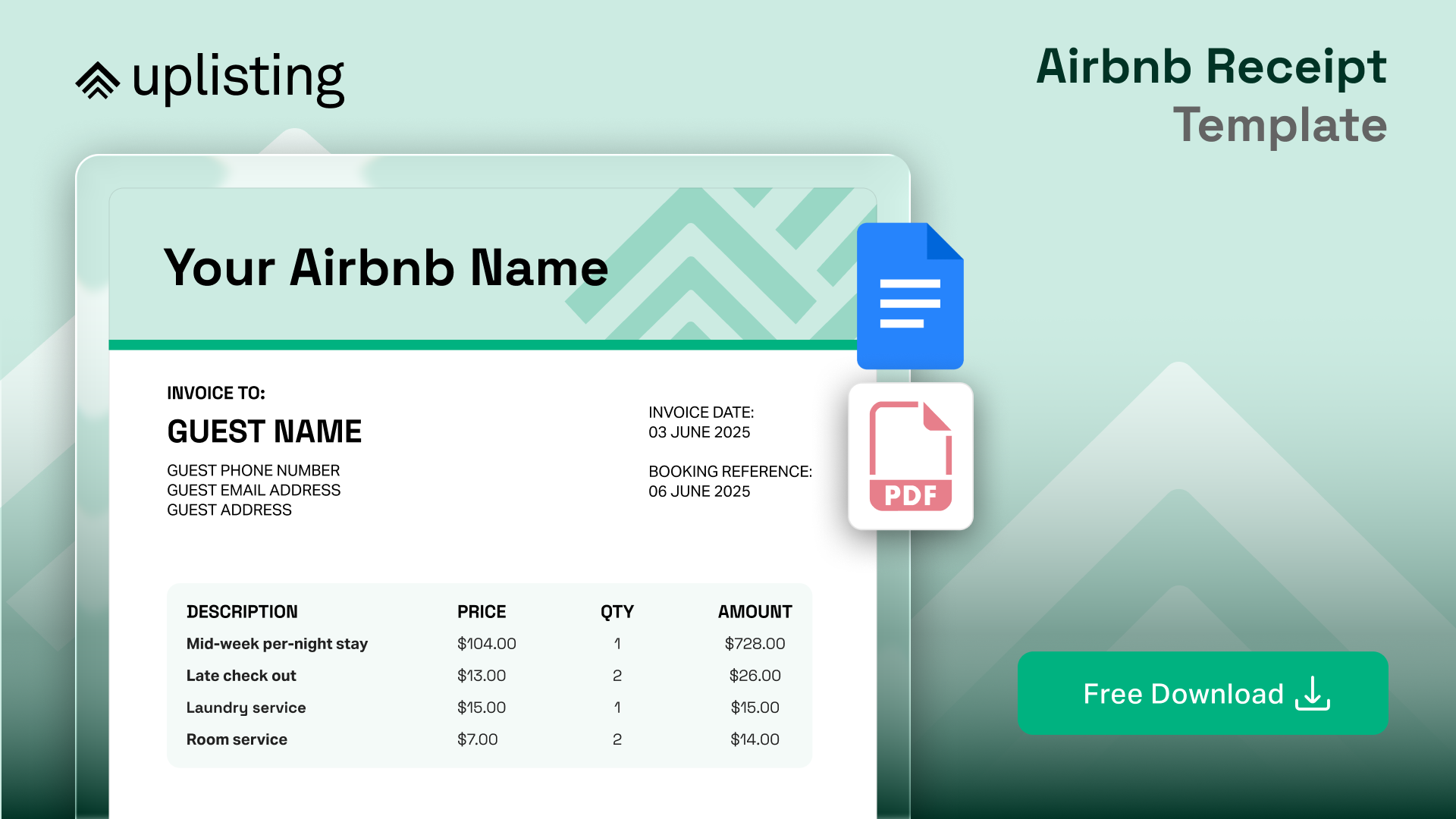

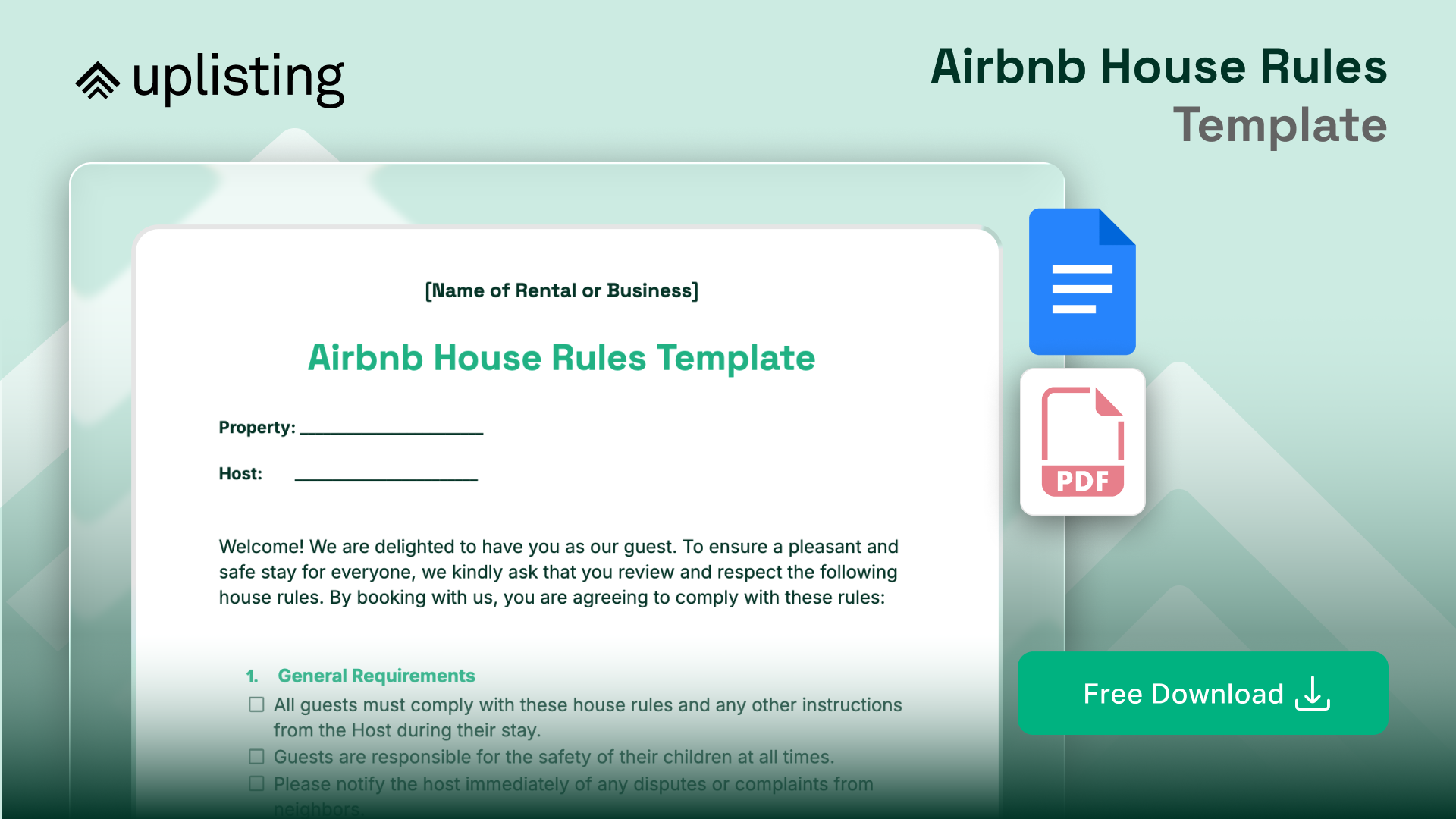

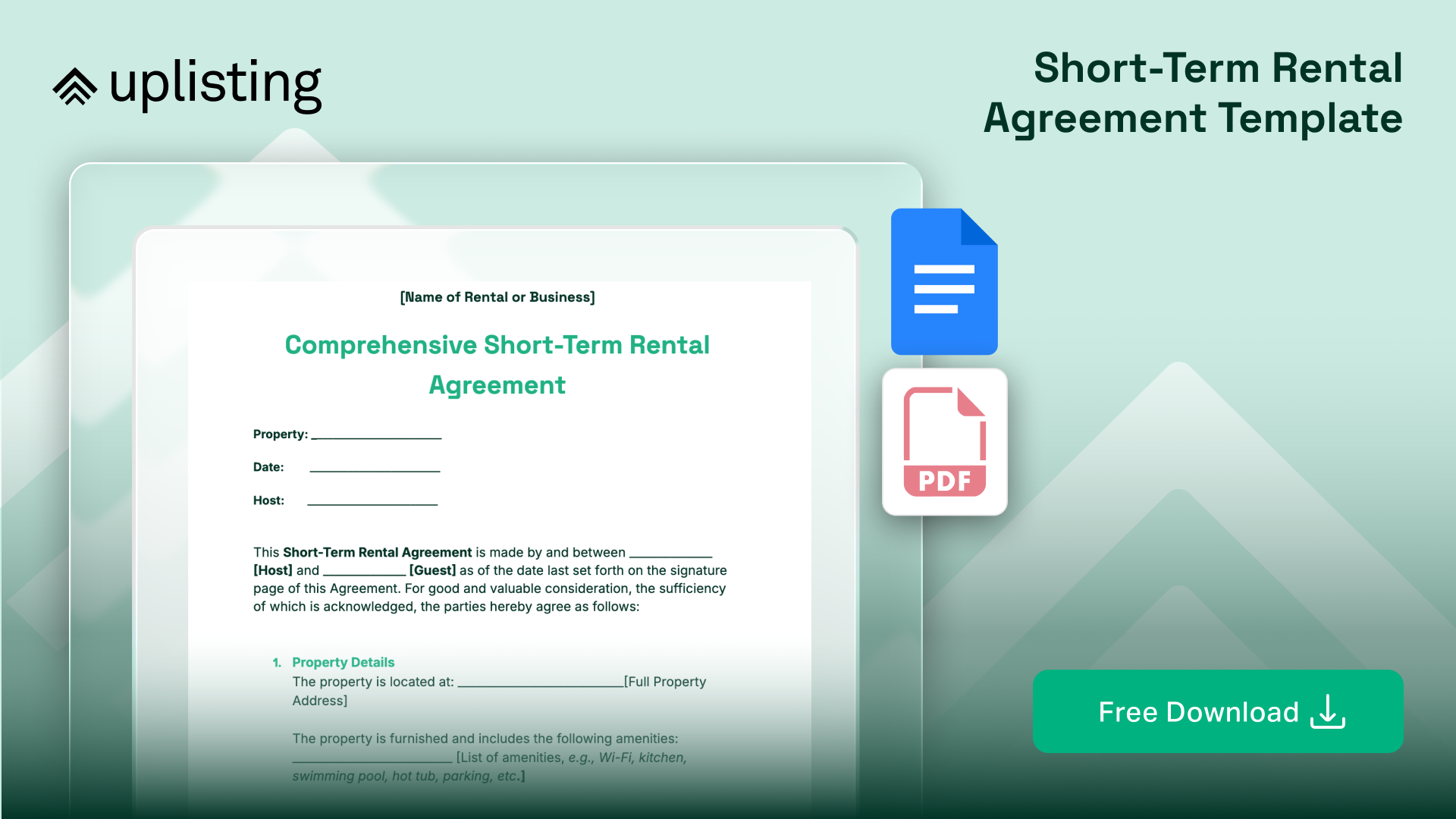
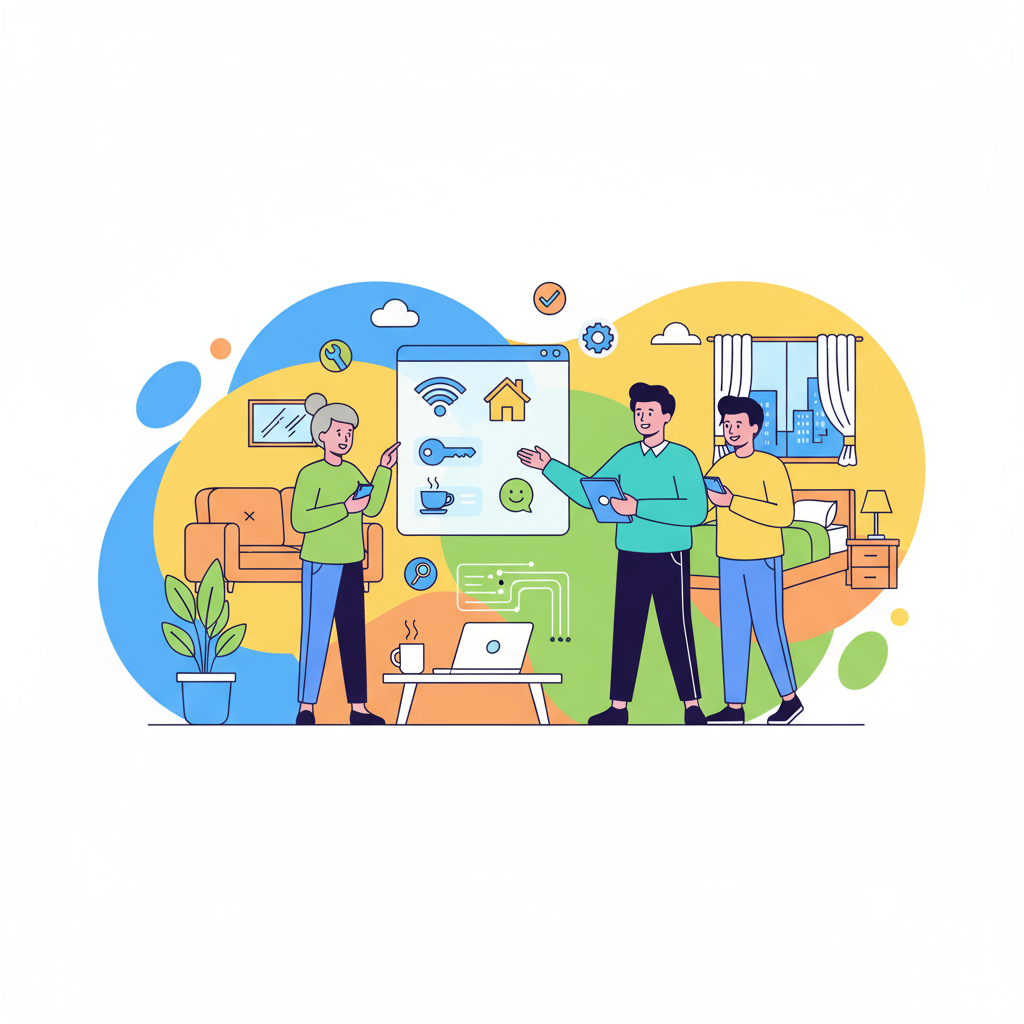

.png)

