Key Takeaways
Onboarding new properties effectively and quickly is your foundation for smooth, scalable property operations.
Even solo hosts benefit from clear systems and documentation as they build a portfolio.
Small touches (like welcome packets or automation tools) make a big difference when getting a new listing established.
If there's one thing that the most successful hosts know by heart, it's that manual processes slow everything down.
When you're juggling bookings, guest messages, turnovers and pricing updates across multiple platforms, the last thing you need is a messy start for your newset property. Property management onboarding sets the tone for how efficiently your short-term rental runs, not just today, but as you grow.
In this blog, we're setting the stage for the best property management onboarding process, so you can get up and running faster with simple, proven workflows. Whether you're onboarding your first unit or tightening processes across a handful, this guide will help you build a system that works... Without the overwhelm!
What Is Property Management Onboarding?
Property management onboarding sets up a new short-term rental so everything runs smoothly from the first booking.
It’s the full setup, organizing property details, syncing calendars, automating guest messages, scheduling cleaning tasks, and making sure the property meets local requirements.
Without a clear onboarding system, you're left guessing when your first guest asks for the Wi-Fi code, a cleaner misses a room, or pricing falls out of sync across platforms, and those early low reviews are incredibly hard to shift.
The building blocks of onboarding
Instead of scrambling to fix problems after they happen, you prepare each part of the rental upfront. Here’s what to set up:
Digital setup: Connect each platform account, apply pricing rules, configure availability, and sync calendars to prevent double bookings.
Guest communication: Set up automated messages for booking confirmations, check-in instructions, and house rules, so you don’t have to reply manually every time.
Operations planning: Assign cleaners, create task schedules, and build checklists to keep turnover running on time and up to standard.
Compliance and documentation: Record local permits, tax details, and safety equipment in one place to cover legal and insurance needs.
So automatic, you won’t know what to do with yourself
Put my rentals on autopilot
It’s simple to automate repetitive tasks with Uplisting's short-term rental software. You’ll save hours every week and eliminate human error. Go ahead — take some time off.
Why Proper Onboarding Procedures Matter
Most operational headaches start with a sloppy setup. A missed check-in message, a confused pricing calendar, a cleaner showing up late... None of that happens in a vacuum. Small issues tend to snowball when there’s no clear system in place from the beginning.
Property management onboarding gives you the structure to avoid all that backtracking from the get-go.
Onboarding supports the whole team
A solid setup isn’t just for your workflow. Cleaners follow specific instructions, access codes, and task lists so you’re not fielding texts about what room to start in or where the extra linens are.
Guests don’t need to ask where to park or how to find the front door. When the information is clear, everyone can do their job without hand-holding and your first ever listing becomes a massive success.
Scaling doesn't have to mean more stress
Adding a second or third listing shouldn’t feel like starting from scratch. If each property needs a different process, your workload grows faster than your portfolio. But when onboarding uses the same steps every time, scaling becomes a repeatable routine.
Step 1: Create Your Property Profile
Before automating bookings or assigning tasks, focus on building a detailed property profile.
Start with the basics. Map out the layout, list every amenity, and flag anything quirky that guests or cleaners might run into. If the patio door only opens when the handle’s lifted just right, write that down. When the water heater needs a reset after three showers in a row, include that too. Every overlooked detail becomes a support message later.
Include critical information guests and staff will actually use
Focus on what stops repeat questions or confusion during a stay.
Wi-Fi details: Include the network name, password, and router location
Appliance instructions: Explain anything non-obvious—washer cycles, tricky stovetops, HVAC settings
Emergency contacts: List your go-to plumber, electrician, property maintenance backup, and utility providers
Access info: Add lockbox codes, smart lock steps, security system instructions, and gate remotes
Local compliance: Include permit numbers, occupancy limits, trash pickup times, and noise rules
Also, call out anything that’s stumped a guest or service provider before. If the linens live in the third kitchen cabinet or the breaker for the bedroom trips easily, flag that early. No one should have to guess where backup supplies are or how to reboot the internet.
Store your property profile where it can be shared and updated easily
Keep everything in a system that’s quick to update and easy to link. Google Docs, Notion pages, or a property management dashboard all work. Avoid juggling details across texts, screenshots, and spreadsheets. Scattered information leads to missed check-ins, cleaning delays, and unnecessary back-and-forth.
When every property follows the same format, onboarding becomes a repeatable process. Property management onboarding doesn’t need to feel like a reset every time you add a new listing. Build the profile once, then copy the structure for the next.

Enjoy the confidence & focus you need to scale your vacation rental business
Book more while doing less
With a reliable VRM solution you can trust, Uplisting can help you grow your business without wasting time on double bookings, unhappy guests, upset clients and worrying what could go wrong next.
Step 2: Build Your Guest Communication Flows
Guest messaging plays a central role in property management onboarding. A well-timed message can prevent a late-night phone call. When messages follow a consistent schedule, your workflow stays organized, even when the calendar’s packed.
Map the full guest journey
Break the guest stay into key moments you can plan for. Each moment is a chance to reduce questions, offer clarity, or just let guests know you’re prepared.
Booking confirmation: Reinforce check-in time, cancellation policy, and what happens next.
Pre-arrival: Send parking instructions, access steps, and directions if the property is tricky to find.
Arrival day: Share access codes, Wi-Fi info, and a quick way to contact you. Make it brief—nobody wants to scroll through paragraphs from the driveway.
Mid-stay check-in: Ask how the stay’s going. A short message helps surface small issues early.
Checkout instructions: Explain what to do before leaving—trash, dishes, key drop-off. Keep it clear and respectful.
Follow-up and review request: Say thank you, mention something specific from the stay, and ask for feedback or a review.
Every message should answer a question before it’s asked. When the plan is clear, guests feel relaxed—and you stop repeating yourself.
Write once, reuse often
Instead of writing every message on the fly, create templates you can use again. Focus on sounding human—friendly, direct, and clear (and leave the generic ChatGPT messages for your competition).
Check-in instructions: Explain the arrival process, how to unlock the door, and what to expect inside.
House rules: Share rules like quiet hours or no smoking. Use plain language and link to details if needed.
Welcome message: Add something thoughtful. Mention the weather, a nearby spot for coffee, or a local event.
Thank-you note: Keep it warm and sincere. Compliment respectful guests and invite them back.
Avoid long paragraphs, AI-generated waffle, or vague phrases. Guests skim, especially when they’re on the go. Stick to clear, organized messages that help them feel at ease.
Automate without sounding robotic
You don’t need to send every message manually. Automation tools can schedule messages based on booking events, like confirmation, day-before arrival, checkout morning, so every guest gets the right info at the right time.
Use dynamic fields like guest name, check-in date, or listing title to personalize every message. When messaging feels timely and relevant, guests assume you’re paying close attention, ven when it's actually the software that's sending the message for you.
Step 3: Prepare Your Cleaning and Maintenance Plans
Cleaning and maintenance plans keep everything on track, especially when bookings stack up or you can’t be there in person.
Set standards that don’t rely on memory
Checklists replace guesswork with clear instructions and give you a way to hold people accountable.
A solid turnover checklist breaks down tasks by room: clean surfaces, restock supplies, reset furniture, and double-check for guest items. Deep cleans need their own version too—think under beds, behind appliances, vents, and anything guests don’t see but still notice when ignored.
Skip vague directions like “make sure it’s clean.” Be specific.
Create a fast issue-reporting process
Cleaners and maintenance contacts can spot problems before guests do, but only if there’s a simple way to report them. A shared group chat, short digital form, or task app with photo uploads works well. The key is speed and clarity.
Spell out what needs immediate attention, like a broken lock or a leak. Mark less urgent fixes (like chipped paint or a squeaky door) as “review later.” Decide what cleaners or handymen should handle on the spot, like missing towels or burned-out light bulbs. No more mystery messages or missing supplies.
Organize your operations with task tracking
Texting instructions works for a single place. Add a second or third, and things start slipping. Automating task assignments based on the booking calendar keeps turnovers consistent. When a guest checks out, the cleaning task appears with no follow-up needed.
Use tools that let you:
Assign cleaning jobs based on departure dates
Attach detailed checklists for each property
Require photo uploads as proof of completion
Track when tasks start and finish
With a system like that in place, you stop guessing whether the trash went out or the oven got cleaned. You see what’s done, what’s pending, and where to follow up.
You’re in great company
Sign up
Some of the largest short-term rental operators (with 250+ properties) rely on Uplisting's software to scale their businesses.
Step 4: Align With Platform and Legal Requirements
Property management onboarding works best when the legal and platform details are just as buttoned-up as the welcome messages.
Register your property and follow local rules
Start with the basics. Check whether the local government requires a business license, zoning approval, or short-term rental permit. Many cities and counties won’t allow listings to go live without one. Some only allow a specific number of nights per year or require the host to live on-site. It’s not always obvious, so double-check.
Tax registration is just as important. Hospitality and occupancy taxes (sometimes called Transient Occupancy Tax (TOT) or Local Accommodation Tax) often apply. Even if Airbnb or Vrbo collect taxes automatically, you may still need to register with the city, file reports, or pay other fees directly.
Keep house rules consistent across platforms
Every booking site has a different layout, but your policies need to match everywhere. If smoking isn’t allowed on Airbnb but isn’t mentioned on Vrbo, you’re setting yourself up for a guest complaint. Align cancellation terms, pet policies, quiet hours, and check-out instructions across the board.
Once the rules are written, plug them into each platform. Save a master copy in your property profile so updates only happen once. When a policy changes, update every listing. No shortcuts.
Store documentation where you can find it fast
Insurance records, business permits, guest ID verifications, and tax info shouldn’t live in your inbox or on a sticky note. Create a central folder (digital or physical) that you can access without searching.
Keep organized copies of:
Short-term rental permits: Include issue dates, renewal deadlines, and links to city rules
Insurance coverage: Liability policies, contents protection, and any rider specific to short-term rentals
Guest ID checks: If required, store securely and follow local privacy laws
Tax details: Registration numbers, past filings, and any third-party collection details
When a platform requests verification, a guest damages the property, or a city inspector asks for paperwork, having records ready saves time and untold stress.
Step 5: Set Guest Expectations From the Start
Confused guests ask more questions, send more messages, and leave lower reviews.
Clear expectations head off most of that before they ever arrive. When every stay starts with the same set of answers, you don’t waste time repeating yourself—and guests feel like they’re in good hands.
A welcome packet makes that possible. Whether digital or printed, it acts as a go-to guide for the stay. Include Wi-Fi details, appliance instructions, check-out steps, and anything guests might otherwise have to ask about.
What to include in a welcome packet
Guests skim. Don’t bury the info in blocks of text. Use short sections, bolded headers, and clear formatting so answers are easy to find.
Include:
FAQs about the property: How to use the thermostat, where to leave trash, how to lock the patio door
Local tips: Nearest coffee shop, where to park overnight, grocery stores open past 9 p.m.
Support contacts: Name, number, and backup for maintenance issues or general questions
House quirks: If the shower handle works in reverse or the circuit breaker covers the whole kitchen, call it out
Check-out steps: Strip the bed, run the dishwasher, turn off lights—simple, respectful, and clear
Think of every guest message you’ve answered more than once. That’s what goes in the packet.
Repeat the key details in your messages
Don’t rely on the welcome packet alone. Guests often miss links or forget to open attachments. Pre-arrival and day-of messages should repeat the most important info, like check-in time, parking instructions, entry details, and Wi-Fi access.
Even when the info already exists in the packet, repeating it in a message makes it easier to find. Guests often scroll through inboxes while standing outside your front door. The last thing they want is to download a PDF or dig through six emails.
Create 5-star guest experiences
Give your guests unforgettable experiences
With Uplisting, you can send the right messages at the right time on all booking sites. Read and respond to guest messages in a single, unified inbox — whether you’re at the office or on the go.
Start Scaling Your Onboarding Process with Uplisting
Effective property management onboarding starts with structure, not guesswork. From documenting property details and automating guest communication to organizing turnover tasks and aligning with legal requirements, small-scale hosts can set the stage for consistent, stress-free operations. Every step you take upfront reduces daily friction and builds a repeatable process that supports both growth and guest satisfaction.
When your onboarding process is clear, scalable, and automated, you free up time to focus on delivering standout guest experiences.
Ready to take your property management onboarding process to the next level? Sign up for Uplisting to streamline your vacation rental management and start building a smarter, more efficient short-term rental business today.
FAQs About Property Management Onboarding
What should be included in a property profile?
A clear property profile saves time and reduces back-and-forth with guests and cleaners. Include room layouts, appliance instructions, Wi-Fi info, access steps, quirks like sensitive thermostats or sticky locks, and directions for using safety equipment. Add local contacts for maintenance, emergencies, or utility issues so no one’s waiting on a reply.
How do I automate my onboarding process?
Start by putting all property details, guest messaging, and cleaning schedules in one place. Use tools that automatically send check-in instructions, assign turnover tasks when bookings are confirmed, and update listing availability across platforms. Once everything’s set up, daily tasks run on their own—no extra effort needed.
How long does onboarding a new listing usually take?
Setting up a new listing usually takes a weekend. You’ll need time to gather property info, connect booking platforms, write message templates, and create checklists. After that, small tweaks and updates get folded into regular operations, so you’re not constantly redoing the setup.
Do I need different onboarding for each platform (Airbnb, Vrbo)?
No separate system is needed, but don’t assume every platform syncs everything correctly. Make sure cancellation policies, house rules, fees, and check-in times match across all listings. Double-check calendar syncs and pricing rules to avoid double bookings or unexpected surprises for guests.
What’s the biggest mistake hosts make during onboarding?
Trying to remember everything instead of writing it down. When details live in your head, they’re easy to miss. A repeatable setup keeps operations smooth and helps avoid last-minute messages, missed turnovers, or confused guests.
Do I need to onboard differently for short-term vs mid-term stays?
Short-term stays need fast, automated communication, consistent cleaning, and easy access. Mid-term rentals lean more on written agreements, utility coordination, and clear expectations around longer stays. The core setup stays the same, but the details shift depending on how long guests stay.
Can I onboard multiple properties at once?
Yes, especially when the system is already built. Use the same onboarding template and swap in property-specific details like door codes, layout notes, and local quirks. When the structure’s consistent, adding new listings feels more like filling in blanks than starting from scratch.
Where does property management onboarding fit into scaling?
Right at the beginning. Without a clear process, every new listing adds more stress. A repeatable system gives you control and saves time, so the focus stays on growth instead of damage control.





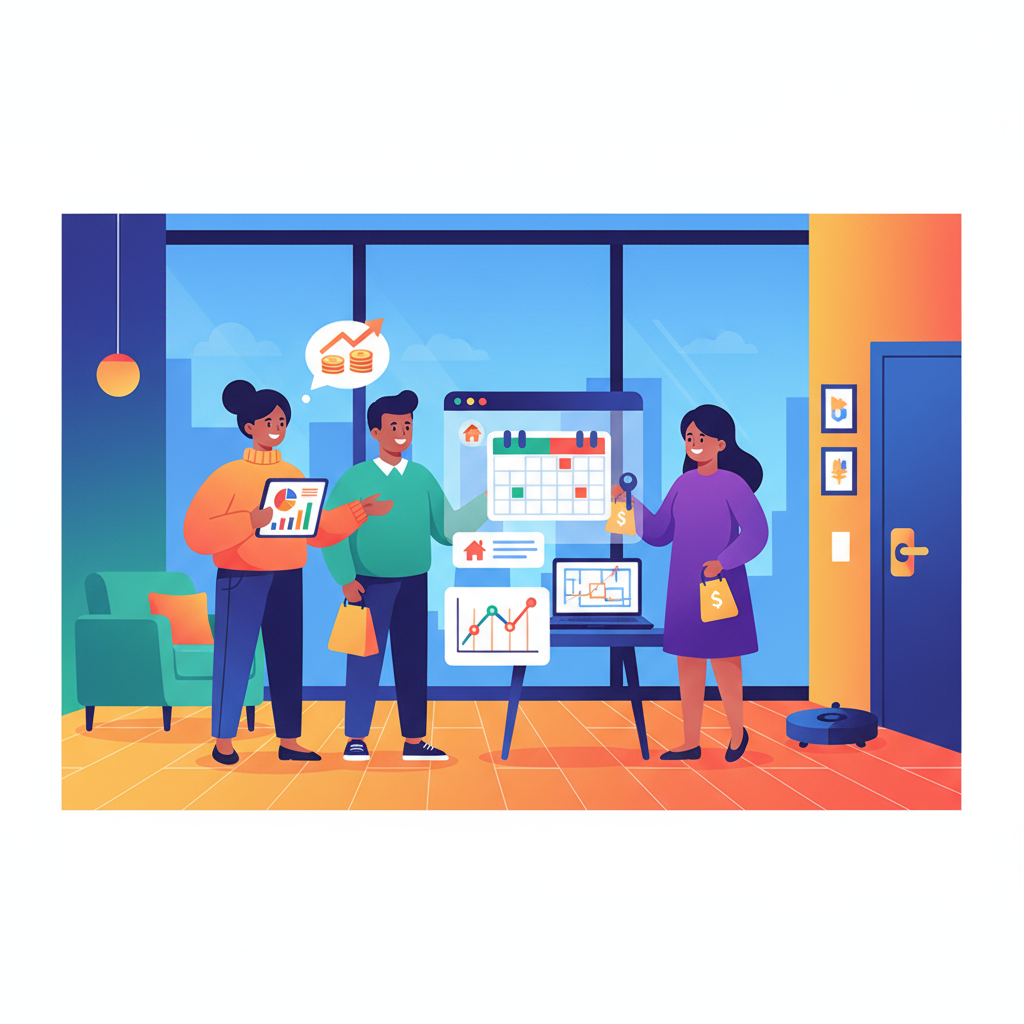




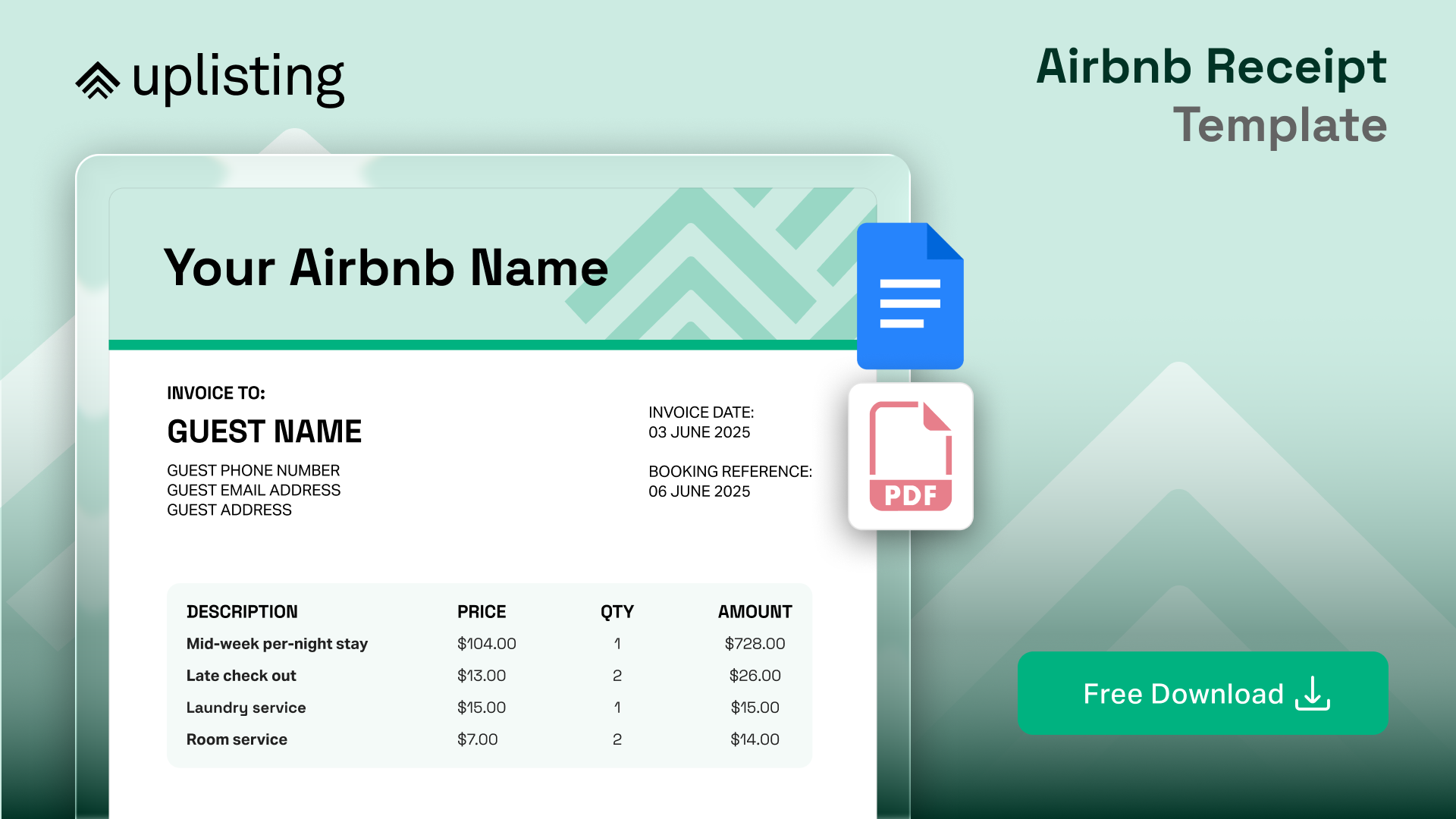

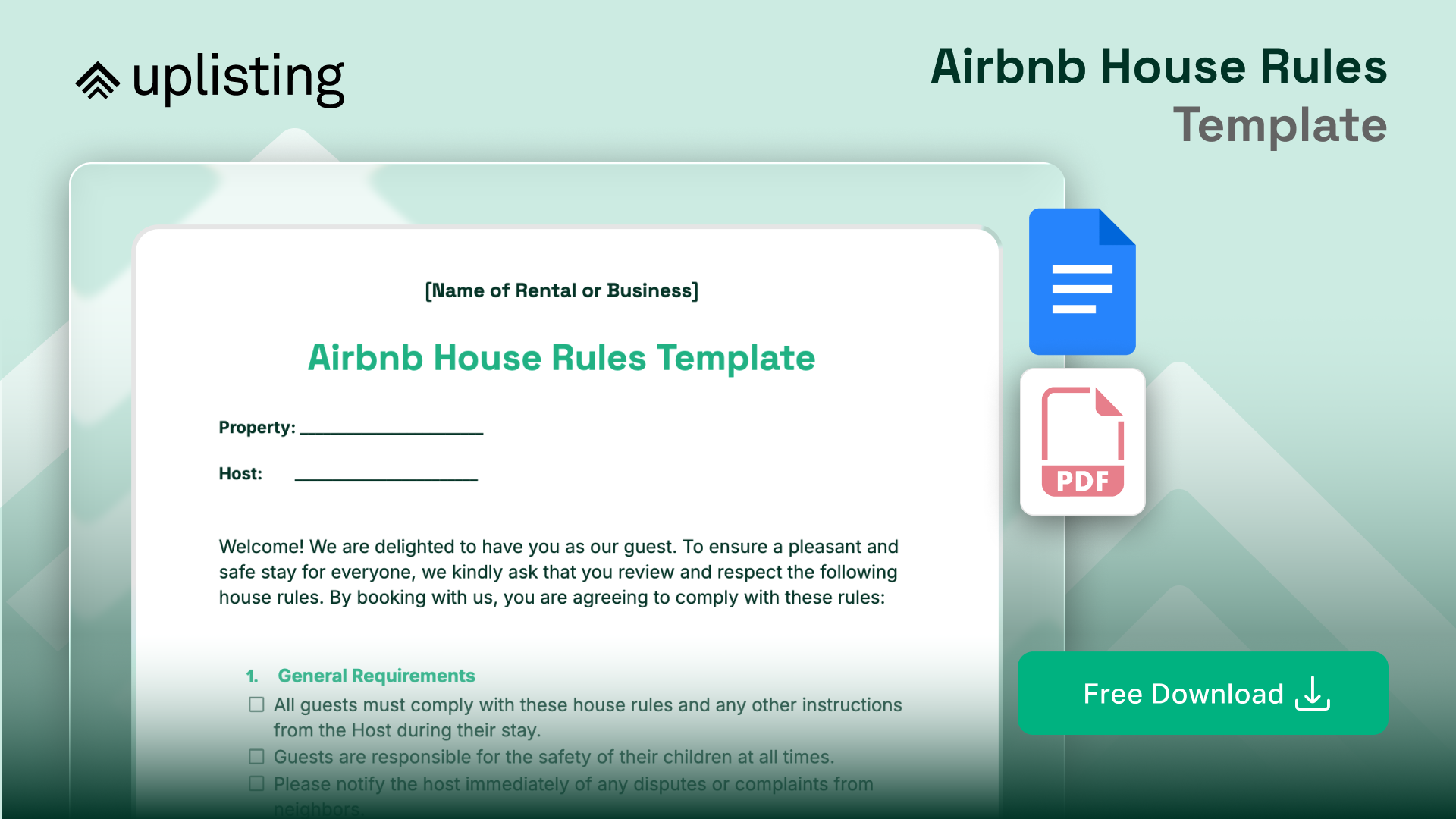

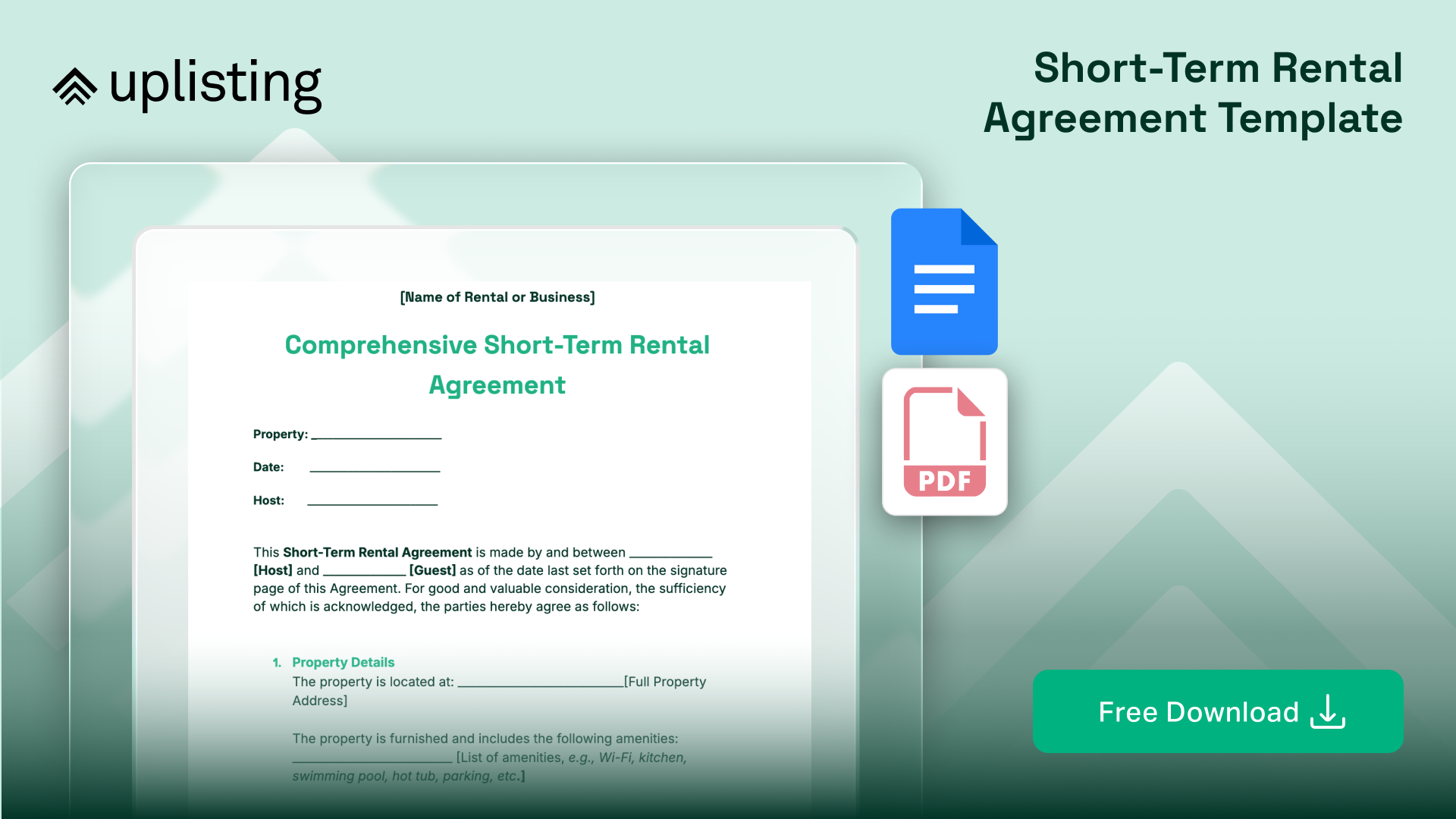
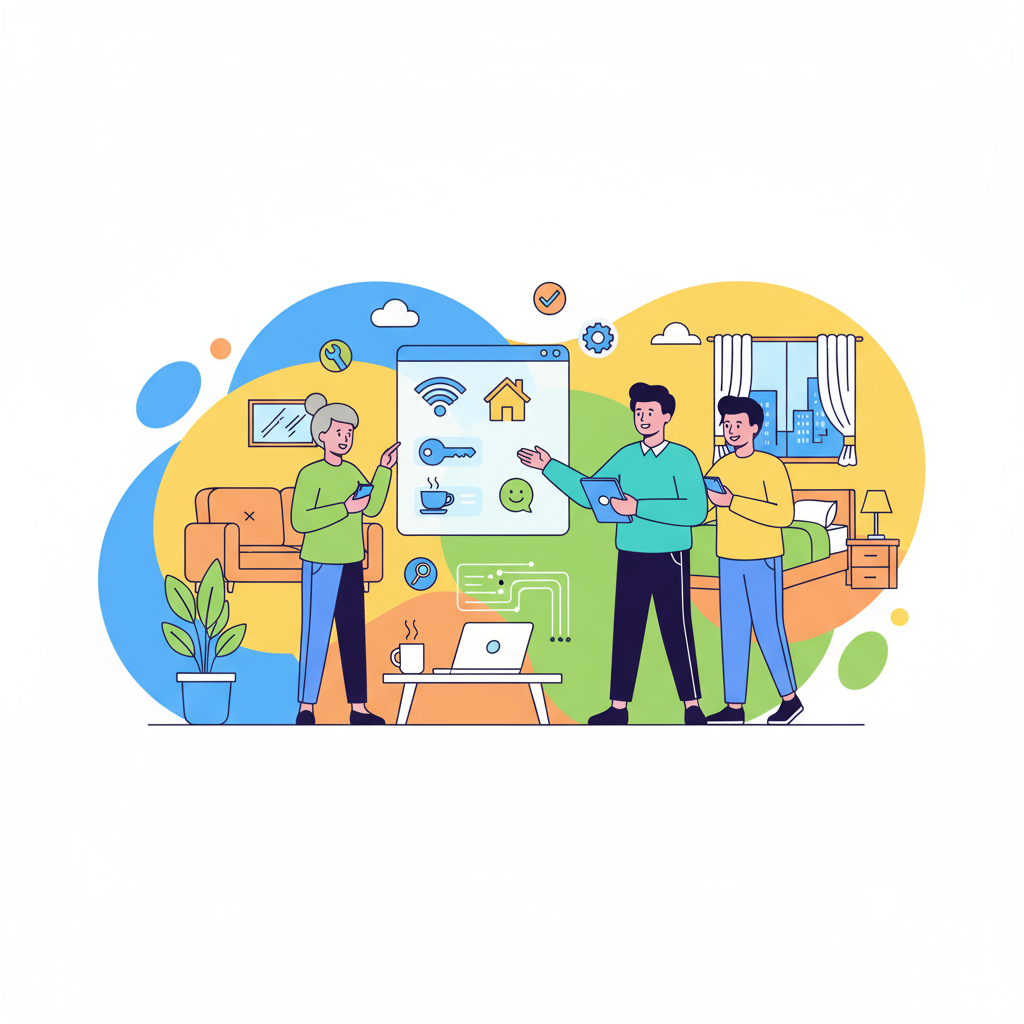

.png)

