Key Takeaways
Great rental management goes beyond cleaning—it’s about communication, automation and guest experience
Experienced hosts use tools and systems to save time, reduce stress and drive better reviews
Flexibility, attention to detail and staying ahead of guest needs are what set top hosts apart
If there's one truth every short term rental host knows, it's that manual processes can slow you down fast.
From late-night guest messages to missed cleanings, the small things pile up and get in the way of growth. For hosts managing a handful of properties, the difference between chaos and control comes down to how you run your operation.
This guide breaks down what experienced hosts do differently—how they use rental management tools to cut out wasted time, avoid mistakes and keep guests happy. Whether you’re still building your systems or ready to scale, these 10 expert insights will help you move faster and run smarter.
1. Automate Guest Communication Wherever You Can
Responding to every guest message manually drains time fast. One missed note about parking or check-in, and the review takes a hit. Slow responses create confusion, especially when guests expect answers in minutes, not hours.
Start with message templates. Build out clear, repeatable responses for the details guests always ask about: door codes, Wi-Fi, parking, quiet hours, and checkout times. Templates keep your tone steady and your info accurate, no matter how busy the day gets.
Next, schedule each message to send exactly when guests need it. A welcome note the morning of arrival. A gentle reminder about quiet hours in the evening. Clear checkout instructions the night before departure. After the stay, send a short thank-you and a quick review prompt. With everything prepped and timed, you remove guesswork and avoid last-minute scrambles.
Running solid guest communication on autopilot clears space for more important work. Pricing strategy, property upgrades, and performance tracking often get sidelined when you're stuck answering the same questions all day. Let automation carry the repetitive tasks, so you can focus on the parts of rental management that actually grow the business.
So automatic, you won’t know what to do with yourself
Put my rentals on autopilot
It’s simple to automate repetitive tasks with Uplisting's short-term rental software. You’ll save hours every week and eliminate human error. Go ahead — take some time off.
2. Keep Your Calendar in Sync Across All Platforms
 Double bookings ruin guest trust fast. One traveler arrives, bags in hand—someone else already beat them to the door. Now you're juggling refunds, apologies, and a review you definitely didn't earn. That's not just frustrating—it’s avoidable. Real-time calendar sync stops this from even starting.
Double bookings ruin guest trust fast. One traveler arrives, bags in hand—someone else already beat them to the door. Now you're juggling refunds, apologies, and a review you definitely didn't earn. That's not just frustrating—it’s avoidable. Real-time calendar sync stops this from even starting.
Manual updates don’t move quickly enough. Even if you're sharp, availability gaps between platforms leave too much room for error. Guests book fast. Without instant updates, your listing stays open longer than it should. Real-time sync closes that window, blocking off booked dates across every channel the moment a reservation comes in.
A central calendar on Uplisting gives you more than just peace of mind. Instead of jumping between Airbnb, Vrbo, and others to adjust availability or pricing, you do it once—from one place. Need to change minimum stays across your listings? One update handles everything. No more duplicate effort, missed changes, or scattered systems. Rental management becomes measurable, repeatable, and easier to grow.
3. Make Your Cleaning Process Foolproof
Even a great guest experience falls apart when the property isn't clean. A missed hair on the pillow or a half-used coffee cup on the counter sticks in a guest’s mind longer than a welcome basket. Cleaning doesn’t need to be heroic—it just needs to be consistent, fast, and impossible to mess up.
Experienced hosts rely on written checklists. Not vague reminders. Not memory. Actual checklists that spell out every step, from resetting the Wi-Fi card to checking under the bed. When turnover tasks live in someone’s head, details slip. When they’re written down, nothing gets skipped—no matter who’s doing the work or how busy the day gets.
The most effective checklists go beyond surface-level chores:
Guest-used zones: Under beds, inside drawers, behind furniture. Guests check them, so you need to beat them to it.
Restock basics: Toilet paper, paper towels, dish soap, coffee pods. Don’t assume anything’s still there.
Take and store photos: Snap before-and-after shots to confirm the setup and back yourself up in case of disputes.
Check appliances: Empty the dishwasher, clean the fridge, and make sure the washer isn’t holding last guest’s laundry.
Avoid stacking back-to-backs whenever possible. A fully booked calendar looks great, but one late checkout or traffic delay can derail the whole day. Leave a 60–90 minute buffer between guests. That gives time to reset the property properly and fix issues like stained bedding or a missing remote that somehow ended up in the freezer.
Save yourself from your inbox
Automate with Uplisting
Automated guest messages keep your guest informed from booking through to check-out. They’re designed to answer questions before they arise, saving you time whilst keeping your guests happy.
4. Use Dynamic Pricing to Maximize Revenue
Keeping the same price across seasons or weekends means missing out when guests are ready to pay more—and struggling to stay booked when they aren't. Adjusting nightly rates based on real-time demand keeps your listings competitive and your revenue where it should be.
Start with your calendar. Identify high and low seasons, then add in specific demand spikes—local festivals, big sports events, school holidays. When a concert sells out across town, your price should reflect that surge by the end of the day. When bookings slow in mid-January, dropping rates slightly can help fill the gap without cheapening your property.
If you're managing more than one listing, pricing rules need to be part of your rental management workflow. Manual updates won’t keep up with changing conditions, especially across multiple platforms. Use tools that adjust rates automatically based on the rules you set. Define your floor price, set smart boundaries, and let the system do the rest. You’re still in control—you’re just not stuck recalculating rates every night.
Here are a few pricing strategies experienced hosts rely on:
Minimum stay tweaks: Increase minimum nights during busy weekends to reduce turnovers and give your cleaners breathing room.
Booking window pricing: Offer small discounts for early reservations and raise rates for last-minute guests booking within 48 hours.
Weekday vs weekend pricing: Charge more for Friday and Saturday nights when demand spikes and drop prices midweek to stay booked.
Event-based increases: Raise rates automatically when occupancy in your market climbs around major events or holidays.
You don’t need to guess what the right price should be each day. Let demand trends guide your decisions. When pricing adjusts with the market, your listings stay visible, your occupancy stays steady, and your rates reflect the value you offer—not just the calendar date.
5. Respond to Inquiries and Issues Fast
Quick replies win bookings. Airbnb’s ranking system favors hosts who respond fast—and so do guests. A late message can mean someone else gets the reservation, or worse, a frustrated traveler leaves a lukewarm review. With multiple properties or a packed schedule, staying on top of messages without burning out means setting up reliable systems.
You don't have to answer everything manually. Turn on mobile alerts so new inquiries don’t sit unread. Guests often expect a reply within an hour—many times, within 15 minutes. Writing out the same answers again and again wastes time, so build a set of message templates that cover the basics: parking, Wi-Fi, check-in instructions, and availability questions. A fast, consistent response keeps your listing competitive without adding to your daily workload.
When a guest reports a problem, like a broken AC or weak Wi-Fi, every minute counts. Delays make issues feel bigger than they are. Create a clear process that flags urgent messages and gets the right person involved quickly. If your cleaner or handyman handles mid-stay fixes, make sure they see the issue right away—waiting hours to forward a message only adds to the guest’s frustration.

Enjoy the confidence & focus you need to scale your vacation rental business
Book more while doing less
With a reliable VRM solution you can trust, Uplisting can help you grow your business without wasting time on double bookings, unhappy guests, upset clients and worrying what could go wrong next.
6. Invest in Great Photos and Accurate Descriptions
Your Airbnb listing is the storefront window. It’s what guests see first, and often the only reason they book—or don’t.
Top-performing hosts don’t treat photos as a one-time task. They update images after making upgrades, seasonal changes, or layout adjustments. Swapped out a couch? Painted the bedroom? Added better lighting? Show it. Guests scroll for clarity, not surprises. They scan photos for layout, cleanliness, and whether the space feels like somewhere they’d actually want to stay.
Skip phone snapshots. Professional photographers know how to light rooms, frame shots, and capture details guests care about. If hiring one isn’t in the budget yet, use a tripod, shoot during the brightest part of the day, and photograph every room from multiple angles. Capture the full layout, then zoom in on guest-focused details—coffee setups, towel storage, workspace, kid-friendly areas. Let the photos answer questions before guests ask.
In your listing itself, use direct language and break down key info so it’s easy to skim:
Beds: King in primary bedroom, two twins in the second, pull-out sofa in the living room.
Amenities: 55” smart TV, fast Wi-Fi, blackout curtains, A/C in every room.
Access: Keypad entry, one flight of stairs, on-street parking only.
Skip vague phrases like “perfect for all travelers” or “cozy yet spacious.” Stick to facts. Let the words and photos work together to set accurate expectations. Fewer surprises mean smoother stays, better reviews, and more repeat bookings.
7. Treat Reviews Like Marketing
Every review is a public snapshot of how you run your short-term rental—and how you handle pressure when guests speak up. Experienced hosts know reviews aren’t just feedback. They shape how travelers view your listing before they ever click “book.”
Start with tone. Whether someone leaves a five-star rave or a lukewarm complaint, your reply needs to be calm, clear, and human. Skip the canned responses. Thank the guest, respond to what they mentioned, and show you’re listening. Future guests check how you handle issues. A defensive reply over a missing wine opener doesn’t inspire confidence. A measured response does.
Negative reviews help you spot what needs work. If a guest says the Wi-Fi drags or the bedroom feels dark, don’t shrug it off—test the speed, add a lamp, adjust your listing. Small fixes go a long way. They improve the guest experience and lead to stronger reviews down the line. You’re not aiming for perfection. You’re showing guests you care enough to improve what didn’t meet expectations.
Positive reviews deserve more than a quick “thanks.” Personalize your reply. Mention the guest by name, reference something they appreciated, and invite them back. It’s a small gesture, but it builds trust and shows you’re not just collecting stars—you’re hosting real people.
Create 5-star guest experiences
Give your guests unforgettable experiences
With Uplisting, you can send the right messages at the right time on all booking sites. Read and respond to guest messages in a single, unified inbox — whether you’re at the office or on the go.
8. Set House Rules and Stick to Them
Rules aren’t about being strict—they’re about running a smoother operation. Guests need clear expectations up front, not halfway through a stay when a complaint comes in. House rules set boundaries, protect your property, and help avoid awkward messages about noise or unexpected visitors.
Vague rules cause confusion. “Be respectful” means something different to every guest. Be specific. Quiet hours from 10 p.m. to 8 a.m. mean just that—no music, no loud phone calls, no parties. No smoking means no smoking anywhere on the property, not just indoors. If you don't allow pets or extra guests, say so plainly. Clear rules make your expectations obvious and help prevent excuses later.
Where to post your rules
Guests shouldn’t have to search for the rules—or claim they never saw them. The more visible the rules are, the less likely they’ll be ignored.
In the listing: Use the “House Rules” or “Things to Know” section to outline non-negotiables. Make each rule easy to read, and don’t hide dealbreakers. If someone disagrees, it’s better they skip the booking than break your policy later.
In guest messages: Reinforce the rules before arrival. A short message like, “Thanks for booking—here’s a quick reminder of our house rules,” helps reset expectations without sounding heavy-handed.
Inside the property: Post a printed list in a visible spot—like near the front door or on the fridge. Guests shouldn’t need to zoom in to read it. Use clear headings, short sentences, and a friendly tone.
Rules worth enforcing (and how)
Not every rule needs strict enforcement, but the ones that protect your time, property, or neighbors should be non-negotiable. Experienced hosts don’t just write rules—they follow through.
Noise: Install a decibel monitor if guests share walls with others or stay in quiet residential areas. The goal isn’t surveillance—it’s to respond quickly before neighbors complain.
Extra guests: Use a security camera at the front door to track who enters. Mention the camera in your listing and house manual. Visible monitoring discourages rule-breaking before it starts.
Late checkouts: Add a fee and enforce it. Cleaners run on tight schedules, and delays throw off the entire turnover. A single late guest can snowball into missed check-ins later in the day.
Smoking: Charge a cleanup fee if guests smoke on the property. Smoke lingers in fabrics, and ash in the sink means extra scrubbing. Let guests know up front they’ll be charged for it.
Rules aren’t a hassle—they’re part of clear rental management. They keep operations smooth, communication consistent, and expectations aligned.
9. Offer Local Recommendations and Personal Touches
Guests often remember the little extras more than the square footage or decor. The welcome note with their name, the welcome book guide pointing out the best breakfast sandwich in town, or a map marked up with your favorite local spots—those are the details that stick. They show someone took the time to care.
Experienced hosts treat hospitality like hosting a friend from out of town. Instead of listing top-rated restaurants, they highlight the café that opens early enough for a pre-hike espresso or the taco truck with the shortest line after 9 p.m. Specific tips feel personal. Generic lists don’t.
Personalize the experience without overstepping
Every guest shows up with a different plan. Some want to explore every corner of the neighborhood, others just want a quiet weekend indoors. Offering suggestions in a simple, optional way keeps everyone happy. A one-page guide near the front door or a short list sent with check-in details does the job. Keep it seasonal, local, and easy to skim.
Try including:
Top 5 food spots: Mention why they stand out—late-night hours, local ingredients, kid-friendly menus, or strong vegetarian options.
Coffee stops nearby: Especially ones with Wi-Fi where guests can work or relax.
Underrated finds: Think mural-lined alleys, quiet hiking trails, or local bookstores tucked between busier shops.
Best grocery options: Whether it’s a nearby farmers market or a store with decent prices and parking.
How to get around: Where to catch an Uber, rent bikes, or hop on a bus without getting lost.
Pairing recommendations with a few thoughtful touches in the space can help guests feel welcome. Local snacks, a small bag of locally roasted coffee, or even a few reusable tote bags for market runs go further than expected. Cost doesn’t matter as much as intention.
In short-term rental management, the property sets the stage, but the guest experience shapes the story. Hosts who put care into both stand out—and often see it reflected in reviews.
All-in-one Vacation Rental Software and Channel Management System
Get started in seconds by connecting Airbnb
Manage short-term rentals & bookings, message guests, take payment, and so much more. All in one easy-to-use platform (that never double-books).
10. Use a PMS to Stay Organized and Grow
Spreadsheets and calendar reminders might carry you through one or two listings. But once multiple properties, overlapping check-ins, and a growing team come into play, the cracks show. A property management system (PMS) keeps daily operations in one place—clean, connected, and far less chaotic.
A PMS brings bookings, guest messages, calendars, and pricing tools into a single dashboard. Instead of jumping between booking sites and inboxes, you manage everything from one screen. Reservations sync instantly. Messages stay threaded in one timeline. Rates adjust automatically based on demand rules you set. Rental management becomes consistent, and mistakes are easier to avoid.
Keep daily tasks simple and repeatable
The biggest shift is time. A PMS handles repetitive tasks without needing your input every time. When a booking comes in, the calendar updates, confirmation goes out, and the guest receives pre-scheduled messages—no extra clicks required. No double bookings. No forgotten arrival notes. No scrambling to send codes last-minute.
You can also automate rules around pricing, stay minimums, and calendar gaps. Raise rates automatically over local events. Add buffer days between guests for deep cleaning. Block last-minute bookings after a certain time of day. Once everything is set, the system runs the playbook for you.
Stay in control as you grow
Adding more listings shouldn’t mean rebuilding your workflow from scratch. A PMS gives you a repeatable system that scales with each new property. Whether you're managing three units or ten, the process stays the same—one login, one dashboard, one clear view of every moving part.
Performance data is easy to access. See which nights are underpriced, when occupancy dips, and how each property stacks up against similar listings. No more guesswork. Just clear numbers that help guide smarter pricing and availability decisions.
Keep your team on the same page
Cleaners, maintenance pros, and co-hosts all need timely details to do their jobs well. A PMS shares booking info in real time, sends alerts, and assigns tasks. Everyone has access to the same schedule, so task lists stay clear and nothing slips through.
For short-term rental hosts building a business, a PMS isn't a nice-to-have. It's the system that keeps everything running smoothly—without adding more to your plate.
Make Rental Management Easy with Uplisting
Mastering short-term rental management comes down to building systems that work for you—not against you. The most experienced hosts automate communication, sync calendars in real time, and use clear processes to avoid costly mistakes. From dynamic pricing to professional photos, every detail adds up to smoother operations and stronger guest experiences.
The right tools make all the difference. A dependable property management system helps you stay organized, scale with confidence, and save time on repetitive tasks. When your operations run efficiently, you can focus on what really matters—growing your business and delivering standout stays.
Ready to take control of your short-term rental operations? Sign up for Uplisting to streamline your vacation rental management.
You’re in great company
Sign up
Some of the largest short-term rental operators (with 250+ properties) rely on Uplisting's software to scale their businesses.
FAQs
Do I need a property manager or can I self-manage an Airbnb?
Hiring a property manager isn’t a must. Many short-term rental hosts handle everything on their own by using software that automates bookings, guest messages, calendar syncing, and cleaning schedules. With the right setup, you're not just cutting costs—you’re also freeing up hours every week.
What’s the biggest mistake new STR hosts make?
Skipping systems and hoping for the best. When guests aren’t told exactly what to expect—like how to park or when to check out—they either reach out constantly or leave confused. And when you’re sending the same messages by hand, it’s easy to miss one. Hosts who don’t automate early usually spend more time fixing problems than running their rentals.
How many hours a week does it take to manage one listing on Airbnb?
Most experienced hosts say fewer than five hours a week—when automation handles the routine work. That includes scheduled messages, dynamic pricing, synced calendars, and task reminders. Without those systems, the same listing can easily take up triple the time, especially during busy seasons.
What tools do experienced Airbnb hosts use?
Tools that handle repetitive work and keep everything organized are the go-to. Here’s what most seasoned hosts rely on:
Property management software (PMS): Keeps bookings, calendars, guest conversations, and task lists in one place.
Dynamic pricing tools: Adjust nightly rates automatically based on demand, season, and local events.
Smart locks and keyless entry: Cut out key exchanges and reduce check-in issues.
Automated messaging platforms: Send scheduled, personalized messages from booking to checkout without manual follow-up.
With everything working together, short-term rental management becomes a lot less chaotic—and a lot more predictable.



 Double bookings ruin guest trust fast. One traveler arrives, bags in hand—someone else already beat them to the door. Now you're juggling refunds, apologies, and a review you definitely didn't earn. That's not just frustrating—it’s avoidable. Real-time calendar sync stops this from even starting.
Double bookings ruin guest trust fast. One traveler arrives, bags in hand—someone else already beat them to the door. Now you're juggling refunds, apologies, and a review you definitely didn't earn. That's not just frustrating—it’s avoidable. Real-time calendar sync stops this from even starting.

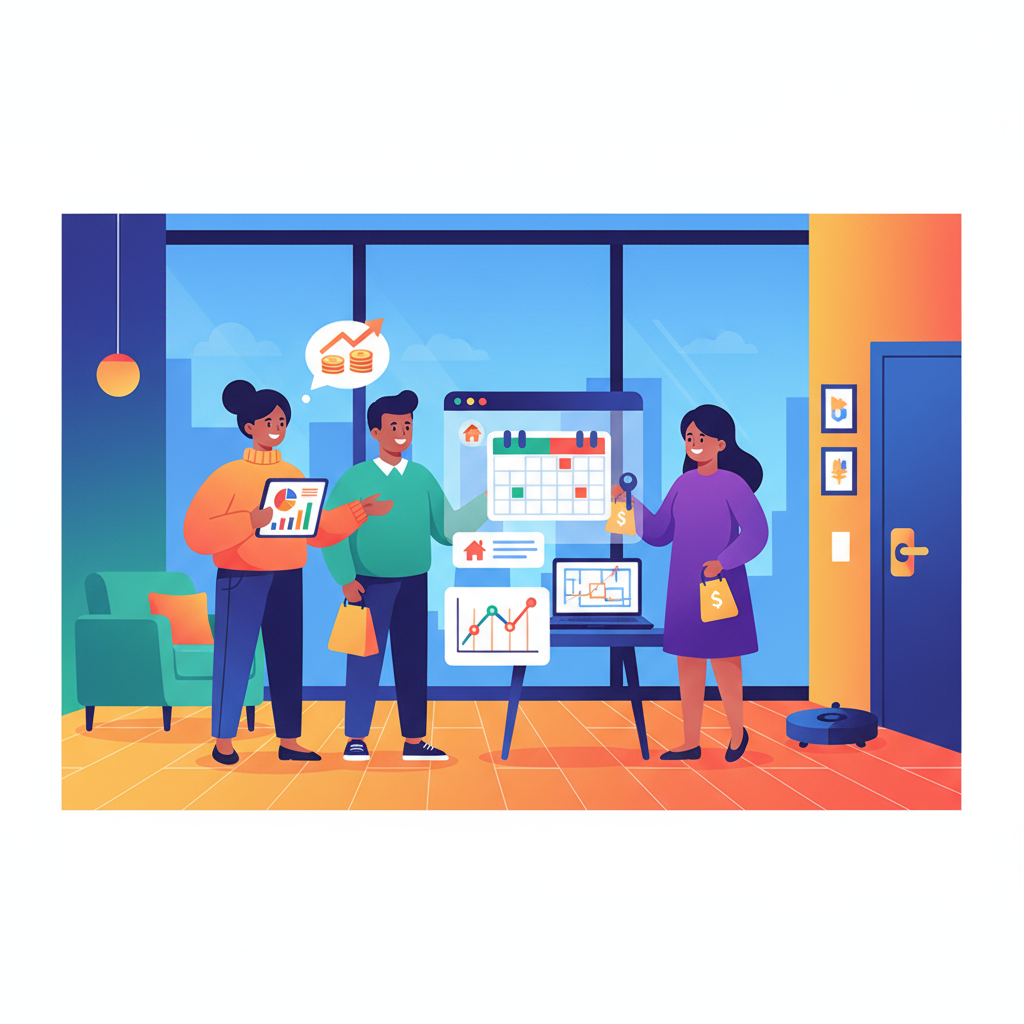





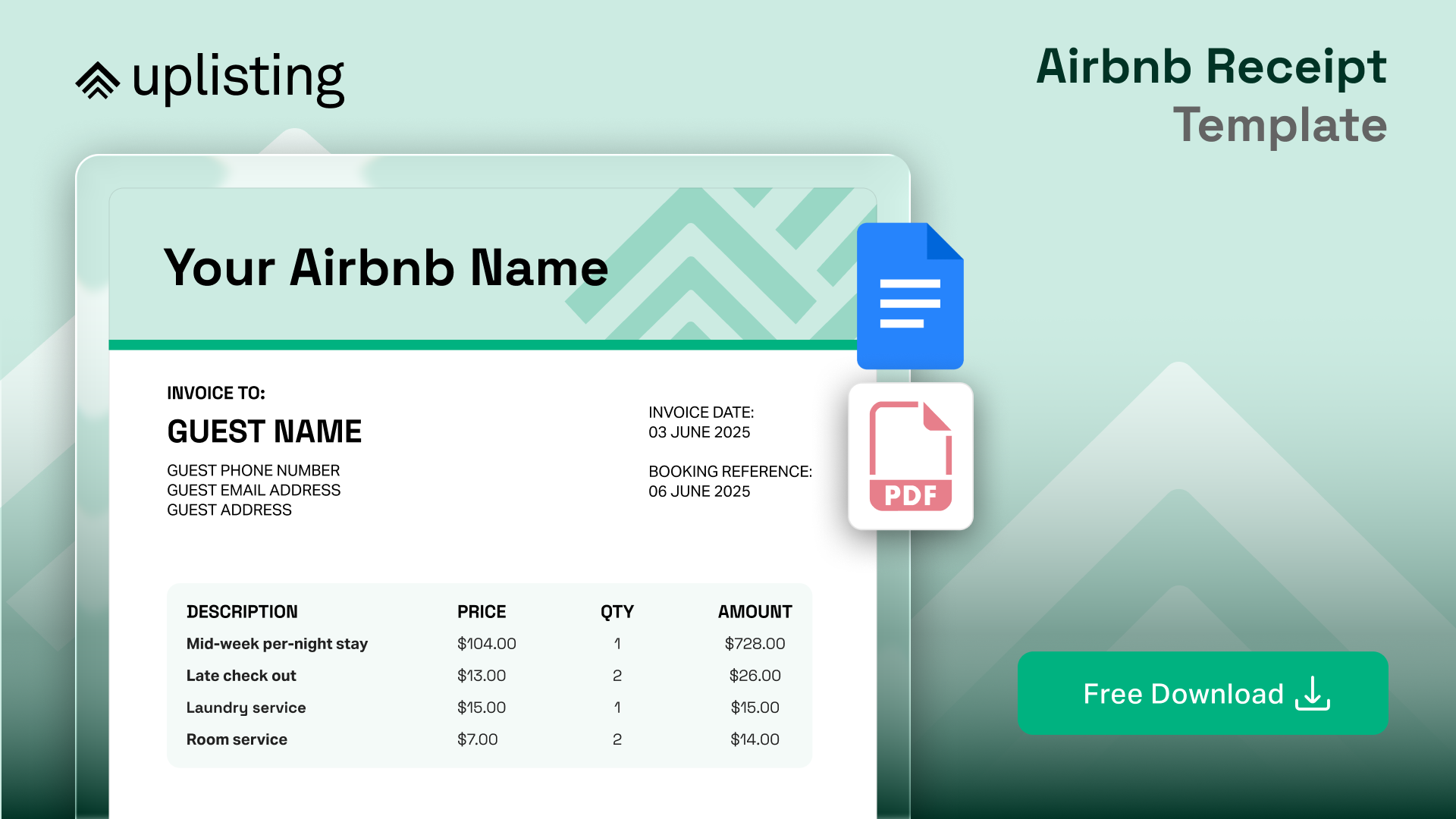

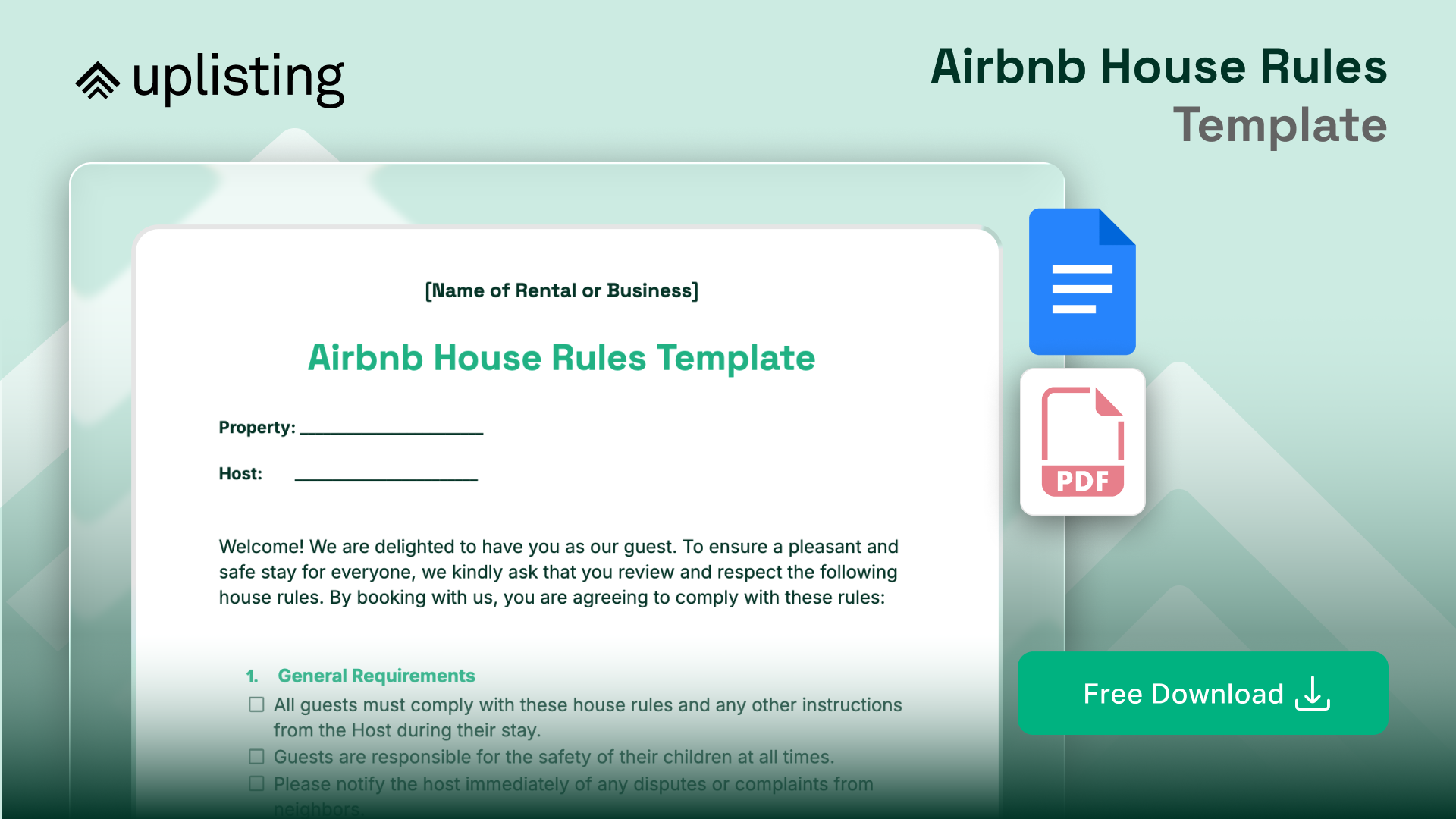

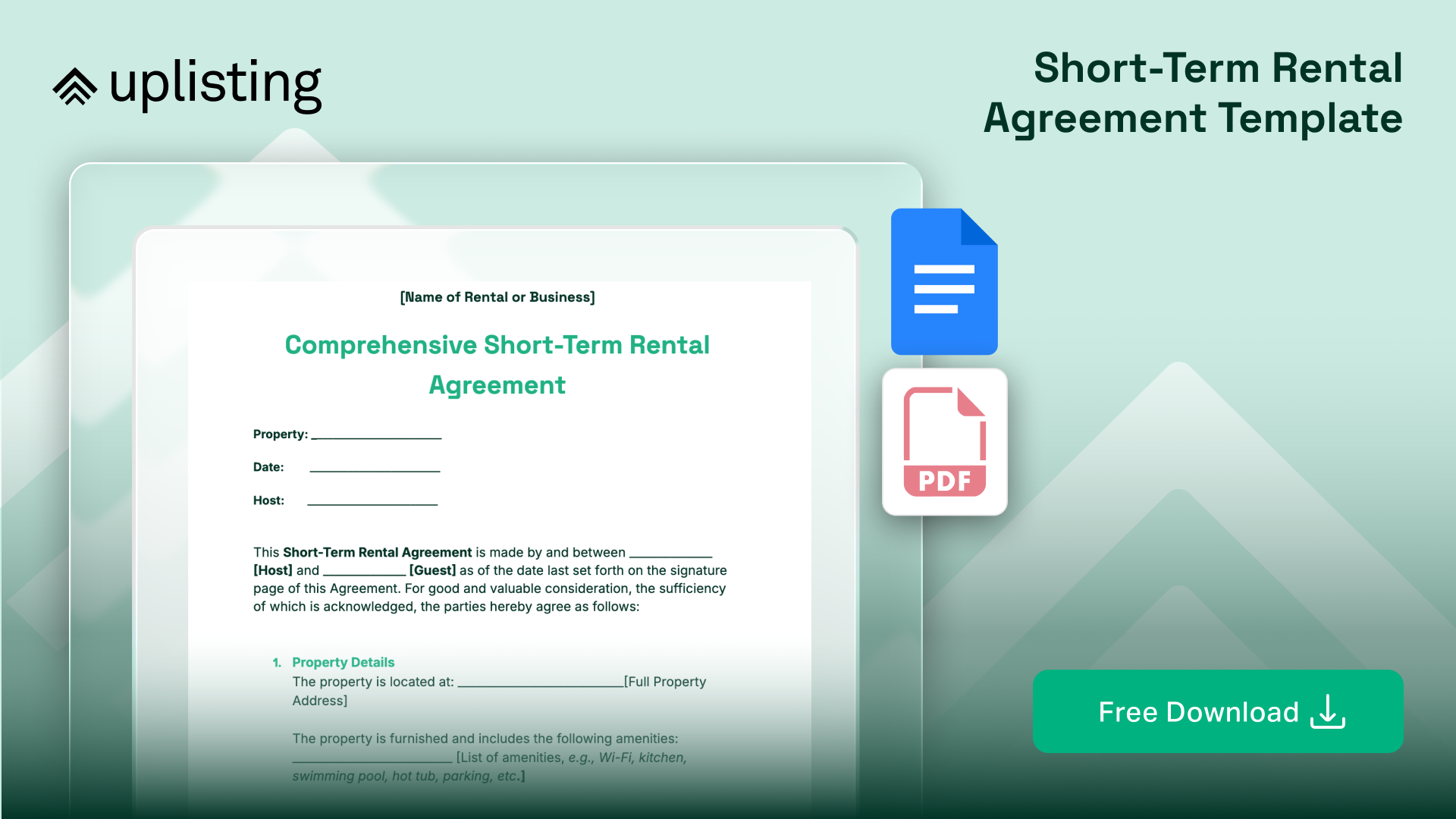
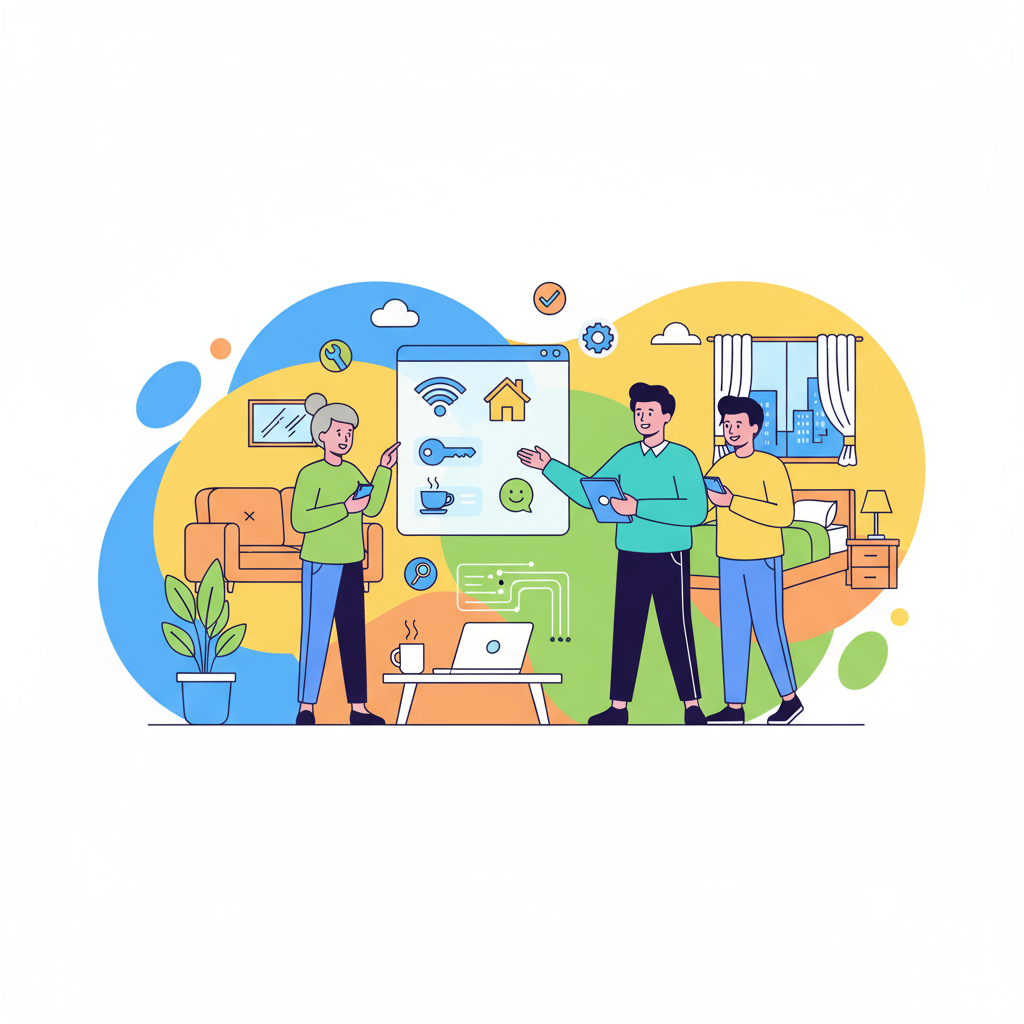

.png)

